focus15
asked on
WD Red Drive doesn't show the contents of the drive and wants to format
Hello experts,
I had data on my WD Red drive (which was in an external enclosure).. Removed the drive from the enclosure and tried connecting it internally.
Windows recognized the drive but prompted me to format the drive to use it.
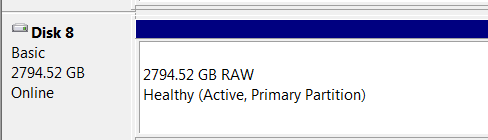
I removed the drive and put it back into the enclosure but get the same message. :(
Is there a way I could access my data?
Would appreciate any comments..Thanks a ton in advance.
I had data on my WD Red drive (which was in an external enclosure).. Removed the drive from the enclosure and tried connecting it internally.
Windows recognized the drive but prompted me to format the drive to use it.
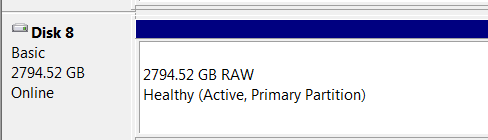
I removed the drive and put it back into the enclosure but get the same message. :(
Is there a way I could access my data?
Would appreciate any comments..Thanks a ton in advance.
SOLUTION
membership
This solution is only available to members.
To access this solution, you must be a member of Experts Exchange.
SOLUTION
membership
This solution is only available to members.
To access this solution, you must be a member of Experts Exchange.
SOLUTION
membership
This solution is only available to members.
To access this solution, you must be a member of Experts Exchange.
If you try that and you cannot read the data, it might format the drive.
Do try in another computer to see if you can get the data back.
Do try in another computer to see if you can get the data back.
ASKER CERTIFIED SOLUTION
membership
This solution is only available to members.
To access this solution, you must be a member of Experts Exchange.
SOLUTION
membership
This solution is only available to members.
To access this solution, you must be a member of Experts Exchange.
Again, the problem ia that drive converted from GPT into MBR itself. I can tell if this can be fixed in next 8 hours. So if you want wait.
ASKER
GetDataBack was barely able to retrieve 1 file.. Recuva and Minitool wasn't able to find the drive. :(
If this is the case, the drive is badly gone. Do you NEED the data or can you survive without it.
If the first case, you need to talk to a local recovery service.
If the second case, format it and move on.
If the first case, you need to talk to a local recovery service.
If the second case, format it and move on.
ASKER
Yeah, I think I'm gonna go with the second case that you mentioned, John..
I wonder what's the reasoning behind this fiasco so I could avoid this in the future..
So, I can't install a drive that was in an enclosure internally on a desktop if I want the data?
I wonder what's the reasoning behind this fiasco so I could avoid this in the future..
So, I can't install a drive that was in an enclosure internally on a desktop if I want the data?
I use my primary drives in my two computers for storage and use Sync Back Pro to sync 50 odd GB of documents and files. Everything is backed up on another computer.
On my desktop, I have another internal drive to archive files. I add new files to it.
This means if a drive fails, I have a way home.
That is how I prevent fiascos at my end.
On my desktop, I have another internal drive to archive files. I add new files to it.
This means if a drive fails, I have a way home.
That is how I prevent fiascos at my end.
SOLUTION
membership
This solution is only available to members.
To access this solution, you must be a member of Experts Exchange.
ASKER
Thanks Joe.. That's good to know.
Since the drive was barely 2 weeks old, I'm gonna return it. Are there any drives out there better than WD Red?:
Suggestions for a reliable Internal Hard Drive for Dell XPS Desktop?
Since the drive was barely 2 weeks old, I'm gonna return it. Are there any drives out there better than WD Red?:
Suggestions for a reliable Internal Hard Drive for Dell XPS Desktop?
The problem with hard drives is that sometimes you get lemons. Even the best hard drives - even enterprise grade hard drives will sometimes go bad without warning. This is why RAID arrays exist - to protect you from downtime during the inevitable failure of a hard disk.
The only thing you can do is make sure you keep backups of your data.
For western digital, as far as quality is concerned, it generally goes (from worst to best):
- WD Green/Blue
- WD Black
- WD Red / Purple
- WD SE
- WD RE / XE
The WD SE, RE and XE drives are enterprise class drives. The other ones are desktop class, with the Red and Purple series being intended for 24/7 use in a NAS or Surveillance system respectively.
The only thing you can do is make sure you keep backups of your data.
For western digital, as far as quality is concerned, it generally goes (from worst to best):
- WD Green/Blue
- WD Black
- WD Red / Purple
- WD SE
- WD RE / XE
The WD SE, RE and XE drives are enterprise class drives. The other ones are desktop class, with the Red and Purple series being intended for 24/7 use in a NAS or Surveillance system respectively.
SOLUTION
membership
This solution is only available to members.
To access this solution, you must be a member of Experts Exchange.
SOLUTION
membership
This solution is only available to members.
To access this solution, you must be a member of Experts Exchange.
... as for the quality of the drives -- the WD Reds are excellent drives. I've bought over 30 of them and never had a lemon. Next bunch of drives I buy will be 6TB WD Reds.
i have had many drives return to readable state with HDDRegenerator - worth a try :
http://www.dposoft.net/hdd.html
http://www.dposoft.net/hdd.html
SOLUTION
membership
This solution is only available to members.
To access this solution, you must be a member of Experts Exchange.
ASKER
Thanks so much everyone.
Used Linux Reader and this is what I got for that drive :(:
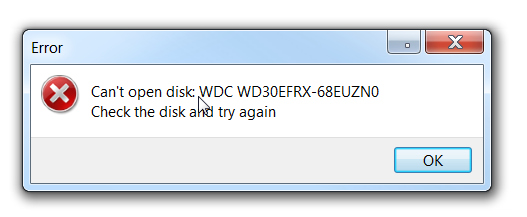
Running HDD Regenerator:
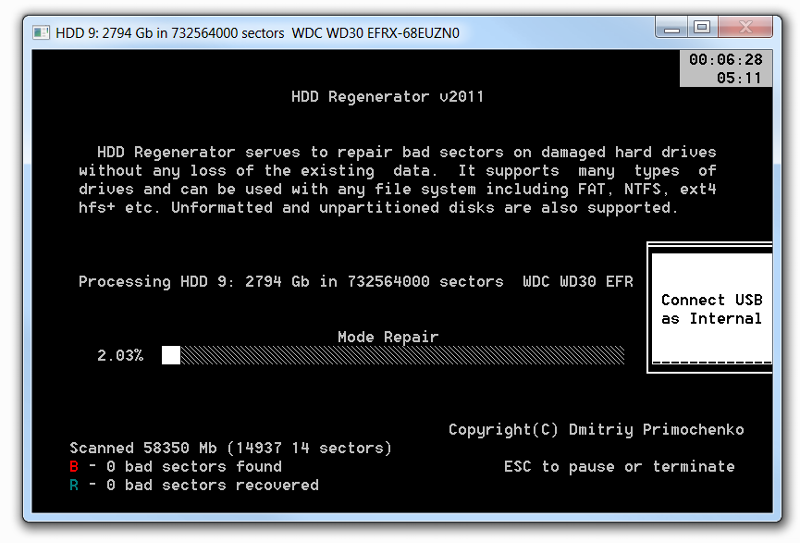
@noxcho: You're right. The drive was GPT and somehow became MBR when connected Internally and remained MBR when put back into the same enclosure :(
So you think the enclosure could have caused this?
Used Linux Reader and this is what I got for that drive :(:
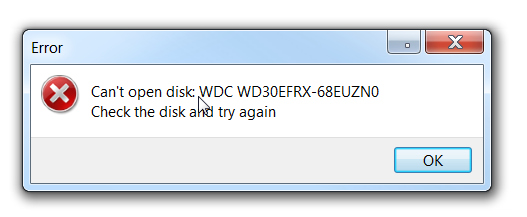
Running HDD Regenerator:
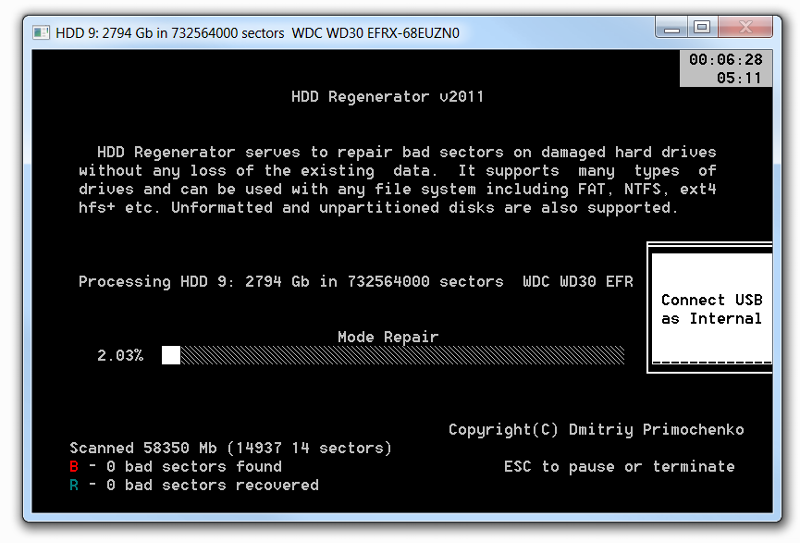
@noxcho: You're right. The drive was GPT and somehow became MBR when connected Internally and remained MBR when put back into the same enclosure :(
So you think the enclosure could have caused this?
did HDDRegenerator run till the end? results?
So you think the enclosure could have caused this?The drive was formatted to work in the box. And it did work there. As soon as you connected it to PC internally the partition table was destroyed. Windows cannot see MBR partitions over 2TB like it does in your case.
You have no real way to get the data. In Windows try to convert the disk into GPT. Then scan the partition on drive with GetDataBack.
If it finds nothing (btw I am not sure if this software works with 3TB drives) then your only choice is to connect the drive back into USB Box, delete RAW partition from it and create new one.
ASKER
@nobus: HDD Regenerator stopped halfway after going thru' 30GB and prompted an error message that it needs a restart :(
@noxcho: Yeah, that's what I ended up doing. Created a new partition..
Thanks so very much everyone for your insights..
@noxcho: Yeah, that's what I ended up doing. Created a new partition..
Thanks so very much everyone for your insights..
ASKER
@Joe: Thanks for the link. I'm in the process of creating a bootable CD and USB (if it works) as mentioned.
@noxcho.. Yes, it is MBR and I can convert it to GPT.. Should I? Will it format the drive?