bujjigadu
asked on
How to convert pdf file to html file
I have Adobe Reader XI and I tried to save the file as html but only options I see is Text and Excel. How to enable or get file option as html, so I can save pdf file to html
Thanks
Thanks
Be aware, though, that many PDF files are merely wrappers around a simple JPG file. If this is the case, your conversion will not be very useful for purposes beyond mere viewing!
You can download a trial version of Adobe Acrobat Pro:
https://www.acrobat.com/free-trial-download.html
Open the document in its native pdf file extension and then use the
saveas... dialog box to saveas other formats...note screen shot
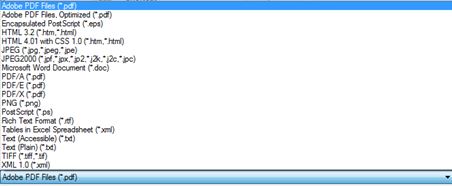
https://www.acrobat.com/free-trial-download.html
Open the document in its native pdf file extension and then use the
saveas... dialog box to saveas other formats...note screen shot
ASKER
10023 - The installation I have is Adobe XI and same as pro but I do not see all the options, all I see is Text and Word or Excel Online options.
How to enable rest of the options is my fundamental question. I'm not suppose to use any third party or online tools to convert the files, since it is going to be implemented on large user scale basis.
How to enable rest of the options is my fundamental question. I'm not suppose to use any third party or online tools to convert the files, since it is going to be implemented on large user scale basis.
In your original post you said you had the reader. I assumed that it would not have the conversion capability.
O.K. then If you have Adobe x1 pro...then I would assume that you can use it conversion capability with the same method that other adobe products use...let's try this
With the pdf document open in adobe x1 pro?...use the saveas... dialog box which is what i took a screen shot of...and see if those options exist...to saveas.... html or ?
I am not familiar with That exact Adobe X1 reader or Pro...so i can only make the suggestion...My screen shot came from an earlier version of Adobe Acrobat Pro that I use...and is freely available as a trial version for 30 days and supposedly fully functional...
good luck
steve
O.K. then If you have Adobe x1 pro...then I would assume that you can use it conversion capability with the same method that other adobe products use...let's try this
With the pdf document open in adobe x1 pro?...use the saveas... dialog box which is what i took a screen shot of...and see if those options exist...to saveas.... html or ?
I am not familiar with That exact Adobe X1 reader or Pro...so i can only make the suggestion...My screen shot came from an earlier version of Adobe Acrobat Pro that I use...and is freely available as a trial version for 30 days and supposedly fully functional...
good luck
steve
The options you see indicate that you have the free Adobe Reader and not Adobe Acrobat. As was already explained, exporting to e.g. HTML is only possible with Adobe Acrobat.
Converting a PDF file to any other format is one of the most complex tasks you can do with a PDF document. You may find a number of free tools that claim that they can convert to HTML, but you will soon find out that they will fail on some simple documents.
Even with Acrobat, you will find plenty of documents that you cannot convert. These documents lack important information to either extract text (usually due to a missing table that lists the relationship between glyphs and the characters they represent) or the structure and order of the document content (due to missing tags).
The best HTML5 converter I am aware of is from IDRsolutions - http://www.idrsolutions.com
Converting a PDF file to any other format is one of the most complex tasks you can do with a PDF document. You may find a number of free tools that claim that they can convert to HTML, but you will soon find out that they will fail on some simple documents.
Even with Acrobat, you will find plenty of documents that you cannot convert. These documents lack important information to either extract text (usually due to a missing table that lists the relationship between glyphs and the characters they represent) or the structure and order of the document content (due to missing tags).
The best HTML5 converter I am aware of is from IDRsolutions - http://www.idrsolutions.com
ASKER
khkremer - you are right, I have confused bit earlier with my version. I have Adobe Reader XI and you have mentioned it is not possible, Since online tools are not an option in my organization, I'm trying to find out any other possible way like programatically
ASKER CERTIFIED SOLUTION
membership
This solution is only available to members.
To access this solution, you must be a member of Experts Exchange.
http://www.zamzar.com/convert/pdf-to-html/
Also adobe has specific information on file export:
http://helpx.adobe.com/acrobat/using/file-format-options-pdf-export.html#html_options