Problems with installing SQL Server 2012 Express on my Windows 8.1 machine
Hi,
I have this problem that I can't find a solution for. I'm trying to install sql server 2012 express on my machine running windows 8.1. I've tried all teh following:
I tried to download dotnet35 and install it, but int didn't work.
Then I tried to install it from Add/Remove Windows features but that didn't work either.
I then found this article how I can do it offline (since my problem was exactly those described in the first steps when installing sql and net35).
http://www.c-sharpcorner.com/UploadFile/47548d/how-to-install-sql-server-2012-on-windows-8-1/
I followed all instructions but then when I run the command in the prompt (even though I've copied the folder from the installation disc and saved it exactly as in the article) I get the following error in the prompt:
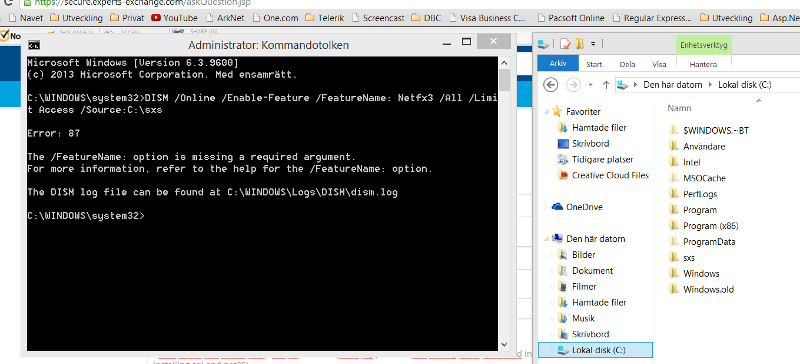 Is there somebody out there that can help me fix this, since I need to get sql server working on my machine.
Is there somebody out there that can help me fix this, since I need to get sql server working on my machine.
Thanks!
Peter
I have this problem that I can't find a solution for. I'm trying to install sql server 2012 express on my machine running windows 8.1. I've tried all teh following:
I tried to download dotnet35 and install it, but int didn't work.
Then I tried to install it from Add/Remove Windows features but that didn't work either.
I then found this article how I can do it offline (since my problem was exactly those described in the first steps when installing sql and net35).
http://www.c-sharpcorner.com/UploadFile/47548d/how-to-install-sql-server-2012-on-windows-8-1/
I followed all instructions but then when I run the command in the prompt (even though I've copied the folder from the installation disc and saved it exactly as in the article) I get the following error in the prompt:
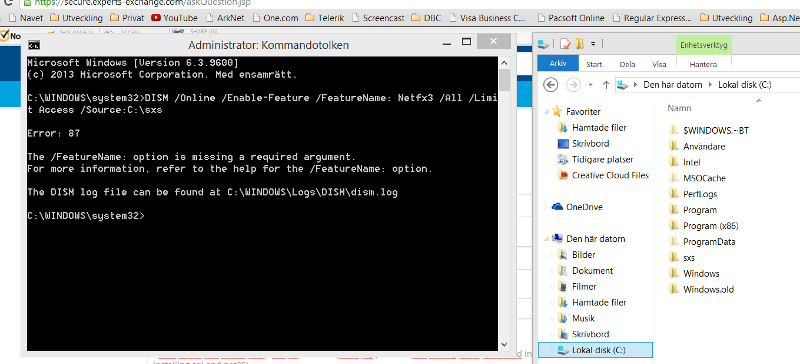 Is there somebody out there that can help me fix this, since I need to get sql server working on my machine.
Is there somebody out there that can help me fix this, since I need to get sql server working on my machine.Thanks!
Peter
could you try removing the space before NetFx3 (FeatureName:NetFx3 )
ASKER
Hi and thanks for answer,
I did that now but then it says:
DISM doesn't regognize the command line option "Access"
Peter
I did that now but then it says:
DISM doesn't regognize the command line option "Access"
Peter
ASKER
Hi again,
I found out that the above error came from having a space between Limit and Access. When I remoded it the command started, but I still get the same error that the source file cannot be found even if the whole directory is copied there.
Peter
I found out that the above error came from having a space between Limit and Access. When I remoded it the command started, but I still get the same error that the source file cannot be found even if the whole directory is copied there.
Peter
ASKER CERTIFIED SOLUTION
membership
This solution is only available to members.
To access this solution, you must be a member of Experts Exchange.