Operation master show ERROR problem
Hi All
I have 3 DC in my company, recently i have received below problem on my exchange server which is a DC (not running fsmo), the replication cant sync & the opearation master show error, confirmed the PDC DC is working probably, as i have checked from the othe DC, only see operation master ERROR from the exchange server, i have been searching in the internet for such issue, and below steps is what i have done !
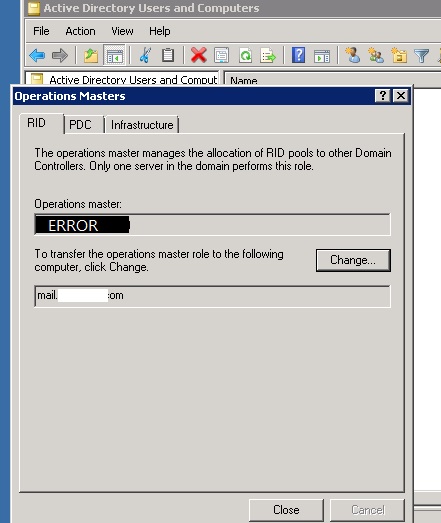
Luckly i dont see "The DSA Not Writable is set to 4" in below registry, and i ran the 3 commands below
checked Go to the HKLM -> System -> CurrentControlSet -> Services -> NTDS -> Paramaters.
repadmin /options dc02 -disable_inbound_repl
repadmin /options dc02 -disable_outbound_repl
Once this was done I ran repadmin /showreps and it informed that all was now OK.
but in the next day after i ran above command, the operation master show error again from my exchange, and i need repeat above command again in order to fix the operation master problem, the possibility that causes this problem was i have manually modified the weight records from DNS in the past, and afterward i have realized that i have not done it correctly, coz i didnt modify the weight record in the registry, i directly modified in the dns from administrative tool, and then i removed the custom weight record i have modified and restart the netlogon services, just wonder is this causes the operations master show ERROR ? any way to fix it ?
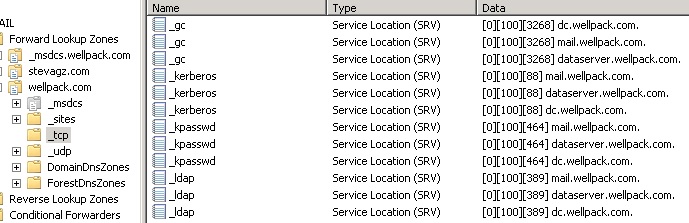
I have 3 DC in my company, recently i have received below problem on my exchange server which is a DC (not running fsmo), the replication cant sync & the opearation master show error, confirmed the PDC DC is working probably, as i have checked from the othe DC, only see operation master ERROR from the exchange server, i have been searching in the internet for such issue, and below steps is what i have done !
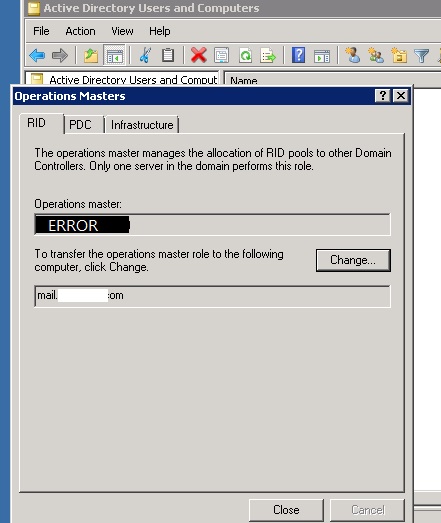
Luckly i dont see "The DSA Not Writable is set to 4" in below registry, and i ran the 3 commands below
checked Go to the HKLM -> System -> CurrentControlSet -> Services -> NTDS -> Paramaters.
repadmin /options dc02 -disable_inbound_repl
repadmin /options dc02 -disable_outbound_repl
Once this was done I ran repadmin /showreps and it informed that all was now OK.
but in the next day after i ran above command, the operation master show error again from my exchange, and i need repeat above command again in order to fix the operation master problem, the possibility that causes this problem was i have manually modified the weight records from DNS in the past, and afterward i have realized that i have not done it correctly, coz i didnt modify the weight record in the registry, i directly modified in the dns from administrative tool, and then i removed the custom weight record i have modified and restart the netlogon services, just wonder is this causes the operations master show ERROR ? any way to fix it ?
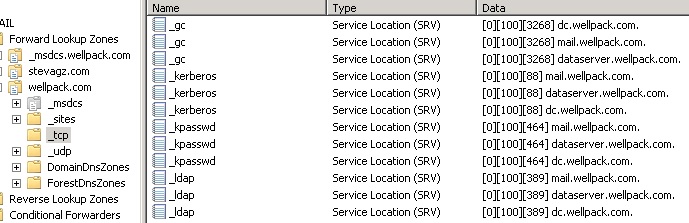
ASKER
just wonder if i modified the dns weight record in the previous post instead of modify the registry, will that causes the above error ?
Modifying DNS weight does not specifically affect the functionality of the FSMO role holders. It decreases the number of clients that DNS refers to that DC. So modifying the value (correctly or incorrectly) should result in the RID Master going in to an error state.
I suggest you run diagnostics on your AD infrastructure to try to pin-point the source of the RID issue.
Dan
I suggest you run diagnostics on your AD infrastructure to try to pin-point the source of the RID issue.
Dan
ASKER
all of the roles going into error state from my exchange 2010 server, USN Rollback actually happen on my exchange 2010 server, and checked the below registry , it has to be decommission this server, and i wont be able to open exchange management console anymore, and i am going to install a new exchange server with same version, and planning to copy the edb file from the current exchange 2010 to new exchange 2010 and mount it, any steps can provide me to do that? i can simply copy the edb to new server and mount thats it ?
HKLM -> System -> CurrentControlSet -> Services -> NTDS -> Paramaters. The DSA Not Writable is set to 4, the USN Rollback occurred
HKLM -> System -> CurrentControlSet -> Services -> NTDS -> Paramaters. The DSA Not Writable is set to 4, the USN Rollback occurred
I would verify the status of the FSMOs on a server other than the Exchange server. Also, is the system drive (typically C:) full? Have you recently restored the Exchange server from an old image?
Is replication occurring between your other 2 DCs?
With reference to your Exchange I am not sure. Before you decommission the Exchange server, why not try to DC Demote the Exchange server. No need to stress your email server by also running as a DC.
Is replication occurring between your other 2 DCs?
With reference to your Exchange I am not sure. Before you decommission the Exchange server, why not try to DC Demote the Exchange server. No need to stress your email server by also running as a DC.
ASKER
decommission exchange the server (DC) will break the exchange , i have read many forum people saying that
If you must rebuild the Exchange server, do not make it a DC again. Here is an article on how to import mailboxes from an existing edb file into a live Exchange 2010 server.
http://social.technet.microsoft.com/Forums/exchange/en-US/e4ff7ea6-784f-46d9-9e8b-bd4f6d2adb6d/database-portability-exchange-2010?forum=exchange2010
Dan
http://social.technet.microsoft.com/Forums/exchange/en-US/e4ff7ea6-784f-46d9-9e8b-bd4f6d2adb6d/database-portability-exchange-2010?forum=exchange2010
Dan
Yeah, I wouldn't even try to demote that Exchange server - that's supposed to be a big no-no (and it may not even let you do it). For this reason, if you do end up having to reinstall Exchange, you should strongly consider installing it on a non-DC.
USN Rollback actually happen on my exchange 2010 serverThe most common cause of USN rollbacks is restoring a backup of a domain controller that was created using a non-AD-aware backup utility. Do you know if this is what happened?
ASKER
yes already installed a new exchange 2010, and also i was using Adsi-edit to remove the problem exchange server, and the new exchange 2010 is done, and is it possible to copy the old exchange edb file to new exchange server, for example E:\exchange\old_database.e
Set-MailboxDatabase <DatabaseName> -AllowFileRestore $true

the data.vm.com is the pdc DC, any idea what went wrong ?
Set-MailboxDatabase <DatabaseName> -AllowFileRestore $true

the data.vm.com is the pdc DC, any idea what went wrong ?
I'm assuming you're following these steps. You do have to run that command before you copy the files over. Is Mailbox_Database_180826214
ASKER
yes i also seeing this link http://technet.microsoft.com/en-us/library/dd876926.aspx , and the database Mailbox_Database_180826214
but when i run below command, it said the Mailbox_Database_180826214
Set-MailboxDatabase Mailbox_Database_180826214
and i have one more problem, i,m getting below when i try to right click the mailboxes under "Receiption configuration" , i believe all the mailbox is storing in the old database, thats why i get such error, after i mounted the old database on the new exchange, i think below problem will be resolved, am i correct ?
"The properties on <mailbox> have invalid data. If you click OK, default vaules will be used instead and will be saved if you do not change them before hitting Apply or OK on the property page. If you click cancel, the object will be displayed read-only and corrupted values will be retained
but when i run below command, it said the Mailbox_Database_180826214
Set-MailboxDatabase Mailbox_Database_180826214
and i have one more problem, i,m getting below when i try to right click the mailboxes under "Receiption configuration" , i believe all the mailbox is storing in the old database, thats why i get such error, after i mounted the old database on the new exchange, i think below problem will be resolved, am i correct ?
"The properties on <mailbox> have invalid data. If you click OK, default vaules will be used instead and will be saved if you do not change them before hitting Apply or OK on the property page. If you click cancel, the object will be displayed read-only and corrupted values will be retained
ASKER
is below correct ?
Mount-Database <New_Database>
Get-Mailbox -Database <old_Database> |where {$_.ObjectClass -NotMatch '(SystemAttendantMailbox|E
Mount-Database <New_Database>
Get-Mailbox -Database <old_Database> |where {$_.ObjectClass -NotMatch '(SystemAttendantMailbox|E
ASKER CERTIFIED SOLUTION
membership
This solution is only available to members.
To access this solution, you must be a member of Experts Exchange.
ASKER
I am doing the database portability, and I have installed a new exchange server, and create a new mailbox database call "new" , and I copied my old mailbox database to the new exchange (this is the database where keep all the mailbox" call "orginial" , already ran the command to allow written on the mailbox database "new" , and in this step, I will need to copy all the logs & edb to the database path "new" and rename the edb same as "new" ? Am I correct ? Afterward I will need to run the other command according to the link below, just wonder am I correct ?
http://mobile.experts-exchange.com/questions/27059188/Removing-a-failed-exchange-2010-server-from-the-organization.html
http://mobile.experts-exchange.com/questions/27059188/Removing-a-failed-exchange-2010-server-from-the-organization.html
Yes, that all sounds correct.
ASKER
i am able to mount the edb now, but all the mailboxes that contain in the old database show disconnected, i was trying to use connect mailbox but no luck, any idea ?
ex1.jpg
ex1.jpg
Are you able to connect them in the EMC?
Also, try the command without the -User parameter.
ASKER
no, when i click on connect , and find existing user, i only see those user who dont have mailbox, for those who has mailbox, i can not see them , any idea how to connect back those disconnected mailboxes ?
ASKER
seem dont work without putting -User
ex2.jpg
ex2.jpg
Get rid of the veeambackup at the end as well. It should search for a user account matching the mailbox name.
1. netdom query /domain:YOUR-DOMAIN-NAME-HERE.com fsmo
2. dcdiag /s:YOUR-PDC-SERVER-NAME-HERE
from the PDC, what is reported?
Also, are there any errors or warnings in the Event Log on the PDC?