drjoeusa
asked on
Visual Basic for applications references
I am working with a client who cannot access the references tools>references tab on the visual basic code window. Where to I find the configuration option to turn this on?
ASKER
I will try to get the screen shot of what he is seeing. He tells me that the References option is dimmed and not available.
IF ... the db is an MDE or ACCDE ... and you open the VBA editor ... the References will be grayed out.
And if I recall ... there is one other situation wherein References might be grayed out ... just cannot remember it at the moment.
And if I recall ... there is one other situation wherein References might be grayed out ... just cannot remember it at the moment.
ASKER
This is an accdb. I can run the application on my computer without a problem, but he can't.
ASKER
Here is the error that he is getting. It shows the 'References' grayed out.
ErrorScreen.pdf
ErrorScreen.pdf
ASKER CERTIFIED SOLUTION
membership
This solution is only available to members.
To access this solution, you must be a member of Experts Exchange.
After the
.Edit
You have
.Fields(txtDistField) ....
Should be
.Fields("txtDistField") .... ' Field name in double quotes
.Edit
You have
.Fields(txtDistField) ....
Should be
.Fields("txtDistField") .... ' Field name in double quotes
ASKER
The problem with access to the references was that they had not stopped the execution of the procedure. I feel so stupid that I didn't realize that. One they got the references right, the application worked fine. Thanks.
You still have the (compile) error I showed above.
ASKER
txtDistField is the name of a text box on the form so that the user can specify the field that receives the distance value. The procedure works fine once the references are right.
Thanks,
Thanks,
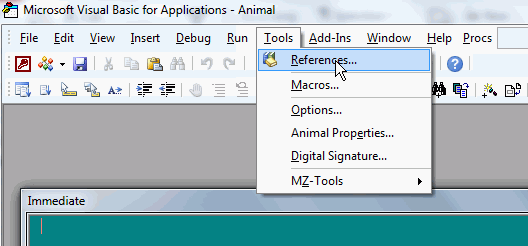
mx