focus15
asked on
How to stress test a new WD or HGST Hard drive?
Dear experts,
Thanks to your HDD recommendations, I was able to snag a 4TB HGST Deskstar NAS drive at Newegg today.
Wondering how you guys stress test new HDDs (especially since Newegg is notorious for not securely packaging drives)
I used to run the following tests on WD Red and other WD drives using "WD Lifeguard Diagnostics":
Quick, Extended, Write Zeroes and Extended again...
For HGST drives, would you guys recommend "WD Lifeguard Diagnostics" or "HGST Windows Drive Fitness Test (WinDFT)"? I would assume the second one..
Would greatly appreciate any comments. Thanks for your time..
Thanks to your HDD recommendations, I was able to snag a 4TB HGST Deskstar NAS drive at Newegg today.
Wondering how you guys stress test new HDDs (especially since Newegg is notorious for not securely packaging drives)
I used to run the following tests on WD Red and other WD drives using "WD Lifeguard Diagnostics":
Quick, Extended, Write Zeroes and Extended again...
For HGST drives, would you guys recommend "WD Lifeguard Diagnostics" or "HGST Windows Drive Fitness Test (WinDFT)"? I would assume the second one..
Would greatly appreciate any comments. Thanks for your time..
SOLUTION
membership
This solution is only available to members.
To access this solution, you must be a member of Experts Exchange.
ASKER CERTIFIED SOLUTION
membership
This solution is only available to members.
To access this solution, you must be a member of Experts Exchange.
SOLUTION
membership
This solution is only available to members.
To access this solution, you must be a member of Experts Exchange.
ASKER
Great, thanks Gary.
Since we're on the topic: Is there anything that you do for SSDs?
Since we're on the topic: Is there anything that you do for SSDs?
SOLUTION
membership
This solution is only available to members.
To access this solution, you must be a member of Experts Exchange.
SOLUTION
membership
This solution is only available to members.
To access this solution, you must be a member of Experts Exchange.
ASKER
Looks fine -- no other tests needed.
ASKER
Thanks again for the insights.. :)
ASKER
The tests completed successfully on the HGST drive. Thanks again everyone.
Whenever the tests begin, I hear some rotating noise from the drive and then it becomes quiet afterwards...
Is that ok?
Whenever the tests begin, I hear some rotating noise from the drive and then it becomes quiet afterwards...
Is that ok?
Yes, the first part of the test is a random seek test -- this will be relatively noisy; then it settles down and does a read test of the entire drive, which accesses the cylinders in order, so there are no seeks other than track-to-track movements.
ASKER
Ah! Good to know.. Thanks again, gary..
The HGST drive seems to be noisy whenever it performs a copy operation.
This drive is the one that has a little space on the cradle.. Could that be the reason for the noise? Or is just routine seek?
The HGST drive seems to be noisy whenever it performs a copy operation.
This drive is the one that has a little space on the cradle.. Could that be the reason for the noise? Or is just routine seek?
check if it is properliy fixed
ASKER
Thanks nobus..
As mentioned in the other question, I had installed a third HDD on the desktop and according to the manual, only 2 screws can be used to hold the drive to the CPU.. After screwing those, this is how it moves on contact:
3 second video:
https://www.dropbox.com/s/pmttgy1h8o3f6f0/HDD%20Install.mp4
As mentioned in the other question, I had installed a third HDD on the desktop and according to the manual, only 2 screws can be used to hold the drive to the CPU.. After screwing those, this is how it moves on contact:
3 second video:
https://www.dropbox.com/s/pmttgy1h8o3f6f0/HDD%20Install.mp4
that is not properly fixed; you'll have to look for a better fixation
this can even ruin the drive by vibration
this can even ruin the drive by vibration
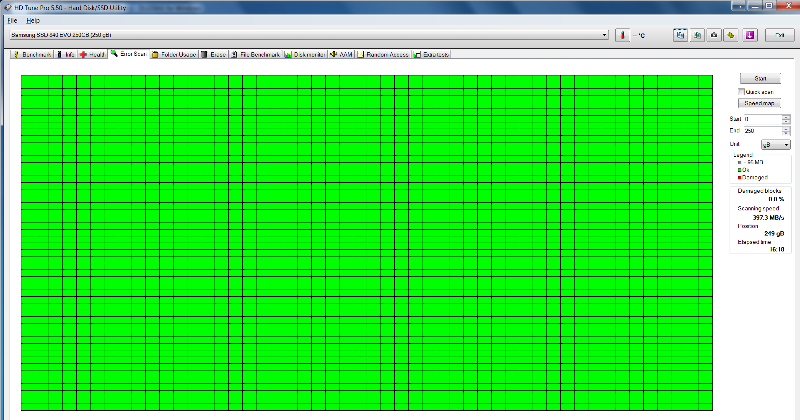
ASKER
Wow, that picture says a lot! Any little improvement over that would definitely be significant..
So, you'd still recommend these steps:
(1) Run the Quick Test in WD's Data Lifeguard.
(2) Run the Extended Test in WD's Data Lifeguard
(3) Do a full Write Zeroes with WD's Data Lifeguard
(4) Repeat #1 and #2 (i.e. run the Quick & Extended tests again)