Drivers Do Not Install Windows 7
Hello,
I have a Windows 7 Dell computer that came into the shop that will not install drivers. It attempts to automatically install but fails.
Found New Hardware - Unknown Device.
Windows couldn't find driver software for your device.
There are multiple things that it will not install. I do have the keyboard going (luckily), but I don't even have a mouse at the moment. There are no PS/2 ports on this machine. It's a Dell Inspiron 518. I have downloaded and installed the chipset to try to fix USB issues, but this did not work. When I tried to uninstall some of the USB controllers, they try to reinstall as Unknown Device. I point it to the right drivers, and it says that it cannot find the file specified.
USB Flash Drives also to not install. The monitor does not install!
Any suggestions?
I have a Windows 7 Dell computer that came into the shop that will not install drivers. It attempts to automatically install but fails.
Found New Hardware - Unknown Device.
Windows couldn't find driver software for your device.
There are multiple things that it will not install. I do have the keyboard going (luckily), but I don't even have a mouse at the moment. There are no PS/2 ports on this machine. It's a Dell Inspiron 518. I have downloaded and installed the chipset to try to fix USB issues, but this did not work. When I tried to uninstall some of the USB controllers, they try to reinstall as Unknown Device. I point it to the right drivers, and it says that it cannot find the file specified.
USB Flash Drives also to not install. The monitor does not install!
Any suggestions?
SOLUTION
membership
This solution is only available to members.
To access this solution, you must be a member of Experts Exchange.
So I guess it wont do updates either? Can you start safe mode with networking? Run anti-virus? Try doing a chkdsk. Last known Good Config possible?
ASKER
10023,
In regards to https://www.experts-exchange.com/questions/28039875/Issues-with-USB-ports-or-Drivers-for-USB-ports-on-DELL-win7-machine.html?anchorAnswerId=38916995#a38916995 , I have tried pointing directly to it in INF. I have not copied files from another system, but considering it's more than just one device installing as Unknown Device, I have not tried that yet.
I did just add the variable to show all previously installed devices and deleted pretty much anything that was grayed out.
BillBondo, I have scanned with Malwarebytes, which just found adware. SFC /scannow was unable to repair some issues. I will see if I can get the CBS.log uploaded, but running off of just the keyboard makes things interesting.
I will try Safe Mode in a sec and see if devices work there.
In regards to https://www.experts-exchange.com/questions/28039875/Issues-with-USB-ports-or-Drivers-for-USB-ports-on-DELL-win7-machine.html?anchorAnswerId=38916995#a38916995 , I have tried pointing directly to it in INF. I have not copied files from another system, but considering it's more than just one device installing as Unknown Device, I have not tried that yet.
I did just add the variable to show all previously installed devices and deleted pretty much anything that was grayed out.
BillBondo, I have scanned with Malwarebytes, which just found adware. SFC /scannow was unable to repair some issues. I will see if I can get the CBS.log uploaded, but running off of just the keyboard makes things interesting.
I will try Safe Mode in a sec and see if devices work there.
According to you service manual..there are several relevant settings in the BIOS..I would reset the bios to the default setting noting these particular setting see screen shot
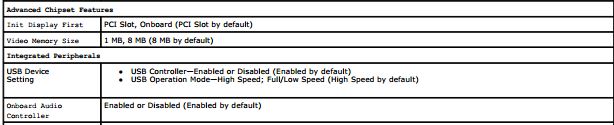 **************************
**************************
on the monitor issue..according to 518's specs you have a pci slot that could handle a vga adapter???
**************************
Not knowing how this all came about...could you use system restore with an install disk to get you back behind driver corruption
*********************
on the monitor issue..according to 518's specs you have a pci slot that could handle a vga adapter???
**************************
Not knowing how this all came about...could you use system restore with an install disk to get you back behind driver corruption
*********************
Scott Thompson--
A Repair Install may be the quickest potential fix.
http://www.sevenforums.com/tutorials/3413-repair-install.html
This should not affect personal data or installed software, but a backup first is always a good idea.
A Repair Install may be the quickest potential fix.
http://www.sevenforums.com/tutorials/3413-repair-install.html
This should not affect personal data or installed software, but a backup first is always a good idea.
ASKER
Here's the CBS.log. Perhaps this will help. I do have to mention that I found several services that were disabled.
I was originally getting the error code 0x80070032 when I tried to create a system restore point. That reminds me, there was no restore points because the service was disabled, so I cannot system restore.
CBS.log
I was originally getting the error code 0x80070032 when I tried to create a system restore point. That reminds me, there was no restore points because the service was disabled, so I cannot system restore.
CBS.log
Scott Thompson--
I am sure you know that a Repair Install is not the same as a System Restore. So a Repair Install can be run.
I am no expert on CBS.log files, but I see that the C:\Windows\System32\tcpmon
Also there is a way of creating a much smaller version of the CBS.log that zeros in on the pertinent parts. This is called sfcdetails.txt. After you have generated the CBS. log, here is the procedure.
To view the details that are included in the CBS.Log file, you can copy the information to the Sfcdetails.txt file by using the Findstr command, and then view the details in the Sfcdetails.txt. To do this, follow these steps:
1.Open an elevated command prompt .
2.At the command prompt, type the following command, and then press ENTER:
findstr /c:"[SR]" %windir%\Logs\CBS\CBS.log >"%userprofile%\Desktop\sf
3.Open the Sfcdetails.txt file from your desktop. Look especially for Corrupt and Error notations.
Source: http://support.microsoft.com/kb/929833#CBS log
I am sure you know that a Repair Install is not the same as a System Restore. So a Repair Install can be run.
I am no expert on CBS.log files, but I see that the C:\Windows\System32\tcpmon
Also there is a way of creating a much smaller version of the CBS.log that zeros in on the pertinent parts. This is called sfcdetails.txt. After you have generated the CBS. log, here is the procedure.
To view the details that are included in the CBS.Log file, you can copy the information to the Sfcdetails.txt file by using the Findstr command, and then view the details in the Sfcdetails.txt. To do this, follow these steps:
1.Open an elevated command prompt .
2.At the command prompt, type the following command, and then press ENTER:
findstr /c:"[SR]" %windir%\Logs\CBS\CBS.log >"%userprofile%\Desktop\sf
3.Open the Sfcdetails.txt file from your desktop. Look especially for Corrupt and Error notations.
Source: http://support.microsoft.com/kb/929833#CBS log
ASKER
jcimarron,
I will take a look at the tcpmon.ini corruption after lunch here. :)
Yes, I do know about the Repair Install, but it doesn't always work and it does cost the customer more because their is more work that has to go into it. We try to leave the OS intact with all the programs still installed. If the Repair install gets stuck or BSOD's, then I have to backup and reload from scratch. It's more of a last resort option (before the recovery partition method) for me.
I will take a look at the tcpmon.ini corruption after lunch here. :)
Yes, I do know about the Repair Install, but it doesn't always work and it does cost the customer more because their is more work that has to go into it. We try to leave the OS intact with all the programs still installed. If the Repair install gets stuck or BSOD's, then I have to backup and reload from scratch. It's more of a last resort option (before the recovery partition method) for me.
Scott Thompson--
Unfortunately the "source file" for tcpmon.ini is also reported as corrupt, which is why SFC could not repair it.
You will have to find a source for it, such as the Win7 installation or Dell recovery disks or from some other PC.
See http://en.community.dell.com/support-forums/software-os/f/3524/t/19324212.aspx
That is one of the things that Repair Install would do. And as mentioned, it should not affect installed programs.
However, I find it hard to believe that tcpmon.ini is the reason for all your problems.
Unfortunately the "source file" for tcpmon.ini is also reported as corrupt, which is why SFC could not repair it.
You will have to find a source for it, such as the Win7 installation or Dell recovery disks or from some other PC.
See http://en.community.dell.com/support-forums/software-os/f/3524/t/19324212.aspx
That is one of the things that Repair Install would do. And as mentioned, it should not affect installed programs.
However, I find it hard to believe that tcpmon.ini is the reason for all your problems.
>> I have downloaded and installed the chipset to try to fix USB issues, but this did not work. << any errors, or messages?
also - look in event viewer - in right hand pane, select filter> Errors and check what errors you got, and from what date
also - look in event viewer - in right hand pane, select filter> Errors and check what errors you got, and from what date
ASKER
WOW, I just realized I messed up on this post. I apologize.
This is running WINDOWS VISTA Home Premium, 32 bit. Service Pack 2.
That unfortunately means that I cannot do an in-place upgrade, since Vista will not allow you to do an in-place upgrade if the Windows version is newer than the disc. They never made a Vista SP2 disc (I wish they had sometimes).
I replaced tcpmon.ini and the related files to it. I'm currently running a scan with Hitman Pro. I'm still up for any ideas. Thanks!
This is running WINDOWS VISTA Home Premium, 32 bit. Service Pack 2.
That unfortunately means that I cannot do an in-place upgrade, since Vista will not allow you to do an in-place upgrade if the Windows version is newer than the disc. They never made a Vista SP2 disc (I wish they had sometimes).
I replaced tcpmon.ini and the related files to it. I'm currently running a scan with Hitman Pro. I'm still up for any ideas. Thanks!
you could make an SP2 install cd, by integrating the sp2; look here how :
http://www.techrepublic.com/blog/windows-and-office/use-reverse-integration-to-slipstream-windows-vista-sp1-and-sp2/
http://www.techrepublic.com/blog/windows-and-office/use-reverse-integration-to-slipstream-windows-vista-sp1-and-sp2/
ASKER
Update;
Now I don't have a keyboard or mouse for the system. I should hopefully be able to system restore it, but before I do that...
I tried running sfc /scannow /offbootdir=L:\ /offwindir=L:\Windows
but it says that it could not run the repair service. This is while the drive is currently hooked up to my system from the customer's system. So, in the meantime, I'm running a scan with Avast.
Now I don't have a keyboard or mouse for the system. I should hopefully be able to system restore it, but before I do that...
I tried running sfc /scannow /offbootdir=L:\ /offwindir=L:\Windows
but it says that it could not run the repair service. This is while the drive is currently hooked up to my system from the customer's system. So, in the meantime, I'm running a scan with Avast.
ASKER
Update,
I have the keyboard back. I have found that since it asks me every time I restart the computer to install the hardware that I tried to install the last time, if I point it to C:\Windows\winsxs\ it finds the right driver! Here's the problem with that though. It will ask me if I trust this driver, as if it is not signed.
I have the keyboard back. I have found that since it asks me every time I restart the computer to install the hardware that I tried to install the last time, if I point it to C:\Windows\winsxs\ it finds the right driver! Here's the problem with that though. It will ask me if I trust this driver, as if it is not signed.
Scott Thompson--
Since this driver is already on the PC, and I believe you have run antivirus scans, I see nothing wrong with using this driver.
Since this driver is already on the PC, and I believe you have run antivirus scans, I see nothing wrong with using this driver.
ASKER
I installed all the proper drivers, but I still don't have a usable mouse. It's even installed correctly as far as I know...I'm running out of ideas now
Scott Thompson--
A Repair Install is one of the few options left for you. http:#a40280822
The worst that can happen is that you have to do a Clean Install.
A Repair Install is one of the few options left for you. http:#a40280822
The worst that can happen is that you have to do a Clean Install.
ASKER CERTIFIED SOLUTION
membership
This solution is only available to members.
To access this solution, you must be a member of Experts Exchange.
i believe your OS is severely corrupt
a fresh install will be needed - after the obligatory backup
a fresh install will be needed - after the obligatory backup
Scott Thompson--
Is the mouse the only problem remaining? If it came with an installation disk, uninstall (Control Panel|Programs and Features) and reinstall from the disk.
I agree with nobus that a reinstall is needed. But a Repair Install is a lot faster and easier to live with.
Is the mouse the only problem remaining? If it came with an installation disk, uninstall (Control Panel|Programs and Features) and reinstall from the disk.
I agree with nobus that a reinstall is needed. But a Repair Install is a lot faster and easier to live with.
if it fixes everything - yes; but i did not see any windows repair really fix things
nobus--
I do not understand why you often post a negative comment about Repair Install.
My understanding is that a Repair Install reinstalls the Operating System and associated files in the Registry. But it does not affect personal data or installed programs. It will fix whatever a new operating system and uncorrupted Registry can fix.
Yes, if a Repair Install does not work, a Clean Install will be needed, but very little except for some time is lost by trying Repair Install.
I do not understand why you often post a negative comment about Repair Install.
My understanding is that a Repair Install reinstalls the Operating System and associated files in the Registry. But it does not affect personal data or installed programs. It will fix whatever a new operating system and uncorrupted Registry can fix.
Yes, if a Repair Install does not work, a Clean Install will be needed, but very little except for some time is lost by trying Repair Install.
Why? iposted that : personal experience
it works for a short while - then you have the same problems with registry and malware, especially with very corrupted OS
and i believe it's the first time i post that
it works for a short while - then you have the same problems with registry and malware, especially with very corrupted OS
and i believe it's the first time i post that
SOLUTION
membership
This solution is only available to members.
To access this solution, you must be a member of Experts Exchange.
nobus--
Concerning Repair Install, you posted "and i believe it's the first time i post that " http:#a40289689
For example see this thread
https://www.experts-exchange.com/questions/28504191/WINDOWS-EXPLORER.html?anchorAnswerId=40294765#a40294765
I would not recommend Repair Install unless I had good results with it. But I know others may have a different experience. If it works, the results certainly last more than a "short while". And, of course, it is not meant to be a cure for malware. That should be removed regardless of the other procedures tried to fix a problem.
Concerning Repair Install, you posted "and i believe it's the first time i post that " http:#a40289689
For example see this thread
https://www.experts-exchange.com/questions/28504191/WINDOWS-EXPLORER.html?anchorAnswerId=40294765#a40294765
I would not recommend Repair Install unless I had good results with it. But I know others may have a different experience. If it works, the results certainly last more than a "short while". And, of course, it is not meant to be a cure for malware. That should be removed regardless of the other procedures tried to fix a problem.
ASKER
Tweaking.com's program must have repaired permissions that kept the drivers from being installed properly.