HTML validation question...
Question: How can I correct the error shown on the attached image?
Thank you.
Here is the code at line 10 (matches line 27 in my page):
Thank you.
Here is the code at line 10 (matches line 27 in my page):
Line 27, Column 92: entity was defined here:
…2.png" onclick="Image1_Click" /><span> <%= Session["YYYY"] %>…
[embed=file 868249]
<td width="214" colspan="2">
<div class="miniChart">
<asp:ImageButton ID="Image1" class="SmallMonthlyCharts" Runat="server"
ImageUrl="~/image/2013_1_Region1_101_2_Site02.png" onclick="Image1_Click"/>
<span> <%= Session["YYYY"] %>, M1 - %</span>
</div>
</td>SOLUTION
membership
This solution is only available to members.
To access this solution, you must be a member of Experts Exchange.
" " has been deprecatedLMAO
That's very odd. I have pages with 3 code in a row and they pass just fine. However, <%= Session["YYYY"] %> should not be showing in the validation page. That you can see it means that it is not being interpreted on the server. That can throw the entire validation process off. Maybe you named the page *.html instead of *.asp or *.aspx?
@10023
You do understand the code above is .net and will obviously not validate?
@eghtebas
XHTML is very strict about what you can and cannot use, everything has to be properly nested and always closed, lowercase etc.
is not in the XHTML schema and ergo invalid.
Unless you have a specific reason for using XHTML you should be using just
<!doctype html>
You do understand the code above is .net and will obviously not validate?
@eghtebas
XHTML is very strict about what you can and cannot use, everything has to be properly nested and always closed, lowercase etc.
is not in the XHTML schema and ergo invalid.
Unless you have a specific reason for using XHTML you should be using just
<!doctype html>
ASKER
Hi 10023,
re> do you need a substitute...
Yes, what can I substitute with?
Hi Gary,
Thank you.
Mike
Edited:
Gary,
re:> .net and will obviously not validate?
I was going to look for the solution for that part next. I meant to tackle them incrementally.
Yes, I rather say with html
re> do you need a substitute...
Yes, what can I substitute with?
Hi Gary,
Thank you.
Mike
Edited:
Gary,
re:> .net and will obviously not validate?
I was going to look for the solution for that part next. I meant to tackle them incrementally.
Yes, I rather say with html
You use the HTML equivalent.
 
 
ASKER
Hi Dave Baldwin,
The page extension is .master (asp.net).
Mike
The page extension is .master (asp.net).
Mike
ASKER CERTIFIED SOLUTION
membership
This solution is only available to members.
To access this solution, you must be a member of Experts Exchange.
ASKER
Gary,
Is there a need to add ; at he end?
Like replacing with   
Mike
Is there a need to add ; at he end?
Like replacing with   
Mike
I wasn't aware of the asp issue.
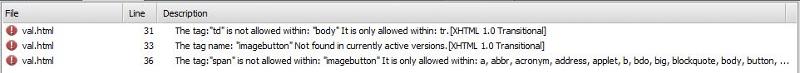
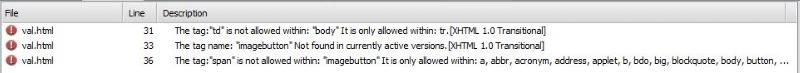
ASKER
But, in responding to your post, I noticed that doc type has defaulted to XLM.
I originally had set it XHTML 1.0 Transitional but in the process of going through some other files, it has been reset to XML. I possibly had on detect automatically.
Your question helped me with this issue. I have another question if you have a couple of minutes to comment on. I will close this question shortly.
Mike
Edited: Please see https://www.experts-exchange.com/questions/28504180/Preparing-asp-net-website-for-iPad-users-html-version.html