SteveDico
asked on
ASUS P8Z77-V LX MOTHERBOARD REBOOTS FOR "POWER SUPPLY SURGE DETECTED"
When unit is idle, it will reboot with the message :"POWER SUPPLY SURGE DETECTED".
Is this symptom a power supply or system board issue?
Is this symptom a power supply or system board issue?
ASKER CERTIFIED SOLUTION
membership
This solution is only available to members.
To access this solution, you must be a member of Experts Exchange.
ASKER
i WILL TRY BOTH MEASURES.
i AM BUSY WITH CUSTOMERS, SO i MAY BE A DAY OR SO.
THANKS TO ALL!
i AM BUSY WITH CUSTOMERS, SO i MAY BE A DAY OR SO.
THANKS TO ALL!
i just had the same message, when i powered on, after poweroff with the PWR switch
it looks to me as the uefi bios is detecting it, and reporting on it
asus P9H97 series
it looks to me as the uefi bios is detecting it, and reporting on it
asus P9H97 series
ASKER
Is the Asus sense set too high?
How can we lower it so it is not triggered when the two SSDs come out of sleep or go into it?
How can we lower it so it is not triggered when the two SSDs come out of sleep or go into it?
i would look in the manual; pg 2-27 it says this :
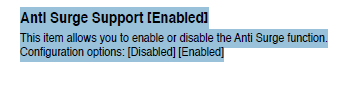 so turning it off can help
so turning it off can help
here the manual : http://support.asus.com/download.aspx?SLanguage=en&m=P8Z77-V+LX&os=8
here the manual : http://support.asus.com/download.aspx?SLanguage=en&m=P8Z77-V+LX&os=8
ASKER
I read that the mobo is confused when it changes sleep state ... the SSDs have something to do with it,
The issue only occurs when is idle. I am running a ups in back, so it is safe to say, disabling voltage protection is the best bet. I will look into that.
Thanks for your time!
The issue only occurs when is idle. I am running a ups in back, so it is safe to say, disabling voltage protection is the best bet. I will look into that.
Thanks for your time!
I agree that disabling anti-surge is a good start. Well, it will not tell you if the problem is anti-surge protection itself or SSD HD fault, but if it is something serious you will notice it in some other way.
ASKER
True that......but That "other way" may be a fatal thing.
I am making an edumacated guess....noting that the powercycle happens at idle only, and as I have read, the SSD does some anti-magical thing that the MOBO sensor sees as a threat.
I will Update the bios for this beast and re enable the surge protect.
Inquiring minds want to know.......
I am making an edumacated guess....noting that the powercycle happens at idle only, and as I have read, the SSD does some anti-magical thing that the MOBO sensor sees as a threat.
I will Update the bios for this beast and re enable the surge protect.
Inquiring minds want to know.......
i would NOT use sleep - i always turn of sleep + hibernate; they never seem to work ok on windows
Agree with nobus. I also turn off that features.
Yes, the "other way" may be fatal thing, but if it has to happen, it will happen regardless you have anti surge protection enabled or disabled. Computers were and are working perfectly for decades without anti surge protection, so I would not be scared to disable that feature.
Did you had reboots with anti surge protection disabled?
Yes, the "other way" may be fatal thing, but if it has to happen, it will happen regardless you have anti surge protection enabled or disabled. Computers were and are working perfectly for decades without anti surge protection, so I would not be scared to disable that feature.
Did you had reboots with anti surge protection disabled?
imo - it is a fake detection, as i said above, when powering off (from bios if i remember correct
it would be astonishing if the SSD would be the cause - they consume way less than rotating drives
it would be astonishing if the SSD would be the cause - they consume way less than rotating drives
ASKER
I disabled the anti surge....the issue is gone. SSDs consume so little power...how could they cause a dip or spike? They are little chips, not air conditioners.
I believe issue is resolved.
Thanks to everybody!
Steve
I believe issue is resolved.
Thanks to everybody!
Steve
don(t forget to close this Q !
i don't believe the ssd is the cause; could be anything really, or a bios flaw
you can update the bios to check if it helps
i don't believe the ssd is the cause; could be anything really, or a bios flaw
you can update the bios to check if it helps
ASKER
i will do just that
thanks a lot
ASKER
I believe I closed this question. How do I do so?
calculate how much power you need here : http://extreme.outervision.com/psucalculatorlite.jsp
or just test with another PS!