How can I set up my Adobe Acrobat X Pro to open pages in a default size?
Hi experts
I am using the above Acrobat program. I have always found it easy to go to Edit | Preferences and set Zoom at 75%, and it would always open at 75%. But, it just keeps going back to Automatic and opens at 62.1%.
What am I doing wrong?
Thanks.
Bert
I am using the above Acrobat program. I have always found it easy to go to Edit | Preferences and set Zoom at 75%, and it would always open at 75%. But, it just keeps going back to Automatic and opens at 62.1%.
What am I doing wrong?
Thanks.
Bert
I think it is a function of how documents are saved. For many documents, Adobe opens at a normal size. But for a sizeable number, it opens at all different sizes. I cannot set Preferences to avoid this, so I just re-size as necessary. I am using Adobe Acrobat Version 11 Standard.
SOLUTION
membership
This solution is only available to members.
To access this solution, you must be a member of Experts Exchange.
I have Version 11, tried the above and it is effective for most. But some zoom to a different size depending on the incoming document.
SOLUTION
membership
This solution is only available to members.
To access this solution, you must be a member of Experts Exchange.
SOLUTION
membership
This solution is only available to members.
To access this solution, you must be a member of Experts Exchange.
ASKER
Thanks Joe,
I tried about every combination of what you suggested. Adobe 10 Pro just happens to love 62.1%. Here is a note from the Help section which (to me anyway), makes little sense.
Note: Setting Default for the Magnification and Page Layout options uses the individual users' setting the in Page Display preferences.
So, I set Default under Magnification in Properties => Initial View, then set Automatic and Automatic in the Page Layout options. I am assuming that automatic are the defaults. It then goes on to say that with these settings, it will always use the users' setting in the Page Display preferences. Well, that makes no sense, because to get to the Page Layout to enter the defaults, you must first select Page Display in the Categories to get there.
This would not be so frustrating except for the face that all seven other client computers have Adobe Acrobat from 8 to 11, and they all stay at 75% once set. I thought about upgrading when it was ironically offered to me. But, I turned it down even though it was only $200 when I had already paid well over $300 when I first bought it.
I suppose I will call support on Tuesday and report back. Thanks to everyone.
I tried about every combination of what you suggested. Adobe 10 Pro just happens to love 62.1%. Here is a note from the Help section which (to me anyway), makes little sense.
Note: Setting Default for the Magnification and Page Layout options uses the individual users' setting the in Page Display preferences.
So, I set Default under Magnification in Properties => Initial View, then set Automatic and Automatic in the Page Layout options. I am assuming that automatic are the defaults. It then goes on to say that with these settings, it will always use the users' setting in the Page Display preferences. Well, that makes no sense, because to get to the Page Layout to enter the defaults, you must first select Page Display in the Categories to get there.
This would not be so frustrating except for the face that all seven other client computers have Adobe Acrobat from 8 to 11, and they all stay at 75% once set. I thought about upgrading when it was ironically offered to me. But, I turned it down even though it was only $200 when I had already paid well over $300 when I first bought it.
I suppose I will call support on Tuesday and report back. Thanks to everyone.
Did you try repairing Adobe?
ASKER CERTIFIED SOLUTION
membership
This solution is only available to members.
To access this solution, you must be a member of Experts Exchange.
The limitation isn't necessarily with any version of Acrobat, it is a preference set to each document. I like to create PDF files that open fitting to screen, some times I set the document pref for full screen.
I do this because i want to override any user preferences, not a limitation. J
Crtl 0 will fit your document to screen pretty quickly and ctrl plus or minus zooms in and out. Crtl 2 fits all text to screen width.
It might be something to live with and does it matter if a file is displaying at 75% or 62.1 or 93.7. There is no longer aliasing/jaggies at different zoom factors so it shouldn't be a biggy.
I do this because i want to override any user preferences, not a limitation. J
Crtl 0 will fit your document to screen pretty quickly and ctrl plus or minus zooms in and out. Crtl 2 fits all text to screen width.
It might be something to live with and does it matter if a file is displaying at 75% or 62.1 or 93.7. There is no longer aliasing/jaggies at different zoom factors so it shouldn't be a biggy.
SOLUTION
membership
This solution is only available to members.
To access this solution, you must be a member of Experts Exchange.
Joe
The screen dump is of the Document properties, not application properties. The preference is attached to the relevant DPF document which will over ride any application preferences. It is what it is it is generally the Adobe way of doing things.
The screen dump is of the Document properties, not application properties. The preference is attached to the relevant DPF document which will over ride any application preferences. It is what it is it is generally the Adobe way of doing things.
> The screen dump is of the Document properties, not application properties.
Yes, exactly what I said.
> The preference is attached to the relevant DPF [jw-PDF] document which will over ride any application preferences.
Yes, exactly what I said.
Yes, exactly what I said.
> The preference is attached to the relevant DPF [jw-PDF] document which will over ride any application preferences.
Yes, exactly what I said.
ASKER
Hi everyone. Sorry for taking so long. I have not abandoned the question. I don't abandon questions. And, I didn't receive an email from EE.
As soon as I hear back from Adobe, I will post. Thanks for being patient. Points will be awarded no matter what even if I abandon the question.
As soon as I hear back from Adobe, I will post. Thanks for being patient. Points will be awarded no matter what even if I abandon the question.
ASKER
To be honest, none of the above situations worked consistently. There was even one on an Adobe site that gave this answer:
Edit>Preferences>Accessibi
One would think that a setting -- which as all of you have pointed out in other places -- that says ALWAYS use zoom setting, and you then choose 75%, it would open to 75%. It is also quite ridiculous to have three different places to set the zoom, two of which claim to be the ones which override all others.
ALL of my other versions open at 75% when I set it at the most obvious setting: Edit>Preferences>Page display.
I have in the past used many free PDF printers to print to PDF, but there are just some functions I need with Adobe. Unfortunately, IMHO, Adobe costs way too much money, is too bloated, and is not intuitive. Then after spending a King's ransom, trying to find phone support is nearly and still is for me, impossible. If I ever get through, and they shed some light on the subject, I will post back.
Two things:
By virtue of the fact that nothing worked, technically I should not award points. But, I do not think it is any of the experts' fault that this particular version can't seem to work even when repaired. I hope they are fair. It was hard choosing.
And, yes, I do need to have 75%. First, if I pay this much and the program says it can open in 75% by default with the proper settings, then should. And, in my line of work, with opening multiple PDFs each day, I don't have the time to keep changing the zoom. Again, this is just my opinion, but I wonder how they stay in business. This is probably not a true statement, but I think Adobe invented the PDF platform and continue to be the Microsoft of document software.
I apologize to everyone for taking so long to get back to you.
Bert
Edit>Preferences>Accessibi
One would think that a setting -- which as all of you have pointed out in other places -- that says ALWAYS use zoom setting, and you then choose 75%, it would open to 75%. It is also quite ridiculous to have three different places to set the zoom, two of which claim to be the ones which override all others.
ALL of my other versions open at 75% when I set it at the most obvious setting: Edit>Preferences>Page display.
I have in the past used many free PDF printers to print to PDF, but there are just some functions I need with Adobe. Unfortunately, IMHO, Adobe costs way too much money, is too bloated, and is not intuitive. Then after spending a King's ransom, trying to find phone support is nearly and still is for me, impossible. If I ever get through, and they shed some light on the subject, I will post back.
Two things:
By virtue of the fact that nothing worked, technically I should not award points. But, I do not think it is any of the experts' fault that this particular version can't seem to work even when repaired. I hope they are fair. It was hard choosing.
And, yes, I do need to have 75%. First, if I pay this much and the program says it can open in 75% by default with the proper settings, then should. And, in my line of work, with opening multiple PDFs each day, I don't have the time to keep changing the zoom. Again, this is just my opinion, but I wonder how they stay in business. This is probably not a true statement, but I think Adobe invented the PDF platform and continue to be the Microsoft of document software.
I apologize to everyone for taking so long to get back to you.
Bert
ASKER
@Joe
I could have sworn that I gave you 100 points, and they all added up to 500. But, it seemed to change to 50, so all I can think of is that Adobe and EE have a conspiracy at least on the question, lol.
Or it may be because it is after midnight on the east coast, and I am just too tired to count.
I could have sworn that I gave you 100 points, and they all added up to 500. But, it seemed to change to 50, so all I can think of is that Adobe and EE have a conspiracy at least on the question, lol.
Or it may be because it is after midnight on the east coast, and I am just too tired to count.
Hi Bert,
You wound up giving 425 points to me and 75 to John. If you want to reopen the question and split them differently, that's fine with me.
Re the price of Acrobat, yes, it is an expensive beast! You may want to consider the excellent (and free!) other PDF reader/viewers out there, all of which can also edit (to varying extents). Here are three of the best:
(1) PDF-XChange Editor:
http://www.tracker-software.com/product/pdf-xchange-editor
They also have a PRO (non-free) version, but I'll be surprised if the free version does not do everything you need. It even has OCR capability! When you run the installer, it will ask if you want the Free or Pro Version:
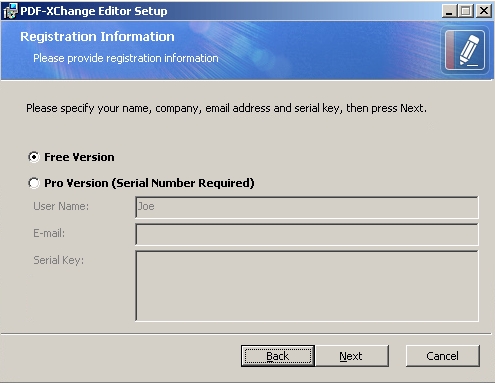
(2) Foxit Reader:
http://www.foxitsoftware.com/downloads/
(3) Nitro Reader:
http://www.nitroreader.com/
You may want to try all three to see which you like the best — and it can't hurt to keep all three installed. But I think you'll really like PDF-XChange Editor — it is an amazing piece of free software. Regards, Joe
You wound up giving 425 points to me and 75 to John. If you want to reopen the question and split them differently, that's fine with me.
Re the price of Acrobat, yes, it is an expensive beast! You may want to consider the excellent (and free!) other PDF reader/viewers out there, all of which can also edit (to varying extents). Here are three of the best:
(1) PDF-XChange Editor:
http://www.tracker-software.com/product/pdf-xchange-editor
They also have a PRO (non-free) version, but I'll be surprised if the free version does not do everything you need. It even has OCR capability! When you run the installer, it will ask if you want the Free or Pro Version:
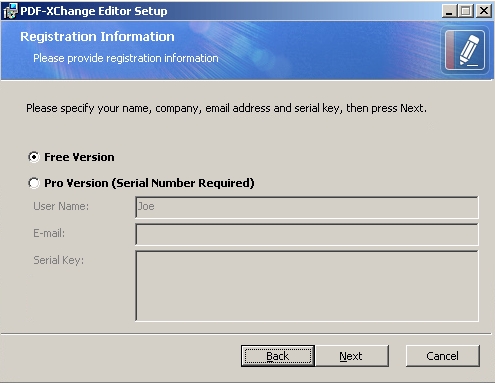
(2) Foxit Reader:
http://www.foxitsoftware.com/downloads/
(3) Nitro Reader:
http://www.nitroreader.com/
You may want to try all three to see which you like the best — and it can't hurt to keep all three installed. But I think you'll really like PDF-XChange Editor — it is an amazing piece of free software. Regards, Joe
ASKER
I apologize to John for being too tired to reward him sufficiently. But, he will get an assist on the question. As it turns out, Joe, your first response was dead on. After talking to support, who had no idea, I just decided to try XI Pro as a trial. I was trying to get XI Standard trial, but it wouldn't allow me.
Turns out, though, that the XI Pro did stick just as you said. And, it was done the way I always do it. It's weird that there are three ways to get to the same place, but Edit and Preferences and Zoom should be all it takes. I mean you are in the preferences. Why would File >> Properties >> Initial View be the default, and it is certainly not intuitive.
I know it was mentioned that it was a function of how the PDF was originally made. That may be true in some instances, but I have found that it isn't with XI. I have emailed the original support tech letting her know the outcome. I proprosed that I be allowed to have a license either for XI standard or Pro in exchange for X Pro. I think that is more than fair. To have to pay an upgrade fee of I believe $199.00 would be even bad service for Adobe.
I have worked with Foxit. I haven't worked with the others. I will try the both. Thanks.
Turns out, though, that the XI Pro did stick just as you said. And, it was done the way I always do it. It's weird that there are three ways to get to the same place, but Edit and Preferences and Zoom should be all it takes. I mean you are in the preferences. Why would File >> Properties >> Initial View be the default, and it is certainly not intuitive.
I know it was mentioned that it was a function of how the PDF was originally made. That may be true in some instances, but I have found that it isn't with XI. I have emailed the original support tech letting her know the outcome. I proprosed that I be allowed to have a license either for XI standard or Pro in exchange for X Pro. I think that is more than fair. To have to pay an upgrade fee of I believe $199.00 would be even bad service for Adobe.
I have worked with Foxit. I haven't worked with the others. I will try the both. Thanks.
ASKER
Oh, and I know that EE has put a lot of time and effort into their new site, but it seems it has lost some functionality. Maybe I am remembering incorrectly, but i thought in the past that I would get a notification email if someone posted even after the question was closed. If I hadn't come back on and noticed the message, I would have never seen your post.
Again, thanks everyone.
Again, thanks everyone.