sglee
asked on
Upgrading ESXi V4.1 (on USB flash drive) to ESXi V5.1
I have a test VMware box with one 8GB USB flash drive and one 1 TB HD on LSI Raid Controller. I installed ESXi V4.1 on USB flash drive and created three VMs on 1TB HD. Then I proceeded to upgrade ESX. After putting ESXi V5.1 in CD-ROM, I rebooted the host. I am stuck at the screen where I have to choose the Disk to install or Upgrade (Please see three screenshots). I think I need to select 8GB USB flash drive because that is where I installed ESXi V4.1. When I chose USB, then I have to select one of the two options on the next screen. Am I right, at least, when I choose USB flash drive?
On the next screen with USB option, do I choose Install or Force Migrate?
What are the differences between these two choices?
Thanks.
ASKER CERTIFIED SOLUTION
membership
This solution is only available to members.
To access this solution, you must be a member of Experts Exchange.
You said ESXi is installed on flash drive. Why you are trying to make install on RAID drive instead?
SOLUTION
membership
This solution is only available to members.
To access this solution, you must be a member of Experts Exchange.
ASKER
@gheist,
"You said ESXi is installed on flash drive. Why you are trying to make install on RAID drive instead? " ---> I was just making sure.
I chose "Force Migrate" and it went smooth. After upgrading to 5.1 was complete, all VMs came up just fine except "Yellow" mark on one of the VMs. I am yet to find out why there was a flag, but Win7 OS came up when I powered it on.
"You said ESXi is installed on flash drive. Why you are trying to make install on RAID drive instead? " ---> I was just making sure.
I chose "Force Migrate" and it went smooth. After upgrading to 5.1 was complete, all VMs came up just fine except "Yellow" mark on one of the VMs. I am yet to find out why there was a flag, but Win7 OS came up when I powered it on.
Did it ask a question?
ASKER
@Andrew
Did it ask a question? ---> Are you asking if there were further questions before migration got underway?
Did it ask a question? ---> Are you asking if there were further questions before migration got underway?
ASKER
I got the update completed. Thank you.
If I have ESXi V4.1 and bring it up to V5.5, should I upgrade4.1 to 5 or 5.1 before upgrading to V5.5? Or just insert V5.5 CD and perform an upgrade?
If I have ESXi V4.1 and bring it up to V5.5, should I upgrade4.1 to 5 or 5.1 before upgrading to V5.5? Or just insert V5.5 CD and perform an upgrade?
SOLUTION
membership
This solution is only available to members.
To access this solution, you must be a member of Experts Exchange.
ASKER
Thanks Andy.
As to the yellow mark, let me close this question first and open another question regarding the yellow mark.
I see yellow marks on some Hosts that I manage.
As to the yellow mark, let me close this question first and open another question regarding the yellow mark.
I see yellow marks on some Hosts that I manage.
ASKER
@Andrew,
I thought existing version was ESXi V4.1, but I just discovered that current version is ESXi 4.0.0, 171294. Can I still put ESXi V5.5 CD into the CD-ROM and let it perform "Upgrade"?
I thought existing version was ESXi V4.1, but I just discovered that current version is ESXi 4.0.0, 171294. Can I still put ESXi V5.5 CD into the CD-ROM and let it perform "Upgrade"?
Yes you can, but a new install is probably recommended!
Also check the HCL, v4.0 is very old, and many requirements have changed, and ESXi 5.5 may not be supported on that hardware.
Also check the HCL, v4.0 is very old, and many requirements have changed, and ESXi 5.5 may not be supported on that hardware.
It is whitebox machine with LSI (not rebranded) RAID adapter.
You must check all components in vmware HCL.
You must check all components in vmware HCL.
ASKER
There has been no backup software since ESXi 4.0 was Free version. I have been doing Windows backup manually when there were major changes on virtual machines and that is the reason I wanted to go with licensed ESXi so I can buy the backup software.
Therefore I can not do fresh new install.
It is HP Proliant ML350, so it meets the hardware requirements. I hope upgrade goes as smooth as I saw in my test environment.
Just out of curiosity, what is worst situation that I can expect if upgrade does not go well?
Therefore I can not do fresh new install.
It is HP Proliant ML350, so it meets the hardware requirements. I hope upgrade goes as smooth as I saw in my test environment.
Just out of curiosity, what is worst situation that I can expect if upgrade does not go well?
You would have to re-install from scratch, and restore all your VMs.
ASKER
Andrew
Have you personally run into a situation where this upgrade goes wrong and damage VMs?
Have you personally run into a situation where this upgrade goes wrong and damage VMs?
Yes, I've seen it.
Me too.
ASKER
I am just curious ... what were some of the reasons for crashes that you remember?
You can read warnings in your post. it will delete vmkfs, and not boot because of incompatible customisation pack installed.
no reason sometimes bad media, sometimes unknown...
ASKER
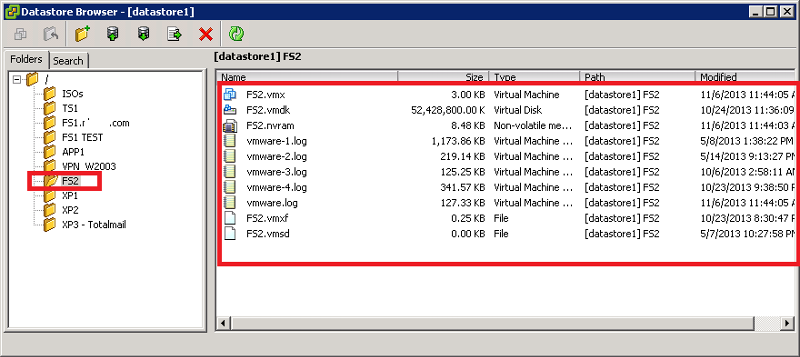
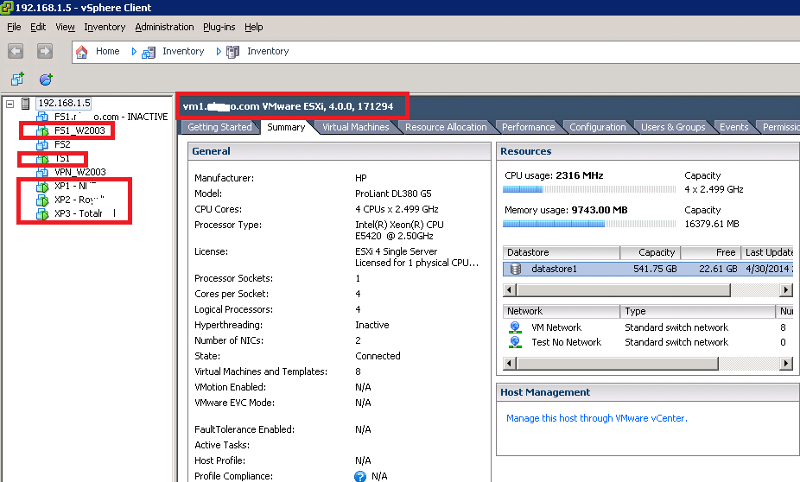 I can't afford to have vmkfs going bad during the upgrade.
I can't afford to have vmkfs going bad during the upgrade.Let me ask you this then.
As you can see in the screenshots, the Host has FREE ESXi V4.0 and no Virtual machine backup software has been installed; therefore, no VMs have been backed up in the past other than me simply doing Windows backup from each VM after major changes.
Would you recommend that I at least copy Each relevant VM folder from "Browse Datastore" to an external USB before performing upgrade?
You have been warned with config dialogs that it WILL GO BAD. What else you need?
ASKER
In order to keep existing configuration with three VMs, I need to use "USB Flash drive" option and choose "Force Migrate"?
I really don't have anything to loose if things go wrong. It is a test VMware box that I set up to test "Upgrade".