pzozulka
asked on
vSphere 5.1: Space reclamation with NFS datastores
We are running vSphere 5.1 using NFS datastores on NetApp. On Saturday, we removed/deleted a 150GB disk (thin provisioned) from one of our VMs. We backed up all the data on the disk -- about 100 GB. We took notes before and after the move.
The datastore volume has 540 GB capacity.
Provisioned space before deletion: 594 GB. After deletion, 436 GB.
Free space before deletion: 232 GB. After deletion, 235 GB.
I always thought that with NFS datastrores, space reclamation was done automatically. Why are we not seeing the free space go up?
The datastore volume has 540 GB capacity.
Provisioned space before deletion: 594 GB. After deletion, 436 GB.
Free space before deletion: 232 GB. After deletion, 235 GB.
I always thought that with NFS datastrores, space reclamation was done automatically. Why are we not seeing the free space go up?
How are you provisioning your datastores on your NetApp?
Are you using Virtual Storage Console ?
Are you using the VAAI plugins for NFS ?
or see here
http://www.running-system.com/how-to-reclaim-dead-space-from-thin-provisioned-vmfs-datastores/
Are you using Virtual Storage Console ?
Are you using the VAAI plugins for NFS ?
or see here
http://www.running-system.com/how-to-reclaim-dead-space-from-thin-provisioned-vmfs-datastores/
ASKER
The datastores are thin provisioned on the NetApp. We are using Virtual Storage Console, but not VAAI plugins.
Also, for each Host in vCenter's Configuration tab, under Storage, all datastores are listed as Type = NFS, and only the local ESXi disk is listed as VMFS.
Also, for each Host in vCenter's Configuration tab, under Storage, all datastores are listed as Type = NFS, and only the local ESXi disk is listed as VMFS.
It's recommended to deploy the VAAI plugins, and configure your hosts as recommended for NFS
ASKER
Her'es all I see when I run esxcli storage vmfs extent list
As you can see, the only thing showing up is the local datastore (local disks on the esx host). None of the NetApp datastores are showing because they are all NFS. So I don't think the VMFS suggestions above apply.
~ # esxcli storage vmfs extent list
Volume Name VMFS UUID Extent Number Device Name Partition
--------------------- ----------------------------------- ------------- ------------------------------------ ---------
i1whlesx02:datastore1 5270c817-4a522f52-083c-000af72f52a8 0 naa.6b8ca3a0f6d1f60019cd00c6124da7ca 4As you can see, the only thing showing up is the local datastore (local disks on the esx host). None of the NetApp datastores are showing because they are all NFS. So I don't think the VMFS suggestions above apply.
Deploy VAAI and deduplication. It will save lots of headaches.
So small deletion most likely comes from deduplication - dupe data stays on disk to feed other copies.
So small deletion most likely comes from deduplication - dupe data stays on disk to feed other copies.
ASKER
Thanks, I'll deploy VAAI. We already use deduplication. Not sure how it applies to reclaiming space from a deleted VMDK on an NFS datastore.
If there is deduplication enabled on volume deleting file will free less than that because of heap of zero blocks and heap of OS files shared with other VMs. Hope that explains where space disappeared.
With VAAI eager zeroed volumes are allocated in an instant, and VM cloning too. And it is VMWARE recommendation to use it. v1.0.21 is the latest one, and you can deploy it via VUM at regulat update cycle.
With VAAI eager zeroed volumes are allocated in an instant, and VM cloning too. And it is VMWARE recommendation to use it. v1.0.21 is the latest one, and you can deploy it via VUM at regulat update cycle.
ASKER
ASKER CERTIFIED SOLUTION
membership
This solution is only available to members.
To access this solution, you must be a member of Experts Exchange.
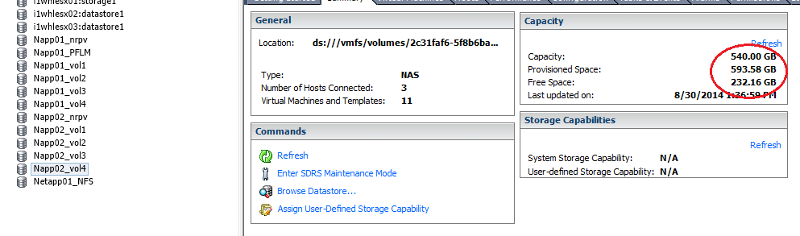
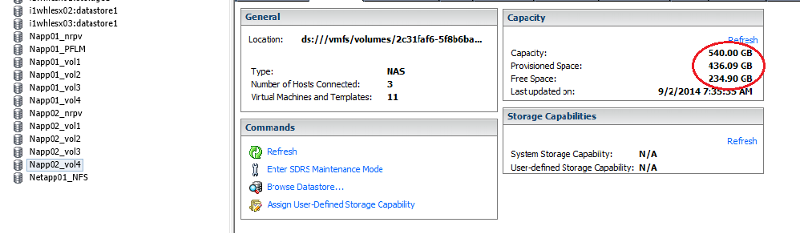
Unfortunately this information is not passed on to the storage system which believes that the free blocks are actually still in use.
With vSphere 5 VMWare introduced a new VAAI primitive called Thin provisioning block space reclamation (UNMAP).
This VAAI primitive should ensure that the storage system is informed if something is deleted and that the capacity is automatically released.
However, performance problems occured as these operations caused high storage IO and high latency.
VMWare has therefore recommended to disable the feature (actually it is disabled by default).
With ESXi Update 1 the command line tool “vmkfstools” was enhanced with an unmap parameter.
So it is now possible to release unused space manually as needed (but make sure that this is also supported from your storage vendor!)