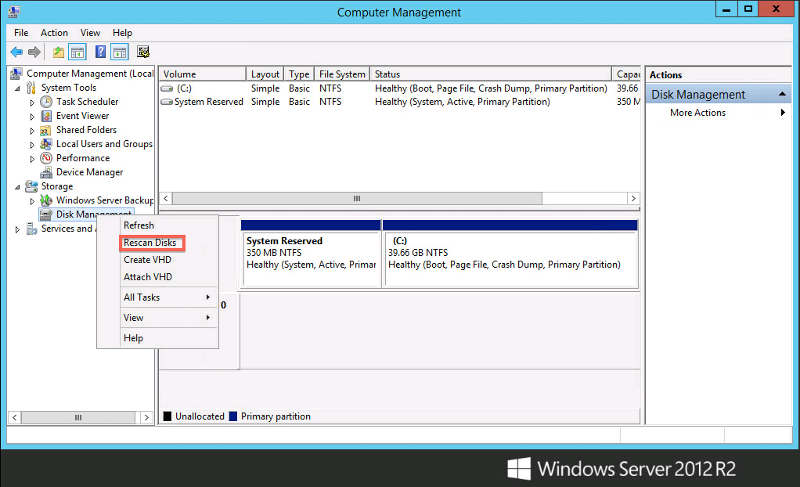Just added a new DISK to my Dell Server Raid Array 0. When will we see the new 450GB space as extended available space in Windows Disk Management ?
Just added a new DISK to my Dell Server's Raid Logical Array 0. The reconfiguration process finished hours ago. When will we see the new 450GB space as extended available space in Windows Disk Management ? Does Windows need a reboot to see the new Disk 0 size? We can't really reboot this server very often.
did you extend the size of the array in HP Array Config?
ASKER
It's a Dell server. We used the standard tool named Dell OpenManage (OMSA) . OMSA says the Virtual Disk 0 is 1.6GB, which is what we expect since it used to be 1.2GB. On the Windows Server side we still see only 1.2GB.
ASKER CERTIFIED SOLUTION
membership
This solution is only available to members.
To access this solution, you must be a member of Experts Exchange.
You should not need to reboot, but it may be necessary depending on your system model, RAID controller, firmware versions, and operating system.
If you don't see it in Disk Management, then there is a good chance you will need to reboot for one of the reasons above, however you might try rescanning the disks (right-click Disk Management, Rescan).
If you don't see it in Disk Management, then there is a good chance you will need to reboot for one of the reasons above, however you might try rescanning the disks (right-click Disk Management, Rescan).
ASKER
Thanks Joshua! "rescan" the disks in Disk Management ! Didn't know about that one ! It worked! Thanks.
No Problem, glad to help!