Philip-David Truscott
asked on
My laptop always searches for non-existant hardware when it starts up
Dear Experts,
I have a perfectly good laptop but when it starts up I always see two dialog boxes saying that it is trying to find hardware that is not present. How can I prevent these messages from popping up. How can I diagnose what is going wrong. Is there some free optimizer software that could diagnose this. I have a windows xp machine but no longer have the system disks (if I ever had them).
Best WIshes,
Phil
HardwareProblem.jpg
I have a perfectly good laptop but when it starts up I always see two dialog boxes saying that it is trying to find hardware that is not present. How can I prevent these messages from popping up. How can I diagnose what is going wrong. Is there some free optimizer software that could diagnose this. I have a windows xp machine but no longer have the system disks (if I ever had them).
Best WIshes,
Phil
HardwareProblem.jpg
If it is something that you do not notice that is missing, you can go into device manager, find the hardware with the yellow exclamation or red x, right click and disable. You can research the missing device, a program called Unknown Devices can help. There are many programs out there that can determine the hardware but some have hidden programs in the install.
Adding to Gabriel
As it is starting with windows have a look in the start-up group see if there is any listing for install
run?
Go to your start orb type into search>> or copy and paste >> msconfig
it will appear at the top click on it then click on start-up
alternatively paste into the run..
click on it then open the start-up group and look through the list
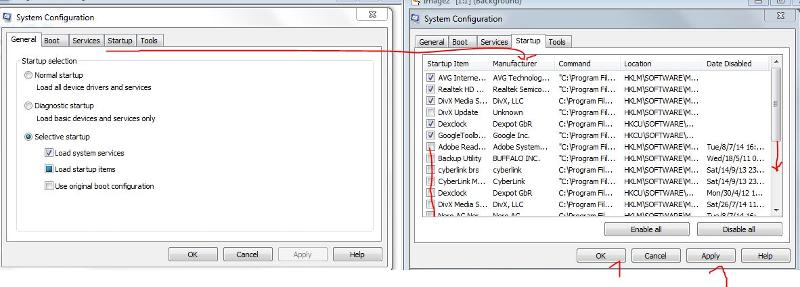
Sometimes windows finds new hardware while your installing it so it installs twice or half installs the second which create a problem as you can have only one.
As it is starting with windows have a look in the start-up group see if there is any listing for install
run?
Go to your start orb type into search>> or copy and paste >> msconfig
it will appear at the top click on it then click on start-up
alternatively paste into the run..
click on it then open the start-up group and look through the list
Sometimes windows finds new hardware while your installing it so it installs twice or half installs the second which create a problem as you can have only one.
probably a missing driver - look in device manager as said
>> I have a windows xp machine but no longer have the system disks << you can make an install cd then - here's how: http://www.howtohaven.com/system/createwindowssetupdisk.shtml
**i did this myself, and it woks fine!
>> I have a windows xp machine but no longer have the system disks << you can make an install cd then - here's how: http://www.howtohaven.com/system/createwindowssetupdisk.shtml
**i did this myself, and it woks fine!
ASKER
In the device manager I have yellow exclamation marks next to "Other Devices"
There are two sub-options that are listed under this as folows;
a) Modem Device on High Definition Audio Bus
b) Video Controller (VGA Compatible)
In both cases I tried to update the driver from the Internet and I got messages back saying that it could not find the updated drivers on the Internet. Can I disable these or uninstall them?
There are two sub-options that are listed under this as folows;
a) Modem Device on High Definition Audio Bus
b) Video Controller (VGA Compatible)
In both cases I tried to update the driver from the Internet and I got messages back saying that it could not find the updated drivers on the Internet. Can I disable these or uninstall them?
ASKER
My laptop does have suspicious entries on the startup tab shown when I launch msconfig but I do not seem to have the authority to delete them.
I suspect I am not logging in as administrator.
Is there a backdoor way to login as administrator so I can delete them from startup. If I try to disable them I get another annoying popup on startup that tries to add the things I disabled back into startup. When I look at startup again they are still there without a check mark.
Best Wishes,
Phil
I suspect I am not logging in as administrator.
Is there a backdoor way to login as administrator so I can delete them from startup. If I try to disable them I get another annoying popup on startup that tries to add the things I disabled back into startup. When I look at startup again they are still there without a check mark.
Best Wishes,
Phil
Can you log in as administrator (that is, a user name that is a member of the administrators group)? That will make it easier to troubleshoot.
ASKER
I am not sure of the administrator username and password on this laptop. Is there a backdoor for Windows XP?
Is there a backdoor for Windows XP?
Try user name = administrator and do use a password. See if that works. It used to be default in early years
Try user name = administrator and do use a password. See if that works. It used to be default in early years
So what you are missing is video card driver and modem speaker driver. Go to manufacturer website and download the video driver and modem driver.
Well while there is two devices in question boot safemode delete both and reboot windows should re-install them
As I said in my earlier post
Sometimes windows finds new hardware while your installing it so it installs twice or to the wrong device which create a problem as you can have only one.
Always close all programs and software during installs.
If it helps
How to Find Drivers for Unknown Devices in the Device Manager
http://www.howtogeek.com/193798/how-to-find-drivers-for-unknown-devices-in-the-device-manager/
As I said in my earlier post
Sometimes windows finds new hardware while your installing it so it installs twice or to the wrong device which create a problem as you can have only one.
Always close all programs and software during installs.
If it helps
How to Find Drivers for Unknown Devices in the Device Manager
http://www.howtogeek.com/193798/how-to-find-drivers-for-unknown-devices-in-the-device-manager/
ASKER CERTIFIED SOLUTION
membership
This solution is only available to members.
To access this solution, you must be a member of Experts Exchange.
ASKER
Yes. I definitely needed to look up the driver web site from the database you mentioned.
glad you found your solution
Open Device Manager: Do you have indications of missing drivers?
Windows XP won't normally tell you there is new hardware.
XP is now nearly 6 months past the last updates so it is helpless against attacks. You should run anti-virus and check for malware.