This data source contains no visible tables
Folks,
Using the attached 2010 workbook I've been trying to establish a connection so I can use MSQuery. The attached workbook, tab labeled "Sales List" is my data source (the attached workbook is clean and is what I've been using- I've copied and pasted values into this new workbook making sure that the Range Manager was empty). I'm selecting the correct driver for Excel, yet when I "Select a default table for your data source" there is nothing there. I've researched through the Internet and tried all what's been suggested, even working through Word's Mail Merge. I've tried with the file saved in an Excel 2003 format. The results are always the same.
This problem is not unique to 2010 - I've have the same problem on my 2013 machine getting the same results - "This data source contains no visible tables".
I do not why I'm having this problem or how to make this work. My OS is Windows 7 on both machines.
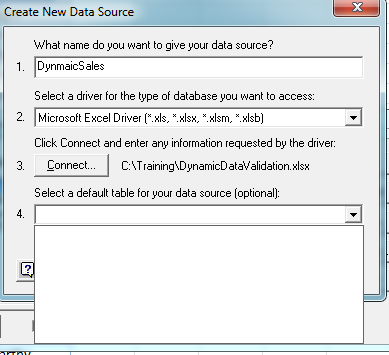
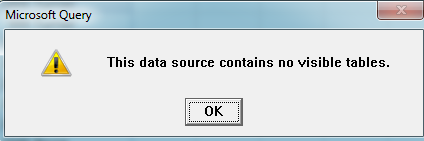 DynamicDataValidation.xlsx
DynamicDataValidation.xlsx
Using the attached 2010 workbook I've been trying to establish a connection so I can use MSQuery. The attached workbook, tab labeled "Sales List" is my data source (the attached workbook is clean and is what I've been using- I've copied and pasted values into this new workbook making sure that the Range Manager was empty). I'm selecting the correct driver for Excel, yet when I "Select a default table for your data source" there is nothing there. I've researched through the Internet and tried all what's been suggested, even working through Word's Mail Merge. I've tried with the file saved in an Excel 2003 format. The results are always the same.
This problem is not unique to 2010 - I've have the same problem on my 2013 machine getting the same results - "This data source contains no visible tables".
I do not why I'm having this problem or how to make this work. My OS is Windows 7 on both machines.
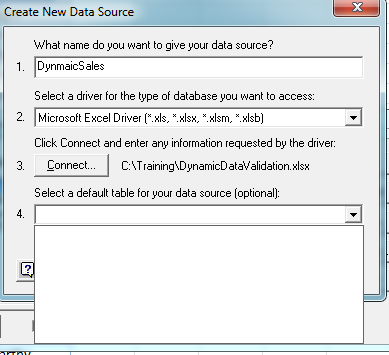
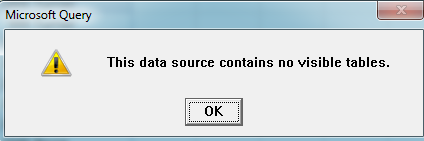 DynamicDataValidation.xlsx
DynamicDataValidation.xlsx
ASKER CERTIFIED SOLUTION
membership
This solution is only available to members.
To access this solution, you must be a member of Experts Exchange.
ASKER
I did not mean to submit - I wasn't done yet so ignore the above please
ASKER
Rory,
When I select "Getting Data from Other Sources" - "From MSQuery" the first thing I see is this:
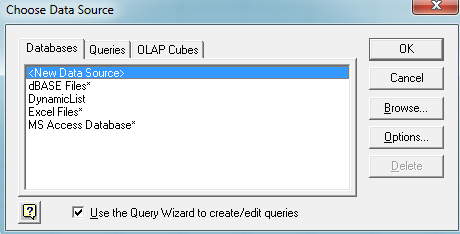 I have been selecting "New Data Source" and "OK"
I have been selecting "New Data Source" and "OK"
The next thing I see is this:
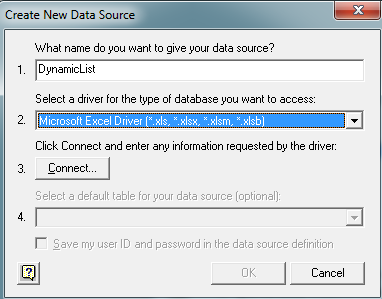 I complete 1 and 2
I complete 1 and 2
From there is click "Connect" and complete this:
 I then complete this:
I then complete this:
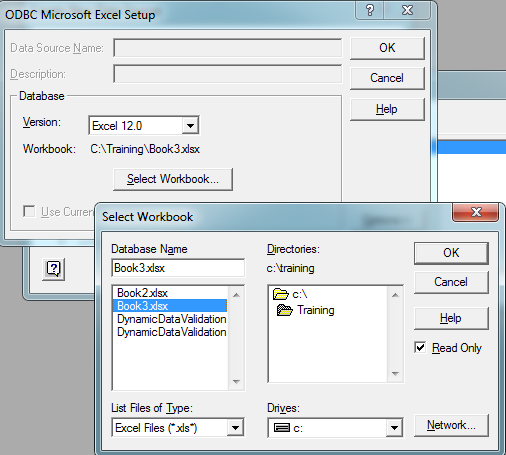 and click OK twice and finish here:
and click OK twice and finish here:
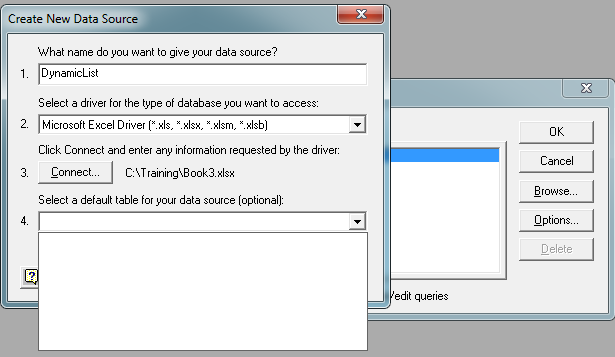 You commented "In the MSQuery wizard, you can click Options and choose the 'System Tables' option. This will then show the sheets as Tables"
You commented "In the MSQuery wizard, you can click Options and choose the 'System Tables' option. This will then show the sheets as Tables"
I looked at all the options available in this process and could not locate "choose the 'Systems Tables' ". Where have I gone wrong?
When I select "Getting Data from Other Sources" - "From MSQuery" the first thing I see is this:
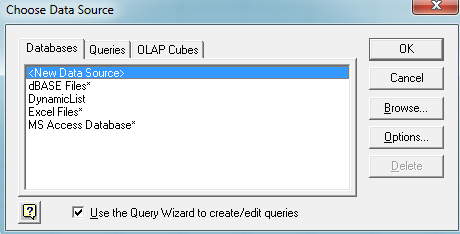 I have been selecting "New Data Source" and "OK"
I have been selecting "New Data Source" and "OK"The next thing I see is this:
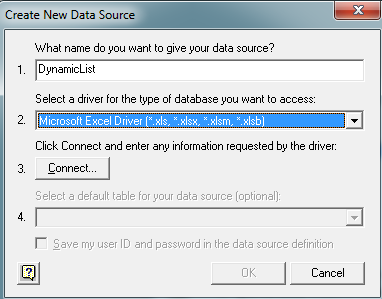 I complete 1 and 2
I complete 1 and 2From there is click "Connect" and complete this:
 I then complete this:
I then complete this: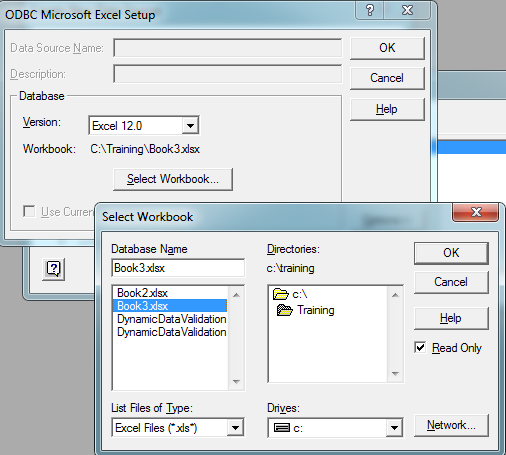 and click OK twice and finish here:
and click OK twice and finish here: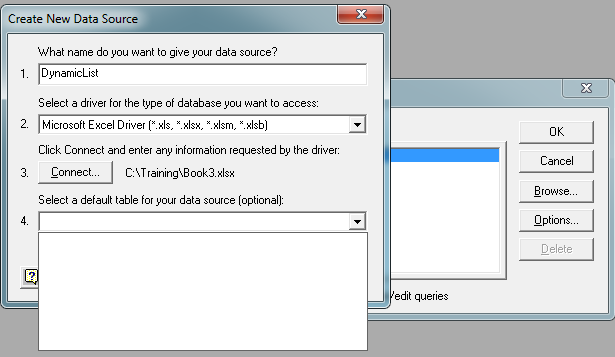 You commented "In the MSQuery wizard, you can click Options and choose the 'System Tables' option. This will then show the sheets as Tables"
You commented "In the MSQuery wizard, you can click Options and choose the 'System Tables' option. This will then show the sheets as Tables"I looked at all the options available in this process and could not locate "choose the 'Systems Tables' ". Where have I gone wrong?
ASKER
Found it! Thanks
ASKER
When I select "Getting Data from Other Sources" - "From MSQuery" the first thing I see is this:
The next thing I see is this:
[embed=file 871500I complete items 1 and 2 then click "Connect"