How do I get all this information in a single query result?
I have a series of tables, that have been simplified into the scheme pictured below.
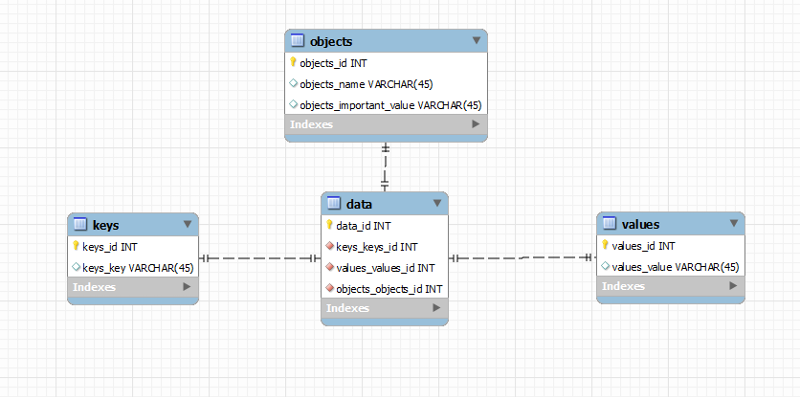
The objects table contains data about a given object, and has a lot of useful data in it. But, because we may want to track additional and varied data, we have the other three tables, which include optional data for that object.
So, let's assume the "object" is a shopping cart item: T-Shirt. The manufacturer and other data would be in the object table. But, because "T-Shirt" can have many designs, we would store the design, size, colors, etc... in the key / value tables, and then associate them to the "object" table using the data table.
So, here's the quandary.
I want to query some specific information about A particular T-shirt that has a particular size and design. In order to do that, I need to run three queries: two that get the key / value pairs for an object that has an object id = x where height is one key and width is another key. Then another query for the object that has an id of x. If I try to do this as a subquery, MySQL complains that the subquery returned multiple rows. I can fix the multiple row problem by supplying objects_id = 14 to the subquery, but that's stupid because I would return the width and height for object #14 for all objects.
I am sure this question is clear as mud, so if I have made it more complicated than it should be, please call me out on that.
Thanks in advance,
DrD.
So, in order to get the values I want
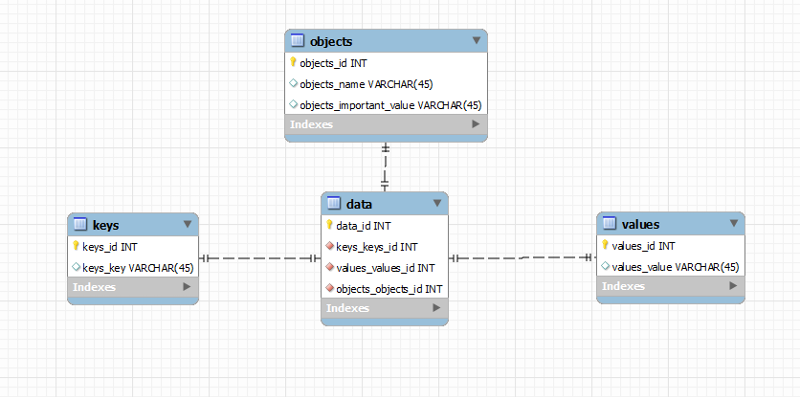
The objects table contains data about a given object, and has a lot of useful data in it. But, because we may want to track additional and varied data, we have the other three tables, which include optional data for that object.
So, let's assume the "object" is a shopping cart item: T-Shirt. The manufacturer and other data would be in the object table. But, because "T-Shirt" can have many designs, we would store the design, size, colors, etc... in the key / value tables, and then associate them to the "object" table using the data table.
So, here's the quandary.
I want to query some specific information about A particular T-shirt that has a particular size and design. In order to do that, I need to run three queries: two that get the key / value pairs for an object that has an object id = x where height is one key and width is another key. Then another query for the object that has an id of x. If I try to do this as a subquery, MySQL complains that the subquery returned multiple rows. I can fix the multiple row problem by supplying objects_id = 14 to the subquery, but that's stupid because I would return the width and height for object #14 for all objects.
I am sure this question is clear as mud, so if I have made it more complicated than it should be, please call me out on that.
Thanks in advance,
DrD.
So, in order to get the values I want
If it is a shopping cart, then I would expect to see all the info on a single product in one row in one table. Products are not normally variable like you are showing. A t-shirt with a particular design would normally have it's own product id and a t-shirt that is identical except for the design would have a different product id. The shopping cart that I maintain is a single table with about 50 columns that cover all the specifics for each product. This is separate from the inventory table by the way.
ASKER
It's not a shopping cart. I was just using that as an example.
The reason we have this structure is that some objects have specialized data that only objects of that class have.
Sort of like class mechanic extends class people. The properties of the people class are included in the properties of the mechanic class, but not all the properties of the mechanic class are included in the people class.
The reason we have this structure is that some objects have specialized data that only objects of that class have.
Sort of like class mechanic extends class people. The properties of the people class are included in the properties of the mechanic class, but not all the properties of the mechanic class are included in the people class.
IDGI. What's your input?
You have 2 values_value, 1 keys_key and 1 values_value or what?
And the end result is objects_name or objects_important_value?
You have 2 values_value, 1 keys_key and 1 values_value or what?
And the end result is objects_name or objects_important_value?
Maybe you could give an example of the results you want and where they are coming from.
ASKER
OK. Let's simplify things a bit.
Let's just talk about two tables: object and meta-data:
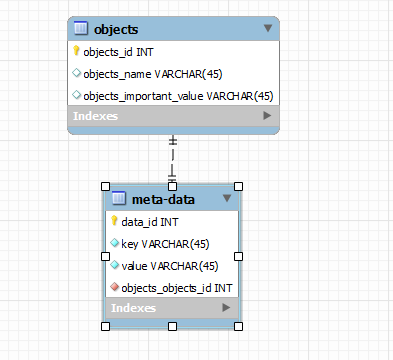
Here are our new givens:
meta-data contains data about an object. We use a separate table because not all objects require the same data. (Sort of like how meta data is used in Wordpress to augment posts and user accounts with custom fields.... well... almost exactly like that).
So, I have some group of objects that will have the following three key value pairs:
Width => some integer
Height => some integer
Units => [inches|feet|milimeters|mi
Objects that do not have these three keys are not needed for the report I am trying to generate.
So, some example data (from the dev box) looks like this:
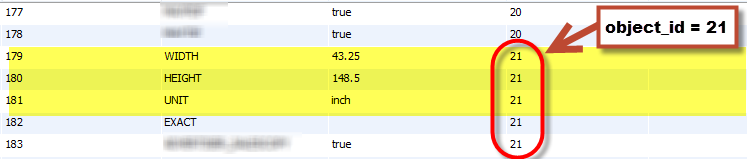
This shows the four columns:
1. meta-data ID 177-183
2. The key (many keys are shown, some blurred out to avoid confusion), but hte ones that I care about are width, height, and unit.
3. The values (this object has dimensions of 43.25" x 148.5").
4. the object id (in this case, 21).
I would like these three highlighted rows to become three columns in a query that is executed against the parent table: objects.
If I was doing this in PHP, I would build a loop.
<psuedoCode>
for($i = 0 ; $i < 201;$i++)
$query = "SELECT * FROM objects WHERE objects_id = $i"
//Save results into array1
$query = "SELECT * from meta-data WHERE objects_id = $i AND meta-data.key IN ('WIDTH','HEIGHT','UNITS')
//Loop through all results, and merge purge into a single table or array
//Spit out report.
</pseudoCode>
Does this help clarify?
Let's just talk about two tables: object and meta-data:
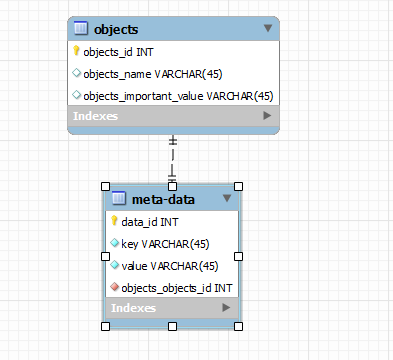
Here are our new givens:
meta-data contains data about an object. We use a separate table because not all objects require the same data. (Sort of like how meta data is used in Wordpress to augment posts and user accounts with custom fields.... well... almost exactly like that).
So, I have some group of objects that will have the following three key value pairs:
Width => some integer
Height => some integer
Units => [inches|feet|milimeters|mi
Objects that do not have these three keys are not needed for the report I am trying to generate.
So, some example data (from the dev box) looks like this:
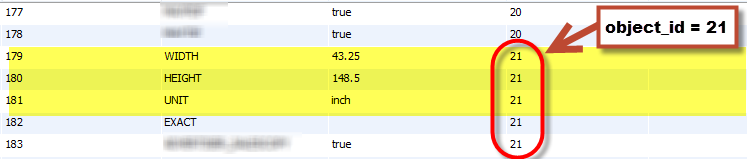
This shows the four columns:
1. meta-data ID 177-183
2. The key (many keys are shown, some blurred out to avoid confusion), but hte ones that I care about are width, height, and unit.
3. The values (this object has dimensions of 43.25" x 148.5").
4. the object id (in this case, 21).
I would like these three highlighted rows to become three columns in a query that is executed against the parent table: objects.
If I was doing this in PHP, I would build a loop.
<psuedoCode>
for($i = 0 ; $i < 201;$i++)
$query = "SELECT * FROM objects WHERE objects_id = $i"
//Save results into array1
$query = "SELECT * from meta-data WHERE objects_id = $i AND meta-data.key IN ('WIDTH','HEIGHT','UNITS')
//Loop through all results, and merge purge into a single table or array
//Spit out report.
</pseudoCode>
Does this help clarify?
Try this (untested):
Dan
SELECT value AS width FROM meta-data WHERE objects_objects_id = "21" AND key = "WIDTH"
UNION
SELECT value AS height FROM meta-data WHERE objects_objects_id = "21" AND key = "HEIGHT"
UNION
SELECT value AS unit FROM meta-data WHERE objects_objects_id = "21" AND key = "UNIT"Dan
ASKER
SOLUTION
membership
This solution is only available to members.
To access this solution, you must be a member of Experts Exchange.
yowsers, these obscure methods of data storage lead to no end of grief when you actually need to use them.
You are seeking to pivot your non-normalized data into a normalized table BUT, in addition
You also have all [value] values as varchar(45)
Are you expecting conversion of [value] into more logical data types as well?
e.g. width, height, length as decimals, if so do you have that meta data description of data type somewhere?
You are seeking to pivot your non-normalized data into a normalized table BUT, in addition
You also have all [value] values as varchar(45)
Are you expecting conversion of [value] into more logical data types as well?
e.g. width, height, length as decimals, if so do you have that meta data description of data type somewhere?
A classic pivot (before a "pivot feature" existed) uses case expressions and group by, like this.
It should bemore efficient than multiple left joins, and simpler IMO than the "PIVOT"
It should bemore efficient than multiple left joins, and simpler IMO than the "PIVOT"
SELECT
objects_objects_id
, MAX(CASE
WHEN [key] = 'WIDTH' THEN value END) AS WIDTH
, MAX(CASE
WHEN [key] = 'HEIGHT' THEN value END) AS HEIGHT
, MAX(CASE
WHEN [key] = 'LENGTH' THEN value END) AS LENGTH
, MAX(CASE
WHEN [key] = 'UNIT' THEN value END) AS UNIT
FROM [meta-data]
GROUP BY
objects_objects_id
; CREATE TABLE [meta-data]
([data_id] int, [key] varchar(45), [value] varchar(45), [objects_objects_id] int)
;
INSERT INTO [meta-data]
([data_id], [key], [value], [objects_objects_id])
VALUES
(179, 'WIDTH', '43.25', 21),
(180, 'HEIGHT', '148.5', 21),
(181, 'UNIT', 'inch', 21),
(182, 'EXACT', NULL, 21)
;
**Query 1**:
SELECT
objects_objects_id
, MAX(CASE
WHEN [key] = 'WIDTH' THEN value END) AS WIDTH
, MAX(CASE
WHEN [key] = 'HEIGHT' THEN value END) AS HEIGHT
, MAX(CASE
WHEN [key] = 'LENGTH' THEN value END) AS LENGTH
, MAX(CASE
WHEN [key] = 'UNIT' THEN value END) AS UNIT
FROM [meta-data]
GROUP BY
objects_objects_id
**[Results][2]**:
| OBJECTS_OBJECTS_ID | WIDTH | HEIGHT | LENGTH | UNIT |
|--------------------|-------|--------|--------|------|
| 21 | 43.25 | 148.5 | (null) | inch |
[1]: http://sqlfiddle.com/#!3/a51c3/2ASKER
@PortletPaul, Re: "Yowzers" comment:
I am very much open to learning alternative (more efficient forms of storage). How would you suggest?
I originally learned to do this type of data storage from osCommerce and its implementation of options for products in a shopping cart. I am always looking for better ways of doing things.
Re: Pivot vs Left Join:
I do need at least one left join, because the existing report query I am working with doesn't reference the meta-data table to generate the existing report. I am looking to add these values to the report.
Can I do a combination here? a LEFT JOIN first, then pivots after that for efficiency?
I am very much open to learning alternative (more efficient forms of storage). How would you suggest?
I originally learned to do this type of data storage from osCommerce and its implementation of options for products in a shopping cart. I am always looking for better ways of doing things.
Re: Pivot vs Left Join:
I do need at least one left join, because the existing report query I am working with doesn't reference the meta-data table to generate the existing report. I am looking to add these values to the report.
Can I do a combination here? a LEFT JOIN first, then pivots after that for efficiency?
ASKER CERTIFIED SOLUTION
membership
This solution is only available to members.
To access this solution, you must be a member of Experts Exchange.
ASKER
This was a great set of answers. The final query was based more on PortletPauls' posts and turned out to be significantly faster considering I have an incredible number of rows in the tables. Thanks to both of you. My main problem here was that I was making it too hard on myself, thinking the subquery would be very complicated because I couldn't get past the "PHP programmer's mindset" of a loop. Dan showed me the simplest solution, which was vital to me understanding the more efficient (final) solution from Paul.
