CR2 file extension Batch Conversion
I would like to the easiest and fastest way to convert multiple images from file extension .CR2 that I had taken with my Canon EOS Rebel T3i. to .JPG, Currently I am using windows photo viewer which is ok however I am only able to convert 1 image at a time . which will take for ever to convert all the photos that I had taken almost 1000 not realizing until the after the fact that I was shooting with large resolution .CR2 file extension.
Thanks
Thanks
ASKER
the only problem that I have with .CR2 is that when I am viewing the pictures in the folder and I choose view-extra large icon, I am not able to see what these pictures are unless I click on each one. When I do the batch conversion to .jpg. do the .cr2 remain and I wind up with copy of each . or does it converted and I have only one copy (image) with .jpg. also is it a noticeable significant difference in loss of quality when I convert them. would you infran view is easier to use than those other apps you mentioned?
thanks
thanks
>the only problem that I have with .CR2 is that when I am viewing the pictures in the folder and I choose view-extra large icon, I am not able to see what these pictures are unless I click on each one.
This is what I see when I view images in Windows Explorer: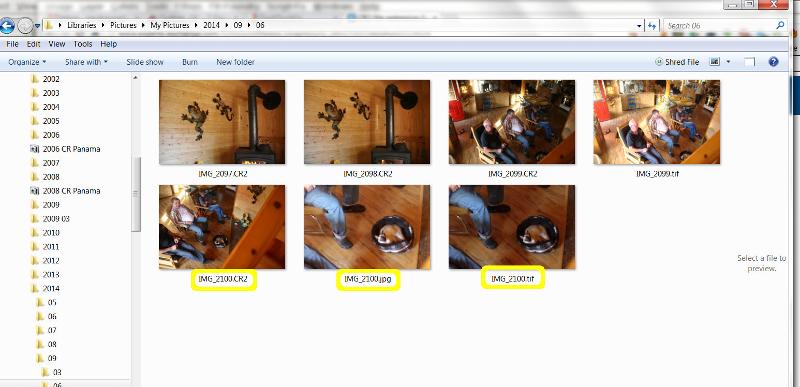 > When I do the batch conversion to .jpg. do the .cr2 remain and I wind up with copy of each .
> When I do the batch conversion to .jpg. do the .cr2 remain and I wind up with copy of each .
>also is it a noticeable significant difference in loss of quality when I convert them
>would you IrfanView is easier to use than those other apps you mentioned?
This is what I see when I view images in Windows Explorer:
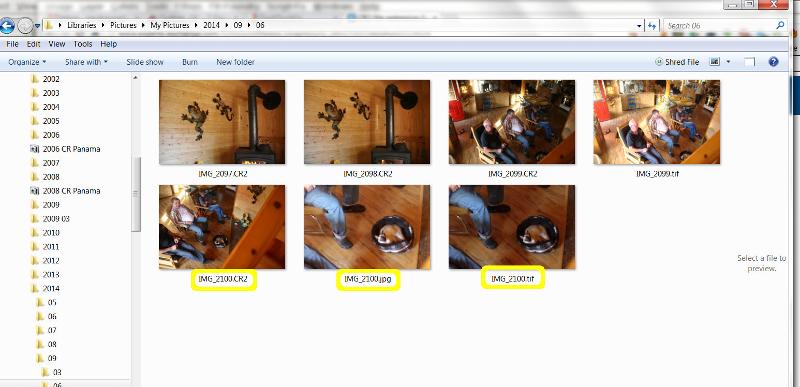 > When I do the batch conversion to .jpg. do the .cr2 remain and I wind up with copy of each .
> When I do the batch conversion to .jpg. do the .cr2 remain and I wind up with copy of each .
Both files remain, in fact, you can create a sub-folder to save the converted files to.
>also is it a noticeable significant difference in loss of quality when I convert them
The original jpg image has a bit of a quality loss, but each subsequent edit/save increases the degradation of quality.
>would you IrfanView is easier to use than those other apps you mentioned?
In my view, IrfanView has fewer features that the other apps, but is easier to use.
Once you have converted your files, you can also do simple image editing using Windows Live Photo Gallery.
Once you have converted your files, you can also do simple image editing using Windows Live Photo Gallery.
ASKER
how can I make these images viewable like yours .cr2 for some reason I can't do that. see capture pls
.cr-2-not-viewable.JPG
.cr-2-not-viewable.JPG
Aha! please have a look here to download the required Microsoft Camera Codec Pack: How do I view RAW pictures in Windows 7?
In Windows 7, you can view RAW pictures in Windows Explorer or Photo Viewer if you have the right codec for your specific camera installed on your PC. If you’re having problems seeing your RAW files, download and install the Microsoft Camera Codec Pack. If you’re still having problems, your camera’s format might not be supported. Check the list of supported formats provided on codec pack’s download page for more info.
ASKER
paul
I am sorry but I don't know whether I need x64 or x86 how di know which one I need?
I am sorry but I don't know whether I need x64 or x86 how di know which one I need?
ASKER
Thanks Paul l will try that .
ASKER
Paul
You are a genius my friend it did work. I do not think now I will be converting since I am seeing them. however I still one annoyance with this . it takes a long time for the thumbnails to show the images any way to speed up the process. thanks
You are a genius my friend it did work. I do not think now I will be converting since I am seeing them. however I still one annoyance with this . it takes a long time for the thumbnails to show the images any way to speed up the process. thanks
ASKER
this is my specs, tell me if it is ok. also do you think if I have a lot of pictures does that delay the process in showing the thumbnails as images. finally what would you say a reasonable amount of pics in a folder for faster showing of images . Thanks again Paul. you are a good man
my-specs.JPG
my-specs.JPG
Hi Basem even though your cpu is a bit slower
opening images in any form windows keeps a copy of all your video and pictures/documents thumbnail so they can be displayed quicker. If and when this grows to a huge size it will slow down the populating of images.
try running a disc cleanup and delete the thumbnails, if you do a lot of image work it pays to do this once a week

opening images in any form windows keeps a copy of all your video and pictures/documents thumbnail so they can be displayed quicker. If and when this grows to a huge size it will slow down the populating of images.
try running a disc cleanup and delete the thumbnails, if you do a lot of image work it pays to do this once a week

ASKER
ok Merete, I will try that and see if it makes a difference Thanks
ASKER
Merete
the thumb nail size varies from 20 mb to 22 kb there a lot of pictures and I just clicked on a few to get an idea. see screen capture I changed mine to let windows..... it was custom. what is the difference between all those options' will make sure to delete thumb nails from disc clean up like you suggested and see if that makes a difference
Performance-options-custom.JPG
the thumb nail size varies from 20 mb to 22 kb there a lot of pictures and I just clicked on a few to get an idea. see screen capture I changed mine to let windows..... it was custom. what is the difference between all those options' will make sure to delete thumb nails from disc clean up like you suggested and see if that makes a difference
Performance-options-custom.JPG
When you choose custom you can untick all of them and then test if your performance is better
put back some which will give you the smooth aero look.
Try the let windows choose for best performance when you tick that you'll see all the boxes untick below.
Your desktop and all menus will look like the old XP and very basic no Aero
put back some which will give you the smooth aero look.
Try the let windows choose for best performance when you tick that you'll see all the boxes untick below.
Your desktop and all menus will look like the old XP and very basic no Aero
ASKER
Try the let windows choose for best performance when you tick that you'll see all the boxes untick below.
Merete
I am confused about this statement because when I checked let windows all the coxes got ticked actually. also you did not say anything about the thumbnail size? what is the aero look ?
Merete
I am confused about this statement because when I checked let windows all the coxes got ticked actually. also you did not say anything about the thumbnail size? what is the aero look ?
ASKER CERTIFIED SOLUTION
membership
This solution is only available to members.
To access this solution, you must be a member of Experts Exchange.
Thanks - I hope everything works out OK with your experimentation with CR2 images...
ASKER
no problems my friend, thanks for all your help you are a genius .can you help with my other posted question please
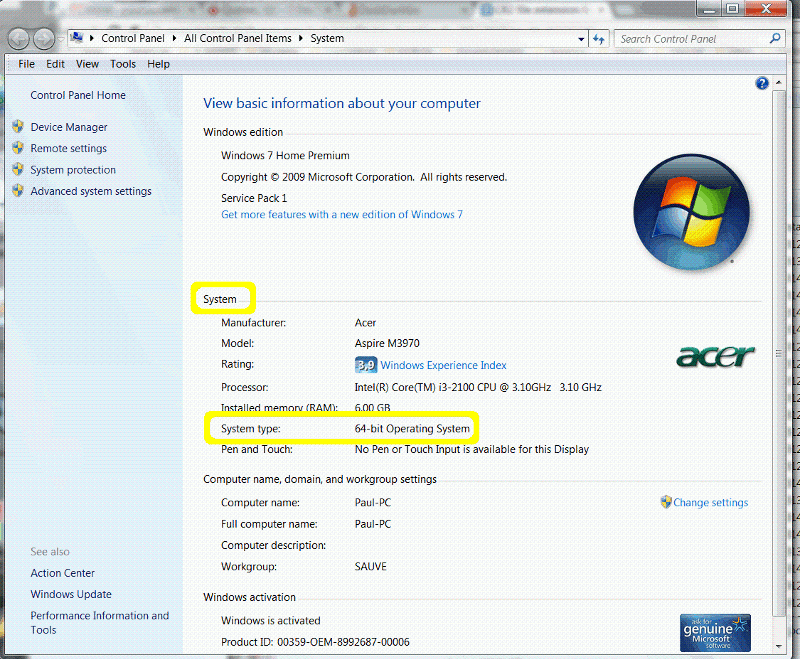
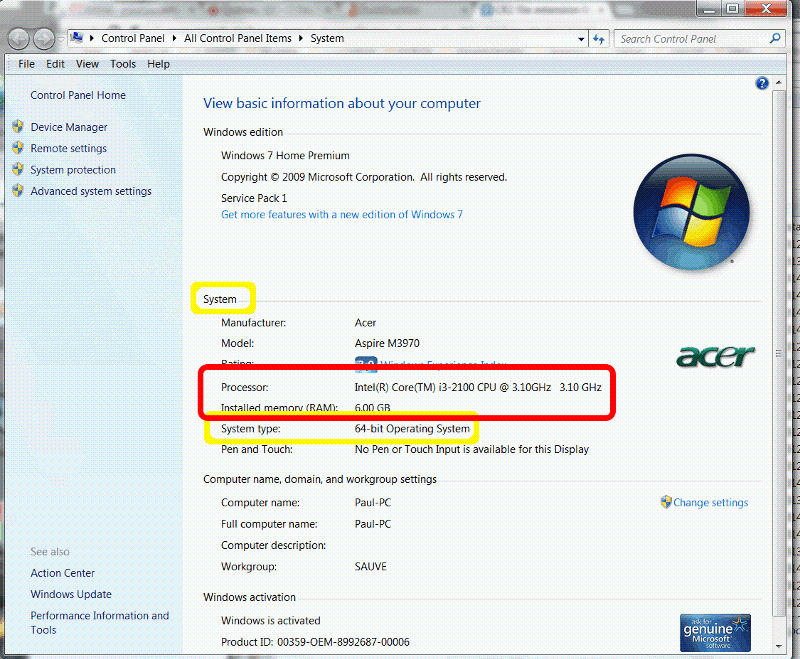
Use File -> Batch Conversion/Rename
You can batch convert &/or rename &/or resize CR2 files in one shot.
Please post if you have more questions.
EDIT:
I just want to add that it is not a BAD thing to use the CR2 format. Consider them as negatives that can be tweaked or 'developed'. Remember that each time you modify and save the same jpg file, that you lose some quality.
There are several free apps you can use to modify CR2 files: Chasys Draw IES, Ufraw and and Rawtherapy are all free. These apps have a bit of a learning curve, but the results can be quite surprising!