Problems with Windows Server 2012 updates (failed configuring Windows)
Please see the screen photograph:
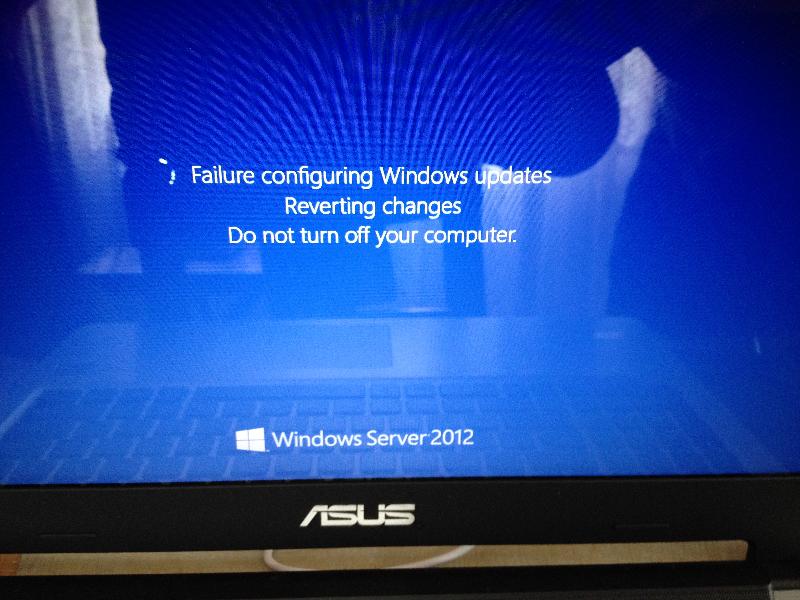
About once a week I go through this terribly frustrating experience. Windows FORCES me to shut down. No option. Just gives me a time limit to finish my work.
Then it goes through these updates.
Then the update configuration fails
Then it goes through "reverting changes" per above.
How do I make the automatic updates just go away permanently. Don't get me on about how much Microsoft sucks.
Greg
About once a week I go through this terribly frustrating experience. Windows FORCES me to shut down. No option. Just gives me a time limit to finish my work.
Then it goes through these updates.
Then the update configuration fails
Then it goes through "reverting changes" per above.
How do I make the automatic updates just go away permanently. Don't get me on about how much Microsoft sucks.
Greg
ASKER
Indeed it starts just fine after it finishes all the updates, and non-updates. After it reverts it starts and works perfectly. The only problem is I cannot use the computer for about an hour until it figures all this out.
So then try SFC to see if that helps.
I saw that message on my Windows 8 machine for an update that did not go through. SFC repaired the update and after that all updates worked just fine and have continued to work.
I hope this works for you.
I hope this works for you.
Did you restart the server? And what happened?
ASKER
Hi. Doing some important work on the server right now and I don't want to mess anything up. I'll continue after the work is finished, probably tonight
thx
thx
ASKER CERTIFIED SOLUTION
membership
This solution is only available to members.
To access this solution, you must be a member of Experts Exchange.
ASKER
Thanks. In the meantime, is there a way to make it so it won't do auto updates?
You should be able to go to Control Panel, Windows Updates, and then Change Settings. Set Updates to manual. It will likely bark at you for trying to do this, but it should work.
ASKER
Thanks!
@gregholl - You are very welcome and I was happy to help. Good luck with Microsoft. They have helped me before.
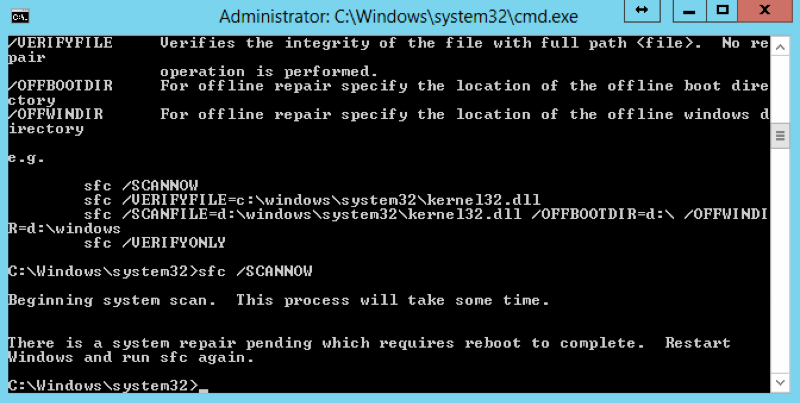
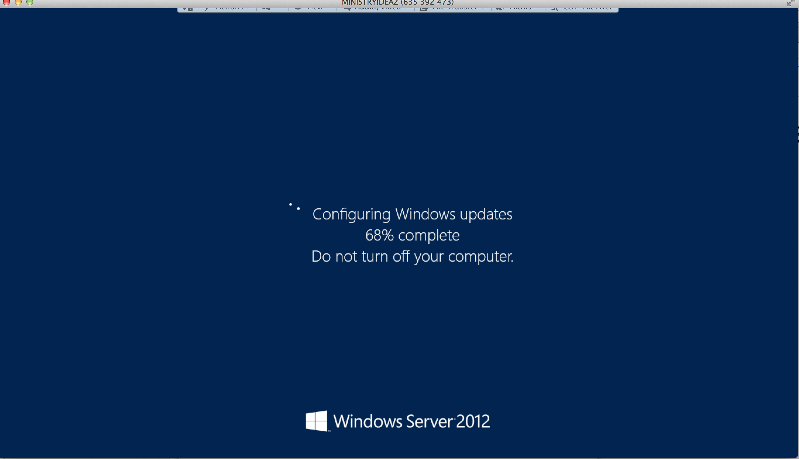
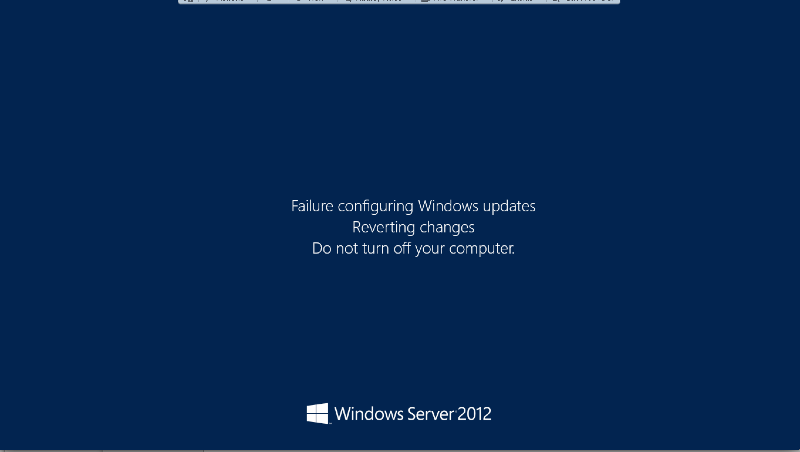
Run System File Checker twice from an admin command prompt and Restart. Test updates.
See if Windows Update Readiness tool is available for Server 2012 and run that.