Professor J
asked on
Excel Question Referring to Table Column in Condtional Formatting Formula bar
plz see the attached file.
i have two sheets that i have highlighted ListB with Conditional Formatting COUNTIFS formula and i used named range.
=COUNTIFS(Product,$A2) Product is the named range. it perfectly works.
Now, i tried this with another senario, i have two sheets and in the " ListB HighlightNEED" i want to highlighted similar to the previous senario but this time using the table column name =COUNTIFS(Table[Product],$
Book1.xlsx
i have two sheets that i have highlighted ListB with Conditional Formatting COUNTIFS formula and i used named range.
=COUNTIFS(Product,$A2) Product is the named range. it perfectly works.
Now, i tried this with another senario, i have two sheets and in the " ListB HighlightNEED" i want to highlighted similar to the previous senario but this time using the table column name =COUNTIFS(Table[Product],$
Book1.xlsx
ASKER
please see the example attached. you can see that the referrence to the table works as input into the cell but when i use the same formula inside condtional formatting then it wont accept it.
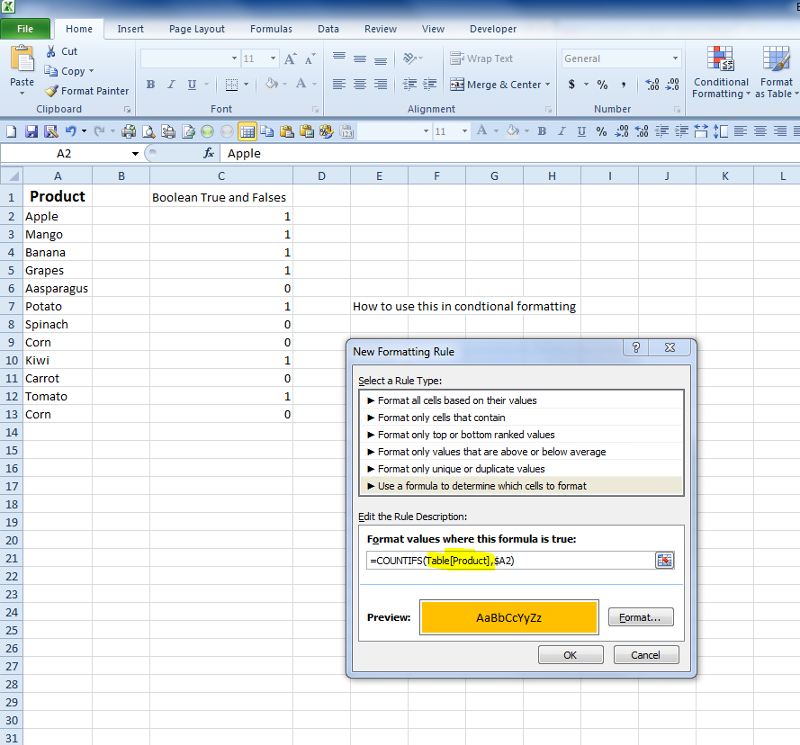 Book1.xlsx
Book1.xlsx
I see what you mean but still for me Table[Product] is same as Product ??? not sure !!!
anyhow I found something that maybe would help regarding Tables and conditional formatting.
http://excelsemipro.com/2011/04/excel-tables-styles-conditional-formatting-and-data-validation/
What are you after in the formula that you have ? can you clarify ?
gowflow
anyhow I found something that maybe would help regarding Tables and conditional formatting.
http://excelsemipro.com/2011/04/excel-tables-styles-conditional-formatting-and-data-validation/
What are you after in the formula that you have ? can you clarify ?
gowflow
ASKER
gowflow.
I do not think you understand my question at all. the link you shared is completely irrelevant to the question I asked.
perhaps the other two sheets got you confused. now I attached the workbook and I deleted the irrelevant sheets.
please look at the attached workbook. it has two sheets only. in sheet ListB range A2:A13 there is a conditional formatting and the formula used to trigger the conditional formatting is =COUNTIFS(ListA!$A$2:$A$9,
so, what exactly I am looking for is that the formula =COUNTIFS(ListA!$A$2:$A$9,
and in cell it works. however, when I put the =COUNTIFS(Table[Product],$
my main concern is that if the formula =COUNTIFS(Table[Product],$
I hope this time it Is crystal clear what my goal is to achieve.
I do not think you understand my question at all. the link you shared is completely irrelevant to the question I asked.
perhaps the other two sheets got you confused. now I attached the workbook and I deleted the irrelevant sheets.
please look at the attached workbook. it has two sheets only. in sheet ListB range A2:A13 there is a conditional formatting and the formula used to trigger the conditional formatting is =COUNTIFS(ListA!$A$2:$A$9,
so, what exactly I am looking for is that the formula =COUNTIFS(ListA!$A$2:$A$9,
and in cell it works. however, when I put the =COUNTIFS(Table[Product],$
my main concern is that if the formula =COUNTIFS(Table[Product],$
I hope this time it Is crystal clear what my goal is to achieve.
ASKER
the attachment uploaded
ASKER CERTIFIED SOLUTION
membership
This solution is only available to members.
To access this solution, you must be a member of Experts Exchange.
ASKER
you are Genius Glenn.
you solved the mysterious issue
you solved the mysterious issue
Nope, not a Genius; just happened to have experienced this before you did. I was just a frustrated and surprised by the solution.
-Glenn
-Glenn
ASKER
indeed you are very experienced expert in Excel. I was beating my brain against the wall trying different methods and it was not working. from what I understood, the same solution applies if faced with the data validation. right?
thank you again for saving my day
thank you again for saving my day
table column name =COUNTIFS(Table[Product],$
Are you referring to the Table in sheet ListA Table ?
Not clear what you want to achieve if you can explain.
gowflow