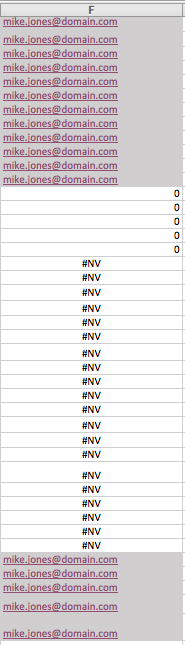Mandy_
asked on
Excel Macro copy Cell range not empty between worksheets
hi
i like to copy all values in cells are filled from Cell E2 down in worksheet PROCESS to Worksheet EXPORT from Cell N2 down. All cells are "not filled" has a #NV with formula because of missing data. All cells are filled has a value like
an email-adress "test@domain.com"
i've found an example but it copying if the cells are colored.
Thanks in advance for your help
i like to copy all values in cells are filled from Cell E2 down in worksheet PROCESS to Worksheet EXPORT from Cell N2 down. All cells are "not filled" has a #NV with formula because of missing data. All cells are filled has a value like
an email-adress "test@domain.com"
i've found an example but it copying if the cells are colored.
Option Explicit
Function CountByColor(CellColor As Range, SumRange As Range)
Dim myCell As Range
Dim iCol As Integer
Dim myTotal
iCol = CellColor.Interior.ColorIndex
For Each myCell In SumRange
If myCell.Interior.ColorIndex = iCol Then
myTotal = myTotal + 1
End If
Next myCell
CountByColor = myTotal
End FunctionThanks in advance for your help
Don't know what your question is. Maybe if you post the spreadsheet, it might help.
ASKER
I still have no idea what your question is - maybe you can rephrase.
ASKER
How could i code this in VBA macro? if cell in sheet1 has a value (see picture) copy to sheet2 column N2 downstairs.
If sheet1 not have a value (0 or #NV) not copy it. Thats it!
If sheet1 not have a value (0 or #NV) not copy it. Thats it!
ASKER CERTIFIED SOLUTION
membership
This solution is only available to members.
To access this solution, you must be a member of Experts Exchange.
ASKER
Thats it! Thank you so much.