Need access point that will penetrate through concrete wall?
Hello Experts,
I'm currently working on a WiFi upgrade project. We have an apartment building that needs to have reliable WiFi throughout the entire building. This probably doesn't matter, but the hallways are in the shape of a Y. They currently have two access points on each hallway for a total of six access points on each floor. The three POE access points that are closest to the center of the floor are all hard wired and the three that are at the ends of each hallway feed wirelessly off of the ones in the center. One of the problems is the wireless connection between the access points is causing both devices to drop their signal. This combined with the residents are not able to get on WiFi from within their bedrooms. The walls are concrete. Can anyone suggest any possible solutions and also, they are looking at getting EnGenius EAP600, EWS210AP, or EWS310AP access points. Will any of these AP's be able to penetrate concrete and allow for wireless coverage in the resident bedrooms? Any help would be greatly appreciated.
I'm currently working on a WiFi upgrade project. We have an apartment building that needs to have reliable WiFi throughout the entire building. This probably doesn't matter, but the hallways are in the shape of a Y. They currently have two access points on each hallway for a total of six access points on each floor. The three POE access points that are closest to the center of the floor are all hard wired and the three that are at the ends of each hallway feed wirelessly off of the ones in the center. One of the problems is the wireless connection between the access points is causing both devices to drop their signal. This combined with the residents are not able to get on WiFi from within their bedrooms. The walls are concrete. Can anyone suggest any possible solutions and also, they are looking at getting EnGenius EAP600, EWS210AP, or EWS310AP access points. Will any of these AP's be able to penetrate concrete and allow for wireless coverage in the resident bedrooms? Any help would be greatly appreciated.
ASKER CERTIFIED SOLUTION
membership
This solution is only available to members.
To access this solution, you must be a member of Experts Exchange.
Wireless has trouble with a reliable signal even without concrete walls. WIRED is the way to go. Install cable raceways and get a drill with bit capable of drilling through concrete and put in cable. If you still want wireless, put in an access point in each room. Hotels built from concrete are putting in individual access points in each room. You'll likely have to do the same.
ASKER
Please see attachment for building plan. I'm sorry but I don't know the dimensions like the length of the hallways and things like that. The circled AP's are the ones that are wired.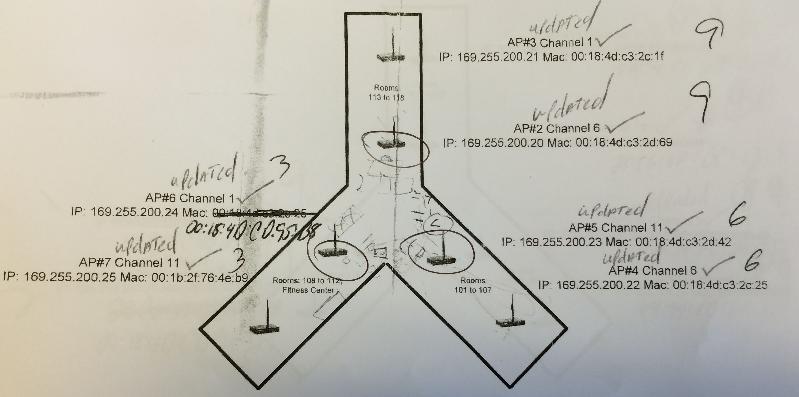
As you can see in the picture, they are going to put six AP's on each floor. Is there a rated length of ethernet cable that can carry power before it fails to carry power? Also, there are seven floors total in the building, but every floor has the exact same layout which is why I only included one picture here.
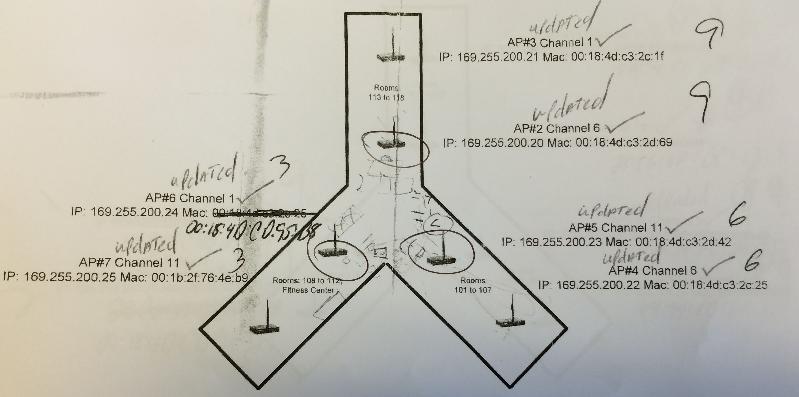
As you can see in the picture, they are going to put six AP's on each floor. Is there a rated length of ethernet cable that can carry power before it fails to carry power? Also, there are seven floors total in the building, but every floor has the exact same layout which is why I only included one picture here.
As far as I know, you can go up to 300' with PoE - I've done it without any problem and I'm unaware of any switch or injector that places limitations of this type on gear. Where you're going to find limitations is in how many PoE devices you can plug into your PoE switch / injector. It all depends on how much power your trying to consume and the various ratings for each port and the device's total PoE output.
Without dimensions, it's really going to be hard to tell you if this is overkill. Another factor is the construction of the walls, and the density and throughput required by your users. In an apartment complex, I think you can expect your clients to be pretty heavy with usage, especially if your demographic is younger and they have a lot of children in the home. Virtually every single manufacturer / engineer that I've spoken to likes a distance of no more than 40' per AP in environments that are expected to be busy and have a lot of walls. You can, of course, fudge this, and many do - sometimes without any problems - but that tends to be the rule of thumb, no matter where you go.
Looking at the specs for the equipment you listed above, at least two of the three have omni directional antenna arrays - which tends to ruin your distance some, but lets you place the AP virtually anywhere with little care for the orientation of the device. In cases like yours, where you're in a stacked situation and need a lot of radios, you might do better looking at something with a more directional approach. Then again, it might not be that huge a deal considering the attenuation you're going to experience from the concrete.
Without dimensions, it's really going to be hard to tell you if this is overkill. Another factor is the construction of the walls, and the density and throughput required by your users. In an apartment complex, I think you can expect your clients to be pretty heavy with usage, especially if your demographic is younger and they have a lot of children in the home. Virtually every single manufacturer / engineer that I've spoken to likes a distance of no more than 40' per AP in environments that are expected to be busy and have a lot of walls. You can, of course, fudge this, and many do - sometimes without any problems - but that tends to be the rule of thumb, no matter where you go.
Looking at the specs for the equipment you listed above, at least two of the three have omni directional antenna arrays - which tends to ruin your distance some, but lets you place the AP virtually anywhere with little care for the orientation of the device. In cases like yours, where you're in a stacked situation and need a lot of radios, you might do better looking at something with a more directional approach. Then again, it might not be that huge a deal considering the attenuation you're going to experience from the concrete.
You will have to run an Ethernet cable to each access point, because what you are requesting in an access point hasn't been built yet.
SOLUTION
membership
This solution is only available to members.
To access this solution, you must be a member of Experts Exchange.
ASKER
Okay, can you guys recommend any GOOD directional AP's? Also, I found out the approx. dimensions of the building. Each hallway from beginning to end is about 200 feet, and that's a long estimate. They are around 180', but I'm just saying 200' to be safe. Also, does anyone know if they sell access points that have two POE ethernet ports? So that we can daisy chain them?
To really be able to give you some good recommendations, I feel like I need some more information:
I can't really think of any access point right now that allows for daisy chaining like this. And honestly, that's probably not something you want. It can be done wirelessly, but no matter what system you're on, you compromise performance and you still have to run power to the AP.
Can you post, or private message me the address of the building? I can use satellite imaging to determine the dimensions of the building.
Can you tell us the thickness of the concrete walls?
I also need to know if those walls are steel reinforced as this makes a huge difference in the attenuation.
When was the building built?
I can't really think of any access point right now that allows for daisy chaining like this. And honestly, that's probably not something you want. It can be done wirelessly, but no matter what system you're on, you compromise performance and you still have to run power to the AP.
ASKER
Azra, I pm'd you the address. As for your other questions, I'm not really sure how thick the walls are. If I had to guess, I'd say as thick as a cinder block. Not sure on when it was built, but again if I had to guess, I'd say maybe the 60's or 70's. It's definitely not a new building.
I went up there today and surveyed it a bit... Some more info for you guys... They are running a Sonicwall TZ215 as their router on the first floor. That goes to a 24 port TP-Link gigabit switch. All the lines from there go throughout the building to power all the AP's that they currently have. There is one other switch on the 6th floor that apparently feed the AP's on the 6th and 7th floor. They are using two different kinds of AP's. The ones toward the center are Ubiquiti AP's (round white ones) not sure of the model numbers and the ones on the ends of the hallways are little blue rectangular (netgear?) AP's. They are paying for 100mbps down and 20mbps up speeds from comcast and when I tested the wifi on floors 2-7, I only got around 3mbps down and like .5mbps up IF I was able to hold the connection at all*.
I went up there today and surveyed it a bit... Some more info for you guys... They are running a Sonicwall TZ215 as their router on the first floor. That goes to a 24 port TP-Link gigabit switch. All the lines from there go throughout the building to power all the AP's that they currently have. There is one other switch on the 6th floor that apparently feed the AP's on the 6th and 7th floor. They are using two different kinds of AP's. The ones toward the center are Ubiquiti AP's (round white ones) not sure of the model numbers and the ones on the ends of the hallways are little blue rectangular (netgear?) AP's. They are paying for 100mbps down and 20mbps up speeds from comcast and when I tested the wifi on floors 2-7, I only got around 3mbps down and like .5mbps up IF I was able to hold the connection at all*.
ASKER
Also, it is not steel reinforced concrete.
It used to be that sonc wall routers had a hard client limit based on whatever kind of license purchased. Is that the case here? Additionally - are you running an office out of there?
ALSO - how many tenants do you have?
think that no matter what you end up doing, you're going to have to run some demos of the gear you want to use.
My suggestions are Meraki, Aerohive, and Ubiquiti. All use different radios, and all have some different feature sets. My preference is to work with Meraki, then Aerohive, and then - if we really have to, Ubiquiti. In old buildings with concrete and huge spaces, the Meraki is our top performer and setting up public wifi is SUPER easy - click one button in the interface and you've got a network where all the devices have their own little pipe to the outside world, all of the DNS, routing, and DCHP services are on the AP itself, leaving your router's resources available for other things. The directional radios, we think, have a lot to do with how well these perform in environments like yours, they get through walls very nicely and have good listening skills.
I think, no matter which direction you're going to go - you're going to need no less than 3 APs per hall, and that's a minimum. If you appeal to a younger demographic and you really want to provide great service, you're probably going to be looking at 4 or 5 as traffic and device density is going to be a problem for you.
ALSO - how many tenants do you have?
think that no matter what you end up doing, you're going to have to run some demos of the gear you want to use.
My suggestions are Meraki, Aerohive, and Ubiquiti. All use different radios, and all have some different feature sets. My preference is to work with Meraki, then Aerohive, and then - if we really have to, Ubiquiti. In old buildings with concrete and huge spaces, the Meraki is our top performer and setting up public wifi is SUPER easy - click one button in the interface and you've got a network where all the devices have their own little pipe to the outside world, all of the DNS, routing, and DCHP services are on the AP itself, leaving your router's resources available for other things. The directional radios, we think, have a lot to do with how well these perform in environments like yours, they get through walls very nicely and have good listening skills.
I think, no matter which direction you're going to go - you're going to need no less than 3 APs per hall, and that's a minimum. If you appeal to a younger demographic and you really want to provide great service, you're probably going to be looking at 4 or 5 as traffic and device density is going to be a problem for you.
ASKER
Thank you all for your suggestions. I just have one more question to sum everything up... So they ended up going with a new SonicWall NSA 3500 and 42 SonicPoint-Ni access points. I know some of you said that it's overkill (might have been on my other post), but I'd rather have overkill then not enough. Do you guys think that this will cover the whole building the way we hope it will?
Of course, without a good census of the building, it's hard to say. And I've never worked with that AP before.
College folk + friends + each one with no less than 2 devices + concrete.... You've got 3.5 APs per wing - I think you're going to be a bit thin, even if you have great coverage, just because device density and... well... concrete. And your building is HUGE.
But be sure to come back here at some point and let us know how it works out for you. I know I'm quite interested.
College folk + friends + each one with no less than 2 devices + concrete.... You've got 3.5 APs per wing - I think you're going to be a bit thin, even if you have great coverage, just because device density and... well... concrete. And your building is HUGE.
But be sure to come back here at some point and let us know how it works out for you. I know I'm quite interested.