Recent Contacts - Lotus Notes
Hey All,
I have a small issue this time.
A user seems to be having trouble getting contacts to enter the "Recent contacts" history.
Normally after typing an an email address a few times it will start to auto populate due to the Recent Contacts but I have a user that this seems to not work for and she has to type out full address each time.
I know they can enter the address manually as an actual contact but this is not ideal for all contacts.
I just sent about 10 emails to an address and then replied back to the sender.
After all the system will still not place the email addy into the recent contacts.
I have done basics like check that correct settings are in place in "Preferences" and they all seem to be.
Running 8.5.3 FP3.
Any help much appreciated.
Thanks
I have a small issue this time.
A user seems to be having trouble getting contacts to enter the "Recent contacts" history.
Normally after typing an an email address a few times it will start to auto populate due to the Recent Contacts but I have a user that this seems to not work for and she has to type out full address each time.
I know they can enter the address manually as an actual contact but this is not ideal for all contacts.
I just sent about 10 emails to an address and then replied back to the sender.
After all the system will still not place the email addy into the recent contacts.
I have done basics like check that correct settings are in place in "Preferences" and they all seem to be.
Running 8.5.3 FP3.
Any help much appreciated.
Thanks
Copy the users names.nsf file under the program files to another machine and inside notes on another machine click control + O and browse to it and see if you can see the contact list or if its blank.
I have noticed sometimes the list is blank but if you go to compose a new email and you start typing you will start to see the name
I have noticed sometimes the list is blank but if you go to compose a new email and you start typing you will start to see the name
Hi Adel,,
I have seen something like this and frankly the only way the problem was solved is :
- Save her names.nsf some where on the desktop.
- Un-install LN
- Make a Fresh Installtion of LN .
- If the user has got some Personal Contacts , groups etc. on the Old names just open in using the LN client together with the new names.nsf then select all "Personal Contacts , groups etc" then copy them from the old one to the new one .
- Check if the " Type a Head " feature is working .
Best Wihes
I have seen something like this and frankly the only way the problem was solved is :
- Save her names.nsf some where on the desktop.
- Un-install LN
- Make a Fresh Installtion of LN .
- If the user has got some Personal Contacts , groups etc. on the Old names just open in using the LN client together with the new names.nsf then select all "Personal Contacts , groups etc" then copy them from the old one to the new one .
- Check if the " Type a Head " feature is working .
Best Wihes
Hi Adel,
1st are you sure that all the preferences are set correctly. If you open the address book from the users desktop and select more then preferences.
Check under how names are added to recent contacts, try making the setting:
Add the following name:
All names.
This will ensure that all names are added to recent contacts.
Under Type ahead, I suggest that you choose Internet Addresses.
Please let us know if this does not work.
Good Luck.
1st are you sure that all the preferences are set correctly. If you open the address book from the users desktop and select more then preferences.
Check under how names are added to recent contacts, try making the setting:
Add the following name:
All names.
This will ensure that all names are added to recent contacts.
Under Type ahead, I suggest that you choose Internet Addresses.
Please let us know if this does not work.
Good Luck.
ASKER
Hi All,
Thanks so much for all your comments.
So yes I am confident the settings are as they should be.
I have attached a screenshot so please take a look and correct me if wrong.
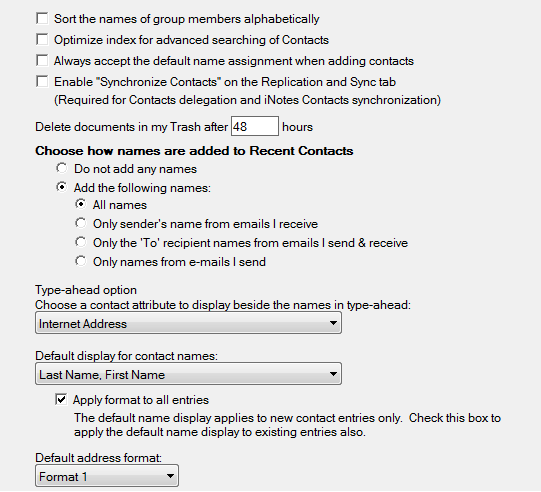
I have yet to try the reinstall of notes and copying of contacts.
Don't want to have to go down that path unless have to.
Thanks
Thanks so much for all your comments.
So yes I am confident the settings are as they should be.
I have attached a screenshot so please take a look and correct me if wrong.
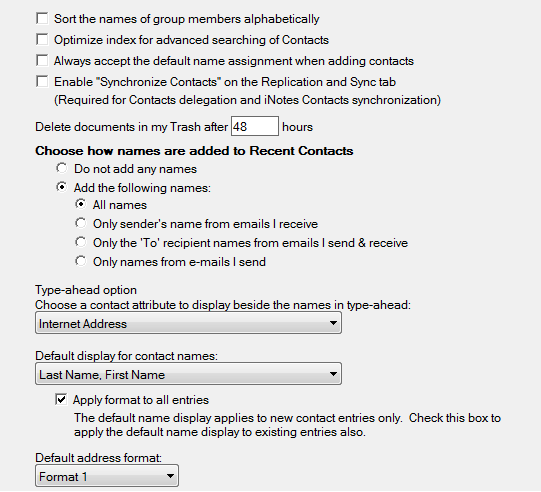
I have yet to try the reinstall of notes and copying of contacts.
Don't want to have to go down that path unless have to.
Thanks
ASKER CERTIFIED SOLUTION
membership
This solution is only available to members.
To access this solution, you must be a member of Experts Exchange.
ASKER
NICK!!!
Legend.
I added the settings you showed in first pic.
Others were fine already.
Still unsure why any of those four settings would cause it to not work as have other users and machine that don't use those.
But non the less its working now and I am very happy about that.
Cheers again for all your help everyone.
Much appreciated
Legend.
I added the settings you showed in first pic.
Others were fine already.
Still unsure why any of those four settings would cause it to not work as have other users and machine that don't use those.
But non the less its working now and I am very happy about that.
Cheers again for all your help everyone.
Much appreciated
Happy all working.
Out of Interest are you from the Philippines?
Nick
Out of Interest are you from the Philippines?
Nick
ASKER
From Brisbane, Australia
:)
:)
OK, I thought that you might be one of my customers in the Philippines, she is the IT manager and her name is adel.
Anyway. If you need any further help with Notes please let me know, I am based in Thailand, so not far from your time zone.
Out of interest, how many users are you managing?
Regards
Nick
Anyway. If you need any further help with Notes please let me know, I am based in Thailand, so not far from your time zone.
Out of interest, how many users are you managing?
Regards
Nick
Please do some checks, and re-enable it if you see where it was disabled.