VMware Virtual Machine has only VMDK file
I recently upgraded to VMWare version 5.5 and then migrated my virtual machines from local storage to our new SAN. All migration seemed to work fine except one. I didn't get any errors indicating a problem, but when the migration was finished, I didn't see the VM anymore in the list. So I went to the new location on our SAN and the folder for the VM was there. However, the only file in the folder was the VMDK file and I don't see a way to add it back to inventory. What happened and how do I recover this VM?
ASKER
Okay, upon closer inspection I found more information. Apparently when I migrated the VM it has the VMDK file in two location.
The original location only has the VMDK file in the folder with the VM name. The location it was supposed to migrate too seens to have all the appropriate files in a folder with the VM name . See scree shot attached. So I added the VM to inventory that appeared to have all the right files in the folder and tried to power it on. It failed with the following error information:
An error was received from the ESX host while powering on VM ProData001.
Failed to start the virtual machine.
Module DiskEarly power on failed.
Cannot open the disk '/vmfs/volumes/541b38e7-c4
The parent virtual disk has been modified since the child was created. The content ID of the parent virtual disk does not match the corresponding parent content ID in the child
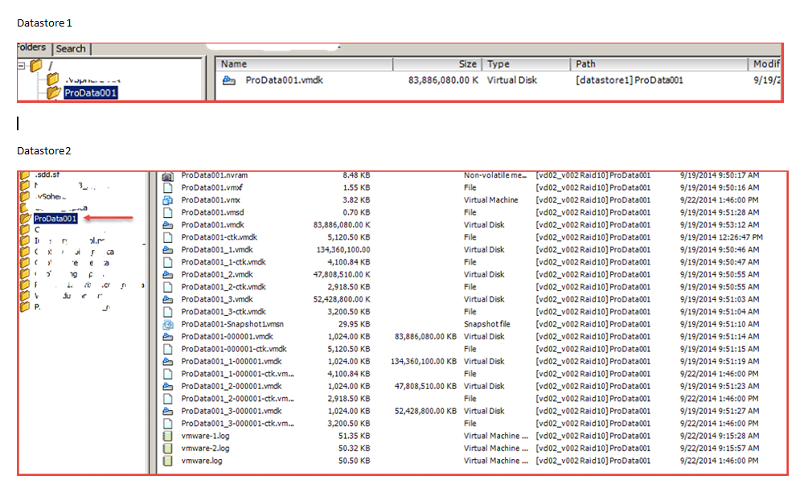
The original location only has the VMDK file in the folder with the VM name. The location it was supposed to migrate too seens to have all the appropriate files in a folder with the VM name . See scree shot attached. So I added the VM to inventory that appeared to have all the right files in the folder and tried to power it on. It failed with the following error information:
An error was received from the ESX host while powering on VM ProData001.
Failed to start the virtual machine.
Module DiskEarly power on failed.
Cannot open the disk '/vmfs/volumes/541b38e7-c4
The parent virtual disk has been modified since the child was created. The content ID of the parent virtual disk does not match the corresponding parent content ID in the child
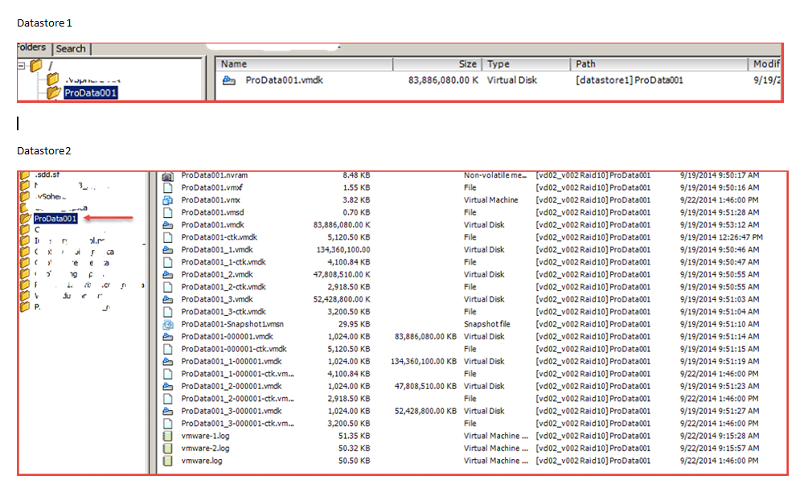
ASKER
So to clarify, I migrated Prodata001 on Datastore 1 to Datastore 2. No errors on the completed migration. Datastore 1 still had a vmdk file for Prodata001. Datastore 2 has all files, but will not power on.
ASKER
I have tried to migrate back from Datastore 2 to Datastore 1, but the migration fails with error:
error caused by file /vmfs/volumes/541b38e7-c46
I am able to migrate between hosts successfully, but still get the same error when I try to power on.
error caused by file /vmfs/volumes/541b38e7-c46
I am able to migrate between hosts successfully, but still get the same error when I try to power on.
ASKER CERTIFIED SOLUTION
membership
This solution is only available to members.
To access this solution, you must be a member of Experts Exchange.
ASKER
Was able to resolve the CID mismatch error as suggest above.
You will need the VMX file to register to the inventory. (right click VMX file, select Add to Inventory).
if you cannot find the VMX file, create a new Virtual Machine with the same VM Settings as before, e.g. CPU, Memory, Windows version (Custom), and select and browse to the virtual disk in the datastore.
(no need to create a new disk, because you already have one!)