sglee
asked on
Remove Snapshot takes a long time
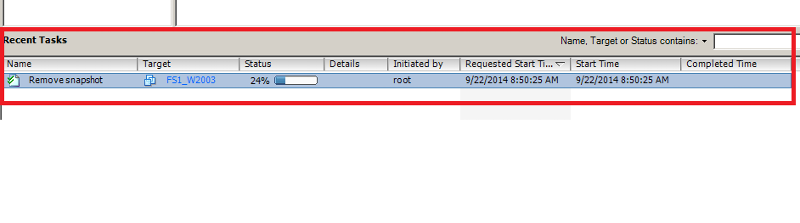 Hi,
Hi,I have ESXi V5.1 running several virtual machines. Over the weekend, I upgraded ESXi from V4.0 to V5.1 successfully, applied VSphere 5 Essentials license, installed the backup software called "NAKIVO", performed virtual machine backups.
This morning, users complained that the database system was running slow, so I open vSphere Client and noticed "Remove snapshpt 20% FS1-W2003 VM" under Recent Tasks.
The database system runs on this particular VM. So that explains why users are experiencing "slowness".
Can you explain how/why this snapshot was created, why it is being removed now, and how I can make it so that it does not happen again during work hours?
ASKER CERTIFIED SOLUTION
membership
This solution is only available to members.
To access this solution, you must be a member of Experts Exchange.
ASKER
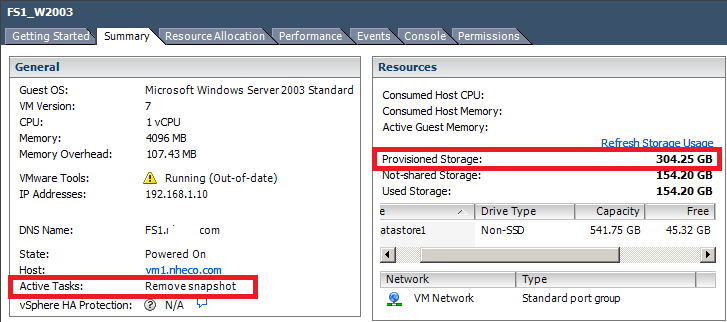 Now the percentage moved up a little - 36%. I think it will be done in the next several hours.
Now the percentage moved up a little - 36%. I think it will be done in the next several hours.Since I installed NAKIVO backup software on this weekend (for the first time) and there were some error messages while performing first backup job (backing up all VMs). Let me look into the error log in NAKIVO backup software. There must have been problems/issues backing up this VM because I have 4 other VMS and I don't see "Remove snapshot" being done on other VMs. This VM is the biggest in size (about 300GB in provisioned storage) where the other 4 VMs are like 80GB/50GB/40GB/23GB respectively.
It depends on
1. How large the VM is to backup, because whilst the VM is being backed up, all the changes are being written to another snapshot disk....
how large is this snapshot disk, when the backup job finishes, this merges with the parent.
Make sure your BACKUP JOBS are completed out of core hours, when the VM is at it's lowest I/O or changes!
BE PATIENT! it will complete!
1. How large the VM is to backup, because whilst the VM is being backed up, all the changes are being written to another snapshot disk....
how large is this snapshot disk, when the backup job finishes, this merges with the parent.
Make sure your BACKUP JOBS are completed out of core hours, when the VM is at it's lowest I/O or changes!
BE PATIENT! it will complete!
ASKER
Got you.
ASKER
Should I expect this process each time when the backup job is run?
Possibly....
it depends how many snapshots are attached, it's trying to delete, how busy the VM is, how slow was the first backup...
it depends how many snapshots are attached, it's trying to delete, how busy the VM is, how slow was the first backup...
ASKER
ok. I will keep on eye on for next few days.
Thanks.
Thanks.
My theory is that if the snapshot was created with a v4 software the v5 software wants to roll it up to essentially get rid of a legacy snap shot in favor of allowing new/current ones.