RDLC Run from application is asking for Windows log in credentials
I have set the unattended access, but when I attempt to run the report remotely I am getting prompted for the Windows log in. What have I missed?
From the lack of information I can only guess that you are running with an user without the necessary permissions.
ASKER
What details can I give you that would help you to assist me? Sorry, I have been turned all around with this problem and have no idea what you need. Thank you.
Can you post a screenshot?
And how it's configured the connection to the database?
And how it's configured the connection to the database?
ASKER
The application has a connection string saved in the web.config. The report uses a shared data source that holds the database connection information. I call the report from the code behind using this and render it is pdf
Up until recently, I was using a report viewer control to view the report in the application to view/print the report. The report viewer control used this as the ReportServerUrl="http://localhost:80/reportserver". Since the report viewer doesn't have all functionality when used in non IE browsers, we needed a better solution. When that change was made is when I started being asked for the Windows credentials when running the reports.
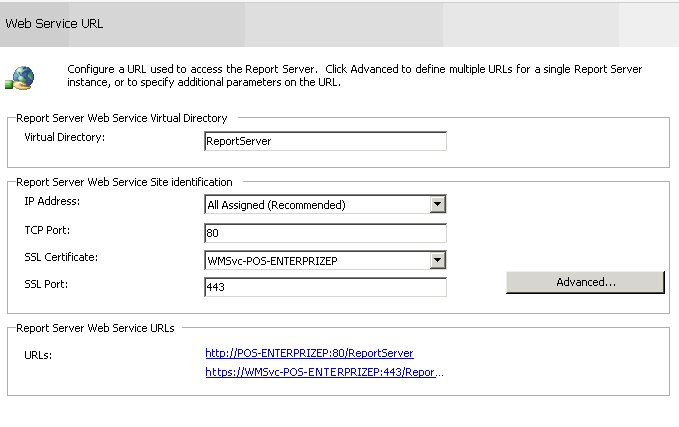
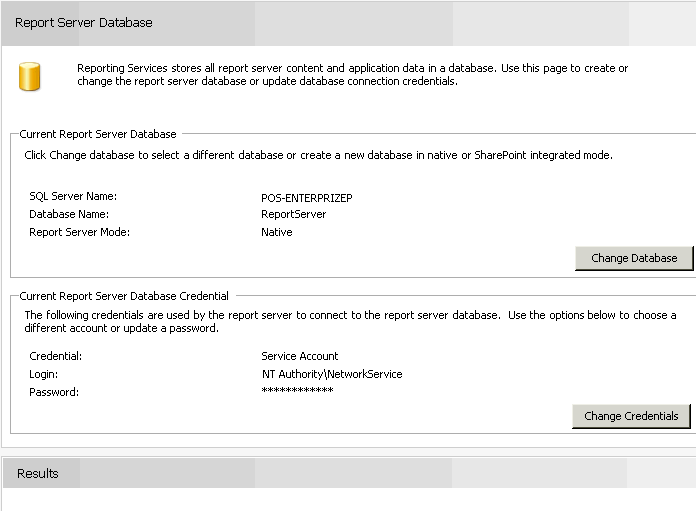
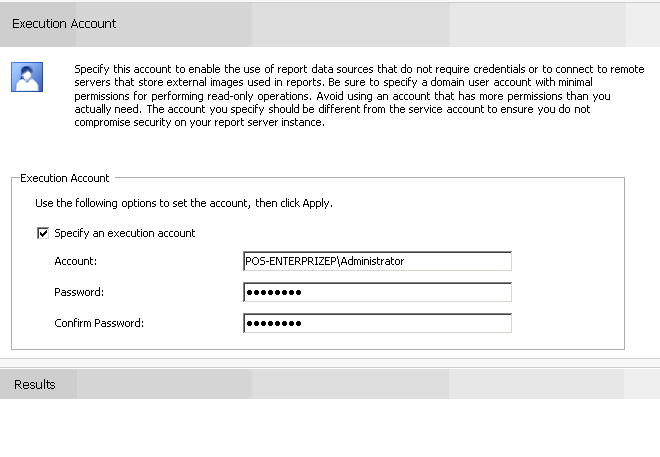
Yesterday I added the following class to push the windows credentials, but I am not sure how to implement, if that is even my problem.
Protected Sub btnRun_Click(ByVal sender As Object, ByVal e As System.EventArgs) Handles btnRun.Click
Response.Redirect("http://xxxxx/ReportServer/Pages/ReportViewer.aspx?%2fPOSReports%2fWeeklyGrossDetail&rs:Command=Render&rs:Format=PDF&Begin=" & txbgn.Text & "&End=" & txend.Text & " ")
End Sub
Up until recently, I was using a report viewer control to view the report in the application to view/print the report. The report viewer control used this as the ReportServerUrl="http://localhost:80/reportserver". Since the report viewer doesn't have all functionality when used in non IE browsers, we needed a better solution. When that change was made is when I started being asked for the Windows credentials when running the reports.
Yesterday I added the following class to push the windows credentials, but I am not sure how to implement, if that is even my problem.
Imports Microsoft.VisualBasic
Imports Microsoft.Reporting.WebForms
Imports System.Net
Public Class ReportServerCredentials
Implements IReportServerCredentials
Private _userName As String
Private _password As String
Private _domain As String
Public Sub New(ByVal userName As String, ByVal password As String, ByVal domain As String)
_userName = userName
_password = password
_domain = domain
End Sub
Public ReadOnly Property ImpersonationUser() As System.Security.Principal.WindowsIdentity Implements Microsoft.Reporting.WebForms.IReportServerCredentials.ImpersonationUser
Get
Return Nothing
End Get
End Property
Public ReadOnly Property NetworkCredentials() As ICredentials Implements Microsoft.Reporting.WebForms.IReportServerCredentials.NetworkCredentials
Get
Return New NetworkCredential(_userName, _password, _domain)
End Get
End Property
Public Function GetFormsCredentials(ByRef authCookie As System.Net.Cookie, ByRef userName As String, ByRef password As String, ByRef authority As String) As Boolean Implements Microsoft.Reporting.WebForms.IReportServerCredentials.GetFormsCredentials
userName = _userName
password = _password
authority = _domain
Return Nothing
End Function
End Class
Avoid using Network Service since it has very few privileges. I recommend you to change it to Local System account.
ASKER
I changed to Local System and the users are still being asked for windows login for the server.
The SQL Server is in the same machine of SSRS?
ASKER
yes
Then check if Local System has permission on SQL Server.
Also check Windows Event Log and MSSQL logs for errors.
Also check Windows Event Log and MSSQL logs for errors.
ASKER
If I have the identity impersonate set to true shouldn't the application be running under that identity?
<identity impersonate="true" userName="xxxx" password="xxxx"/>
<httpHandlers>
<identity impersonate="true" userName="xxxx" password="xxxx"/>
<httpHandlers>
ASKER CERTIFIED SOLUTION
membership
This solution is only available to members.
To access this solution, you must be a member of Experts Exchange.
SOLUTION
membership
This solution is only available to members.
To access this solution, you must be a member of Experts Exchange.
ASKER
Issue was never resolved, but I gave the reason for that myself.