RecipeDan
asked on
Get Holidays from Database
I am trying to get a list of holidays from a database to show in ASP:Calender. Nothing shows when I run the calendar. There is data in the database and I tested the connection and it works fine.
using System;
using System.Collections.Generic;
using System.Linq;
using System.Web;
using System.Web.UI;
using System.Web.UI.WebControls;
using System.Data;
using System.Data.SqlClient;
using System.Configuration;
namespace Calender
{
public partial class Default : System.Web.UI.Page
{
private List<DateTime> HolidayDate = new List<DateTime>();
private List<string> HolidayName = new List<string>();
protected void Page_Load(object sender, EventArgs e)
{
if (!IsPostBack)
{
GetHolidays();
}
}
private void GetHolidays()
{
SqlConnection conn;
SqlCommand comm;
SqlDataReader reader;
string connectionString = ConfigurationManager.ConnectionStrings["DefaultConnection"].ConnectionString;
conn = new SqlConnection(connectionString);
comm = new SqlCommand("SELECT * FROM Holidays", conn);
try
{
conn.Open();
reader = comm.ExecuteReader();
while (reader.Read())
{
HolidayDate.Add((DateTime)reader[1]);
HolidayName.Add((string)reader[2]);
}
reader.Close();
}
finally
{
conn.Close();
}
}
protected void ApptCal_CalRender(object sender, System.Web.UI.WebControls.DayRenderEventArgs e)
{
string tooltipValue = string.Empty;
if (IsEventDay(e.Day.Date, out tooltipValue))
{
e.Cell.BackColor = System.Drawing.Color.DarkGoldenrod;
e.Cell.ToolTip = tooltipValue;
}
if (e.Day.IsWeekend)
{
e.Cell.BackColor = System.Drawing.Color.Black;
e.Cell.ForeColor = System.Drawing.Color.White;
}
if (e.Day.IsOtherMonth)
{
e.Cell.Text = "";
}
}
private bool IsEventDay(DateTime calenderDay, out string tooltipValue)
{
tooltipValue = string.Empty;
for (int i = 0; i < HolidayDate.Count; i++)
{
if (HolidayDate[i] == calenderDay)
{
tooltipValue = HolidayName[i];
return true;
}
}
return false;
}
protected void ApptCal_VisibleMonthChanged(object sender, MonthChangedEventArgs e)
{
GetHolidays();
}
}
} <asp:Calendar ID="ApptCal" Width="750px" FirstDayOfWeek="Sunday" OnVisibleMonthChanged="ApptCal_VisibleMonthChanged" DayNameFormat="Short" OnDayRender="ApptCal_CalRender" NextPrevFormat="ShortMonth" SelectedDayStyle-BackColor="SkyBlue" TodayDayStyle-BackColor="Yellow"
BorderWidth="2px"
Font-Names="Arial"
Font-Size="Medium"
ShowGridLines="true"
DayStyle-Height="48px"
DayStyle-Width="125px"
DayStyle-Wrap="true"
runat="server"/>ASKER
ASKER CERTIFIED SOLUTION
membership
This solution is only available to members.
To access this solution, you must be a member of Experts Exchange.
ASKER
Found the solution
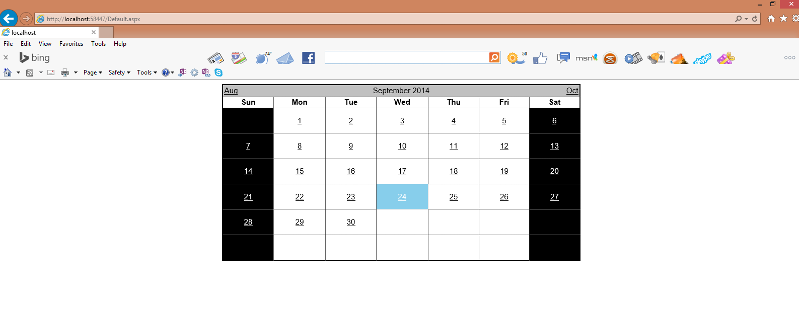
Replace your code of "IsEventDay" function with following code.
Open in new window