kuzum
asked on
update notes field in DL
Hi,
I have this code;
import-module activedirectory
GC C:\temp\group.txt | ?{$_}|%{
set-group -Notes "Created - 24/08/2014
Required - permanent
Owners - user1,user2”
}
Can you please correct this code so that it can see my txt file named as group.txt which contains list of my Distribution groups needs updating in Notes field.
I have tested this single line of code and it worked fine and now need to do over 100 of DLs.
Set-Group –identity G_test –Notes “For chess lovers!”
I have this code;
import-module activedirectory
GC C:\temp\group.txt | ?{$_}|%{
set-group -Notes "Created - 24/08/2014
Required - permanent
Owners - user1,user2”
}
Can you please correct this code so that it can see my txt file named as group.txt which contains list of my Distribution groups needs updating in Notes field.
I have tested this single line of code and it worked fine and now need to do over 100 of DLs.
Set-Group –identity G_test –Notes “For chess lovers!”
ASKER
did iyou mean this
import-module activedirectory
GC C:\temp\group.txt | ?{$_}|%{ foreach-object {set-group -Notes "Created - 24/08/2014
Required - Permanent
Owners - user1, user2”
}
}
import-module activedirectory
GC C:\temp\group.txt | ?{$_}|%{ foreach-object {set-group -Notes "Created - 24/08/2014
Required - Permanent
Owners - user1, user2”
}
}
What message do you get when you run what you have?
ASKER
An empty pipe element is not allowed.
At line:2 char:33
At line:2 char:33
This should work
GC C:\temp\group.txt | % {Set-ADGroup $_ -replace @{info="Created - 24/08/2014"}}
GC C:\temp\group.txt | % {Set-ADGroup $_ -replace @{info="Created - 24/08/2014"}}
The above was run using powershell command Set-ADGroup rather than set-group. Not sure what server you are running this from.
ASKER
thanks, running it on my windows 7 machine, also any reason why SEt-AD group? I did a test and works perfect?
I did my test for you from a server 2008 domain controller. What ever works for you. There will be differences in the version of powershell modules
ASKER
thanks, I have to run it on my windows 7 machine, but test it on DC 2008 and had the same error
Set-ADGroup : Cannot find an object with identity: 'XXXX' under: 'DC=mydomain,DC=domain,DC=
Is there any way you amend my original code to work againts my txt file? Because I am not having any issues with that.
" @{info" is shown as "notes" field. are we sure about this? I could be wrong so apoligies in advanced
thanks
Set-ADGroup : Cannot find an object with identity: 'XXXX' under: 'DC=mydomain,DC=domain,DC=
Is there any way you amend my original code to work againts my txt file? Because I am not having any issues with that.
" @{info" is shown as "notes" field. are we sure about this? I could be wrong so apoligies in advanced
thanks
Can you post the text file? It should just have the name of the group in list format. What happens if you run on the server?
Can you post the exact command you are running?
Can you post the exact command you are running?
My tests were done with a simple text file with a list of normal group names. Running the command from the active directory for powershell shortcut on a 2008 r2 server. The command was on one line. The @notes thing is needed as the noted field can't be directly accessed using the set Ad-group command. What version of exchange are you using too?
ASKER
2010
Ok. Same as me.
ok I know what you are doing now.
You are using the powershell for exchange.
In that case, this works
GC C:\temp\group.txt | Set-group -Notes "Created - 24/08/2014"
You are using the powershell for exchange.
In that case, this works
GC C:\temp\group.txt | Set-group -Notes "Created - 24/08/2014"
ASKER
Ok thanks, I got it working on a single DL in my txt file but had issues for the whole list and it is because of the spaces in the list. can you please change this avoid space between DLs. they are listed as;
dl name1
dlname2 etc.
GC C:\temp\group.txt | ?{$_}%{Set-ADGroup $_ -replace @{info="Created - 23/07/2012
Required - Permanent
Owners - user1, user2"}}
dl name1
dlname2 etc.
GC C:\temp\group.txt | ?{$_}%{Set-ADGroup $_ -replace @{info="Created - 23/07/2012
Required - Permanent
Owners - user1, user2"}}
ASKER CERTIFIED SOLUTION
membership
This solution is only available to members.
To access this solution, you must be a member of Experts Exchange.
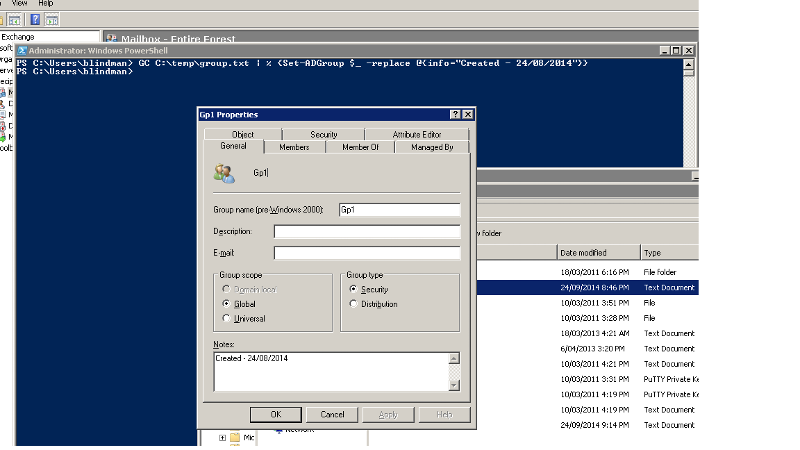
http://technet.microsoft.com/en-us/library/ee176843.aspx
It will be a bit easer to use