HSRP Configuration
I am trying to configure HSRP based on the topology shown below.
However for some reason I cannot ping from PC0 to PC1 ip address.
I can ping from PC0 all interfaces of all routers , the interfaces facing PC0 as well as the interfaces on the other side...
I also can ping from each router the IP address of PC1
I do not think , being unable to ping from PC0 to PC1 is related to HSRP, but cannot pinpoint the issue.
I wonder if I need to configure HSRP on both sides of the Routers ??
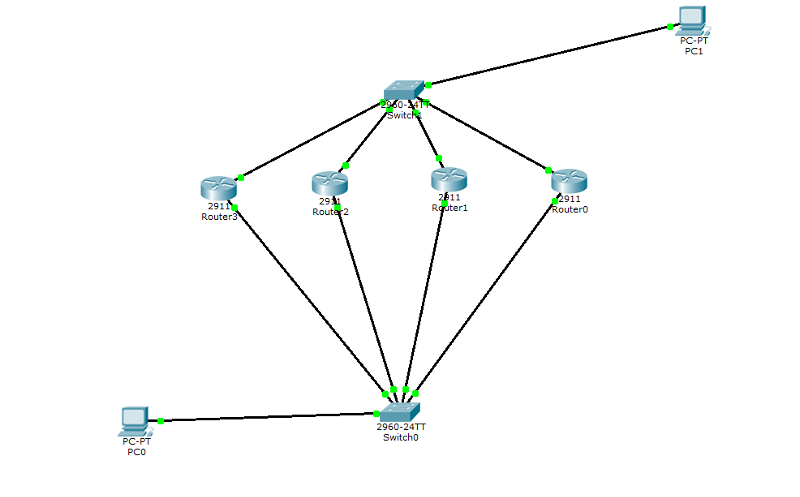
However for some reason I cannot ping from PC0 to PC1 ip address.
I can ping from PC0 all interfaces of all routers , the interfaces facing PC0 as well as the interfaces on the other side...
I also can ping from each router the IP address of PC1
I do not think , being unable to ping from PC0 to PC1 is related to HSRP, but cannot pinpoint the issue.
I wonder if I need to configure HSRP on both sides of the Routers ??
Router0
========
Router#sh run
Building configuration...
Current configuration : 761 bytes
!
version 15.1
no service timestamps log datetime msec
no service timestamps debug datetime msec
no service password-encryption
!
hostname Router
!
!
!
!
!
!
!
!
!
!
!
!
license udi pid CISCO2911/K9 sn FTX1524G0P6
!
!
!
!
!
spanning-tree mode pvst
!
!
!
!
interface GigabitEthernet0/0
ip address 192.168.0.1 255.255.255.0
duplex auto
speed auto
standby version 2
standby 1 ip 19.168.0.10
standby 1 preempt
!
interface GigabitEthernet0/1
ip address 192.168.1.1 255.255.255.0
duplex auto
speed auto
!
interface GigabitEthernet0/2
no ip address
duplex auto
speed auto
shutdown
!
interface Vlan1
no ip address
shutdown
!
ip classless
ip route 0.0.0.0 0.0.0.0 GigabitEthernet0/1
!
!
!
!
!
!
!
line con 0
!
line aux 0
!
line vty 0 4
login
!
!
!
end
Router#
=====================
Router1
====================
Router#sh run
Building configuration...
Current configuration : 762 bytes
!
version 15.1
no service timestamps log datetime msec
no service timestamps debug datetime msec
no service password-encryption
!
hostname Router
!
!
!
!
!
!
!
!
!
!
!
!
license udi pid CISCO2911/K9 sn FTX15245P02
!
!
!
!
!
spanning-tree mode pvst
!
!
!
!
interface GigabitEthernet0/0
ip address 192.168.0.2 255.255.255.0
duplex auto
speed auto
standby version 2
standby 1 ip 192.168.0.10
standby 1 preempt
!
interface GigabitEthernet0/1
ip address 192.168.1.2 255.255.255.0
duplex auto
speed auto
!
interface GigabitEthernet0/2
no ip address
duplex auto
speed auto
shutdown
!
interface Vlan1
no ip address
shutdown
!
ip classless
ip route 0.0.0.0 0.0.0.0 GigabitEthernet0/1
!
!
!
!
!
!
!
line con 0
!
line aux 0
!
line vty 0 4
login
!
!
!
end
Router#
=============================
Router 2
===========================
Router#sh run
Building configuration...
Current configuration : 762 bytes
!
version 15.1
no service timestamps log datetime msec
no service timestamps debug datetime msec
no service password-encryption
!
hostname Router
!
!
!
!
!
!
!
!
!
!
!
!
license udi pid CISCO2911/K9 sn FTX1524A6AR
!
!
!
!
!
spanning-tree mode pvst
!
!
!
!
interface GigabitEthernet0/0
ip address 192.168.0.3 255.255.255.0
duplex auto
speed auto
standby version 2
standby 1 ip 192.168.0.10
standby 1 preempt
!
interface GigabitEthernet0/1
ip address 192.168.1.3 255.255.255.0
duplex auto
speed auto
!
interface GigabitEthernet0/2
no ip address
duplex auto
speed auto
shutdown
!
interface Vlan1
no ip address
shutdown
!
ip classless
ip route 0.0.0.0 0.0.0.0 GigabitEthernet0/1
!
!
!
!
!
!
!
line con 0
!
line aux 0
!
line vty 0 4
login
!
!
!
end
Router#
==========================
Router 3
===========================
Router#sh run
Building configuration...
Current configuration : 786 bytes
!
version 15.1
no service timestamps log datetime msec
no service timestamps debug datetime msec
no service password-encryption
!
hostname Router
!
!
!
!
!
!
!
!
!
!
!
!
license udi pid CISCO2911/K9 sn FTX1524Z0LL
!
!
!
!
!
spanning-tree mode pvst
!
!
!
!
interface GigabitEthernet0/0
ip address 192.168.0.4 255.255.255.0
duplex auto
speed auto
standby version 2
standby 1 ip 192.168.0.10
standby 1 priority 110
standby 1 preempt
!
interface GigabitEthernet0/1
ip address 192.168.1.4 255.255.255.0
duplex auto
speed auto
!
interface GigabitEthernet0/2
no ip address
duplex auto
speed auto
shutdown
!
interface Vlan1
no ip address
shutdown
!
ip classless
ip route 0.0.0.0 0.0.0.0 GigabitEthernet0/1
!
!
!
!
!
!
!
line con 0
!
line aux 0
!
line vty 0 4
login
!
!
!
end
Router#
==========================SOLUTION
membership
This solution is only available to members.
To access this solution, you must be a member of Experts Exchange.
SOLUTION
membership
This solution is only available to members.
To access this solution, you must be a member of Experts Exchange.
ASKER
I corrected the " standby 1 ip 19.168.0.10"
and
Removed the Default route....
I believe the reason I cannot ping from PC0 to PC1 but I can ping from PC1 to PC0, is because PC0 has a default gateway, which is the Virtual IP of the HSRP 192.168.0.10...However PC1 does not have a default gateway, because I have not configured HSRP on the interfaces facing PC1...
I believe that 's the case.
and
Removed the Default route....
I believe the reason I cannot ping from PC0 to PC1 but I can ping from PC1 to PC0, is because PC0 has a default gateway, which is the Virtual IP of the HSRP 192.168.0.10...However PC1 does not have a default gateway, because I have not configured HSRP on the interfaces facing PC1...
I believe that 's the case.
PC>ipconfig
FastEthernet0 Connection:(default port)
Link-local IPv6 Address.........: FE80::201:43FF:FE9D:68A9
IP Address......................: 192.168.0.50
Subnet Mask.....................: 255.255.255.0
Default Gateway.................: 192.168.0.10
=============
PC1
====
PC>ipconfig
FastEthernet0 Connection:(default port)
Link-local IPv6 Address.........: FE80::2D0:FFFF:FEB4:419
IP Address......................: 192.168.0.60
Subnet Mask.....................: 255.255.255.0
Default Gateway.................: 0.0.0.0 ASKER
another thing I want to mention is :
** From PC0 I can ping the virtual IP address 192.168.0.10, but I cannot tell which router I received the reply from.
** I also may need help configuring Preempt, in case the Active router goes down... how can this be done?
I will appreciate it !!
** From PC0 I can ping the virtual IP address 192.168.0.10, but I cannot tell which router I received the reply from.
** I also may need help configuring Preempt, in case the Active router goes down... how can this be done?
I will appreciate it !!
I believe the reason I cannot ping from PC0 to PC1 but I can ping from PC1 to PC0, is because PC0 has a default gateway, which is the Virtual IP of the HSRP 192.168.0.10Nope. If PC0 can ping PC1, then PC1 has to be able to ping PC0 (unless there's an ACL or firewall involved). Pings are bi-directional. Which means that when PC0 pings PC1, it receives a packet (ICMP echo reply) from PC1.
However PC1 does not have a default gatewayBingo! There's a problem. But even bigger is that it appears both of the PC's have IP addresses on the same network. One should be 192.168.0.x and the other should be 192.168.1.x
** From PC0 I can ping the virtual IP address 192.168.0.10, but I cannot tell which router I received the reply from."show standby brief" will tell you which router is the active router.
** I also may need help configuring Preempt, in case the Active router goes down... how can this be done?First get it working. Then tune it.
ASKER
""However PC1 does not have a default gateway"
<<Bingo! There's a problem. But even bigger is that it appears both of the PC's have IP addresses on the same network. One should be 192.168.0.x and the other should be 192.168.1.x>>
I fixed that...
But what will be the Default Gateway of PC1 ? I have configured HSRP for interfaces facing PC0 and set up their DG to be the Virtual IP of AVG... as you can see in the configuration, all router interfaces facing PC0 are in Standby group 1....
I wonder if I will have to configure all Router interfaces facing PC1 in Standby group 2 and create a Virtual IP ???
Though I can make any IP of any of the 4 routers to be the DG of PC1, however if one of the routers has a problem, there will be no ping reply from PC1
Any suggestion on what will be the DG of PC1 ??
<<Bingo! There's a problem. But even bigger is that it appears both of the PC's have IP addresses on the same network. One should be 192.168.0.x and the other should be 192.168.1.x>>
I fixed that...
But what will be the Default Gateway of PC1 ? I have configured HSRP for interfaces facing PC0 and set up their DG to be the Virtual IP of AVG... as you can see in the configuration, all router interfaces facing PC0 are in Standby group 1....
I wonder if I will have to configure all Router interfaces facing PC1 in Standby group 2 and create a Virtual IP ???
Though I can make any IP of any of the 4 routers to be the DG of PC1, however if one of the routers has a problem, there will be no ping reply from PC1
Any suggestion on what will be the DG of PC1 ??
ASKER
OR
I guess I can configure Vlan Interface on Switch facing PC1 and assign it an IP address (192.168.1.x) and make that IP the DG of PC1
I guess I can configure Vlan Interface on Switch facing PC1 and assign it an IP address (192.168.1.x) and make that IP the DG of PC1
My first post said all about gateway and wrong IP address of PC1.
Even what default gateway address you can assign to PC1.
15 minutes after you asked your question :)
Even what default gateway address you can assign to PC1.
15 minutes after you asked your question :)
ASKER CERTIFIED SOLUTION
membership
This solution is only available to members.
To access this solution, you must be a member of Experts Exchange.
ASKER
<<<OR
I guess I can configure Vlan Interface on Switch facing PC1 and assign it an IP address (192.168.1.x) and make that IP the DG of PC1>>>
I take that back....it will get more complicated
I guess I can configure Vlan Interface on Switch facing PC1 and assign it an IP address (192.168.1.x) and make that IP the DG of PC1>>>
I take that back....it will get more complicated
ASKER
It worked !!
I configured HSRP on the other Network as well...and I can ping now from end to end on both ways...
I configured HSRP on the other Network as well...and I can ping now from end to end on both ways...
ASKER
Thank you Guys!!
ASKER
PC0
======
PC>ipconfig
FastEthernet0 Connection:(default port)
Link-local IPv6 Address.........: FE80::201:43FF:FE9D:68A9
IP Address...................
Subnet Mask.....................:
Default Gateway.................: 192.168.0.10
=============
PC1
====
PC>ipconfig
FastEthernet0 Connection:(default port)
Link-local IPv6 Address.........: FE80::2D0:FFFF:FEB4:419
IP Address...................
Subnet Mask.....................:
Default Gateway.................: 0.0.0.0