WeThotUWasAToad
asked on
CHKDSK during restart followed by "Windows has encountered a critical problem…"
Hello,
Earlier today I did a routine restart of my computer. However, during the black & white phase (before windows), CHKDSK was triggered for some reason and ran for a couple of minutes before returning to the regular startup process.
I do not recall the specific wording which was displayed during CHKDSK, but I believe the following were included as it began:
• a reference to Drive C,
• the letters NTFS,
• and the word "consistency"
It then went through a 3-4 stages after which the remaining startup and Windows launch processes seemed to proceed as they usually do. After logging in, I didn't think much more about it until 5-10 minutes later when the following alert appeared:

Now I'm a couple of hours out from that 2nd restart and have not noticed any further problems.
Questions:
1) When CHKDSK runs, does it create a log or any type of record which can be accessed after-the-fact to determine what may have been the instigator and what steps were taken, if any, to fix the problem?
2) Is there any way to know:
a] whether this was some type of transient hiccup which is now resolved or
b] if it is an indicator of something more sinister which could manifest itself at some later point — but with more deleterious results?
3) As it is, what is the best way to proceed?
Thanks
Earlier today I did a routine restart of my computer. However, during the black & white phase (before windows), CHKDSK was triggered for some reason and ran for a couple of minutes before returning to the regular startup process.
I do not recall the specific wording which was displayed during CHKDSK, but I believe the following were included as it began:
• a reference to Drive C,
• the letters NTFS,
• and the word "consistency"
It then went through a 3-4 stages after which the remaining startup and Windows launch processes seemed to proceed as they usually do. After logging in, I didn't think much more about it until 5-10 minutes later when the following alert appeared:
Now I'm a couple of hours out from that 2nd restart and have not noticed any further problems.
Questions:
1) When CHKDSK runs, does it create a log or any type of record which can be accessed after-the-fact to determine what may have been the instigator and what steps were taken, if any, to fix the problem?
2) Is there any way to know:
a] whether this was some type of transient hiccup which is now resolved or
b] if it is an indicator of something more sinister which could manifest itself at some later point — but with more deleterious results?
3) As it is, what is the best way to proceed?
Thanks
SOLUTION
membership
This solution is only available to members.
To access this solution, you must be a member of Experts Exchange.
ASKER CERTIFIED SOLUTION
membership
This solution is only available to members.
To access this solution, you must be a member of Experts Exchange.
SOLUTION
membership
This solution is only available to members.
To access this solution, you must be a member of Experts Exchange.
ASKER
Determine which manufacturer made the hard disk in your system and download the test util from them.In case it's helpful, here is part of a Belarc profile I obtained just now (which you will probably have to click to see):
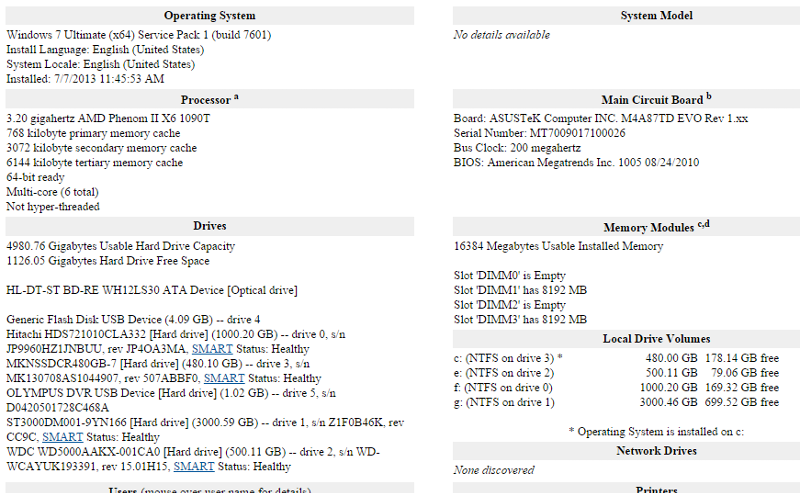 Googling the C drive (MKNSSDCR480GB-7 [Hard drive]) shows the manufacturer to be Mushkin. However, searches for entries such as:
Googling the C drive (MKNSSDCR480GB-7 [Hard drive]) shows the manufacturer to be Mushkin. However, searches for entries such as:"Mushkin test utility MKNSSDCR480GB-7 [Hard drive]"
brought up only a slew of retail sites.
Do you have any suggestions on how to obtain the test utility you mentioned?
Thanks
SOLUTION
membership
This solution is only available to members.
To access this solution, you must be a member of Experts Exchange.
SOLUTION
membership
This solution is only available to members.
To access this solution, you must be a member of Experts Exchange.
SOLUTION
membership
This solution is only available to members.
To access this solution, you must be a member of Experts Exchange.
ASKER
Thanks for the additional comments.
FYI, I've had no further recurrences of the problems.
Is that correct?
If so, which key should be tapped?
Is there a better way to do it?
Should the system be in Safe Mode when running CHKDSK?
Also, I assume by your suggestion, that in the process of beginning CHKDSK, it can be directed at any of the individual hard drives.
Is that correct?
Thanks a bunch.
FYI, I've had no further recurrences of the problems.
i found that a second chkdsk run often helps.It's been quite a while but as I remember, Safe Mode is accessed by tapping some key or other during the BIOS portion of booting up. Doing so takes you to a BIOS menu which includes the option to start in Safe Mode
can you boot into safe mode?
Is that correct?
If so, which key should be tapped?
Is there a better way to do it?
Should the system be in Safe Mode when running CHKDSK?
Mushkin is a solid state drive and not the spinning ones.Yes, that is correct. My system was built by my nephew so, trusting him completely, I did not pay much attention to specific manufacturers. However, I do know that the C drive is a 500 GB solid-state drive (SSD).
nobus has suggested running chkdsk again and that is a good idea. Let's see if anything else surfaces. Also do it on your other disks.How does one run or launch CHKDSK?
Also, I assume by your suggestion, that in the process of beginning CHKDSK, it can be directed at any of the individual hard drives.
Is that correct?
Thanks a bunch.
SOLUTION
membership
This solution is only available to members.
To access this solution, you must be a member of Experts Exchange.
SOLUTION
membership
This solution is only available to members.
To access this solution, you must be a member of Experts Exchange.
ASKER
Thanks
ASKER
Is this the right place to be?
After filtering for "past 24 hours" I got this:
While there, I noticed a Windows Error source:
These sources and details don't really tell me much but can you see anything which might suggest a problem?
Thanks