Tom Powers
asked on
left innerjoin sql statement in vb.net
Hey I need to create I guess it's called a Left innerjoin allow me to match a PlayerID on one table called NflPlayers and PlayerID on a second main table called NFLPlayersPass then take firstname + Lastname in hopefully one datagridview cell but if it can't be done then firstname one cell and then lastname next cell here is the main table code
Public Sub GetpassingNfl()
Dim sql As String
connetionString = "Data Source=tsnappdev01;Initial Catalog=TSN2;User ID=sa;Password=sportsrus"
sql = "Select PlayerID,Team,Season,Seasontype,Conference,Att,Comp,Yards,Long,TD,Inter,Sacks,SKYds,Rating FROM NFLPlayersPass WHERE PlayerID=" & PlayerID2 & "Order By Season desc"
dvgPass.DataSource = Nothing
dvgPass.ClearSelection()
connection = New SqlConnection(connetionString)
Dim ds As New DataSet
Try
connection.Open()
adapter = New SqlDataAdapter(sql, connection)
adapter.Fill(ds)
connection.Close()
dvgPass.DataSource = ds.Tables(0)
Catch ex As Exception
MsgBox(ex.ToString)
End Try
' ds.Tables(Currentrow) = "Lastname" = txtLname.Text
' ds.Tables(Currentrow).Column("College") = txtCollege.Text
' txtLname.Text = ds.Tables(Currentrow).TableName("Lastname")
' txtCollege.Text = ds.Tables(Currentrow).Item("College")
Me.dvgPass.RowsDefaultCellStyle.BackColor = Color.Bisque
Me.dvgPass.AlternatingRowsDefaultCellStyle.BackColor = Color.Beige
dvgPass.ColumnHeadersHeight = 55
dvgPass.ColumnHeadersHeightSizeMode = DataGridViewColumnHeadersHeightSizeMode.AutoSize
' Add the image column to the grid.
' DataGridView1.Columns.Add(imageCol)
' DataGridView1.Columns("Lastname").Frozen = False
' dvgPass.Columns("SeasonType").Frozen = True
End Sub
Use your SQL Server. Create the JOIN as view or stored procedure.
ASKER
STE5AN I would love to but I don't know how I'm trying Klye Abrams code I got a sql error near the where clause see screen shot. and thanks for heads up on sql injection but when I setup mySQLDataAdapter As New SqlDataAdapter and SelectCommand As New SqlCommand I get a blue line under
mySQLDataAdapter.SelectCom
mySQLDataAdapter.SelectCom
Public Sub GetpassingNfl()
Dim sql As String
Dim mySQLDataAdapter As New SqlDataAdapter
Dim SelectCommand As New SqlCommand
connetionString = "Data Source=tsnappdev01;Initial Catalog=TSN2;User ID=sa;Password=sportsrus"
sql = "Select np.PlayerID,Team,Season,Seasontype,Conference,Att,Comp,Yards,Long,TD,Inter,Sacks,SKYds,Rating,FirstName + ' ' + LastName as FullName FROM() NflPlayers np"
sql = "join NFLPlayersPass npp on np.PlayerId = npp.PlayerID"
sql = "WHERE np.PlayerID= @PlayerID Order By Season desc"
' mySQLDataAdapter.SelectCommand.AddParameterWithValue("@playerID", PlayerID2)
dvgPass.DataSource = Nothing
dvgPass.ClearSelection()
connection = New SqlConnection(connetionString)
Dim ds As New DataSet
Try
connection.Open()
adapter = New SqlDataAdapter(sql, connection)
adapter.Fill(ds)
connection.Close()
dvgPass.DataSource = ds.Tables(0)
Catch ex As Exception
MsgBox(ex.ToString)
End Try
' ds.Tables(Currentrow) = "Lastname" = txtLname.Text
' ds.Tables(Currentrow).Column("College") = txtCollege.Text
' txtLname.Text = ds.Tables(Currentrow).TableName("Lastname")
' txtCollege.Text = ds.Tables(Currentrow).Item("College")
Me.dvgPass.RowsDefaultCellStyle.BackColor = Color.Bisque
Me.dvgPass.AlternatingRowsDefaultCellStyle.BackColor = Color.Beige
dvgPass.ColumnHeadersHeight = 55
dvgPass.ColumnHeadersHeightSizeMode = DataGridViewColumnHeadersHeightSizeMode.AutoSize
' Add the image column to the grid.
' DataGridView1.Columns.Add(imageCol)
' DataGridView1.Columns("Lastname").Frozen = False
' dvgPass.Columns("SeasonType").Frozen = True
End SubASKER
Kyle what does np and npp mean in your select statement?
Remove the parentheses () here:
FROM() NflPlayers np
What I'm doing is aliasing the tables.
so basically np means NFLplayers
and npp means NFLPlayersPass
FROM() NflPlayers np
What I'm doing is aliasing the tables.
so basically np means NFLplayers
and npp means NFLPlayersPass
ASKER
i'M STILL GETTING SAME ERROR MESSAGE ABOUT THE INNCORRECT SYNTAX NEAR THE WHERE CLAUSE DO I HAVE A ODD CHARACTER ALSO i REMMED OUT
mySQLDataAdapter.SelectCom
mySQLDataAdapter.SelectCom
ASKER
Public Sub GetpassingNfl()
Dim sql As String
Dim mySQLDataAdapter As New SqlDataAdapter
Dim SelectCommand As New SqlCommand
connetionString = "Data Source=tsnappdev01;Initial Catalog=TSN2;User ID=sa;Password=sportsrus"
sql = "Select np.PlayerID,Team,Season,Seasontype,Conference,Att,Comp,Yards,Long,TD,Inter,Sacks,SKYds,Rating,FirstName + ' ' + LastName as FullName FROM NflPlayers np"
sql = "join NFLPlayersPass npp on np.PlayerId = npp.PlayerID"
sql = "WHERE np.PlayerID= @PlayerID Order By Season desc"
' mySQLDataAdapter.SelectCommand.AddParameterWithValue("@playerID", PlayerID2)
dvgPass.DataSource = Nothing
dvgPass.ClearSelection()
connection = New SqlConnection(connetionString)
Dim ds As New DataSet
Try
connection.Open()
adapter = New SqlDataAdapter(sql, connection)
adapter.Fill(ds)
connection.Close()
dvgPass.DataSource = ds.Tables(0)
Catch ex As Exception
MsgBox(ex.ToString)
End Try
' ds.Tables(Currentrow) = "Lastname" = txtLname.Text
' ds.Tables(Currentrow).Column("College") = txtCollege.Text
' txtLname.Text = ds.Tables(Currentrow).TableName("Lastname")
' txtCollege.Text = ds.Tables(Currentrow).Item("College")
Me.dvgPass.RowsDefaultCellStyle.BackColor = Color.Bisque
Me.dvgPass.AlternatingRowsDefaultCellStyle.BackColor = Color.Beige
dvgPass.ColumnHeadersHeight = 55
dvgPass.ColumnHeadersHeightSizeMode = DataGridViewColumnHeadersHeightSizeMode.AutoSize
' Add the image column to the grid.
' DataGridView1.Columns.Add(imageCol)
' DataGridView1.Columns("Lastname").Frozen = False
' dvgPass.Columns("SeasonType").Frozen = True
End Sub sql = "Select np.PlayerID,Team,Season,Seasontype,Conference,Att,Comp,Yards,Long,TD,Inter,Sacks,SKYds,Rating,FirstName + ' ' + LastName as FullName FROM NflPlayers np"
sql += " join NFLPlayersPass npp on np.PlayerId = npp.PlayerID"
sql += " WHERE np.PlayerID= @PlayerID Order By Season desc"you need to append the statement, and you need to allow for spaces.
ASKER
Kyle a few things npp represents the stats PlayerID,Team,Season,Seaso
and np has FirstName + ' ' + LastName as FullName just grabbing name.
is that screwing up query cause there backwards.
And can I have it appear Fullname first in Datagridview?
here is the code
Sqlexception.png
and np has FirstName + ' ' + LastName as FullName just grabbing name.
is that screwing up query cause there backwards.
And can I have it appear Fullname first in Datagridview?
here is the code
Imports System.Data
Imports System.Data.SqlClient
Public Class frmPASS
Dim PlayerID2 As Integer
Dim Position2 As String
Public connetionString As String
Dim connection As SqlConnection
Dim adapter As SqlDataAdapter
'Public da As SqlDataAdapter
Public stgPath As String = "\\tsnfps01\webdev\branding\tompowers\Nflplayers\players\"
Public stgPathTeam As String = "http://images.sportsnetwork.com/nfl/atthegridiron/Resources/"
Public Sub GetpassingNfl()
Dim sql As String
Dim ds As New DataSet
Dim da As New SqlDataAdapter
connetionString = "Data Source=tsnappdev01;Initial Catalog=TSN2;User ID=sa;Password=sportsrus"
connection = New SqlConnection(connetionString)
sql = "Select np.PlayerID,Team,Season,Seasontype,Conference,Att,Comp,Yards,Long,TD,Inter,Sacks,SKYds,Rating,FirstName + ' ' + LastName as FullName FROM NflPlayers np"
sql += "join NFLPlayersPass npp on np.PlayerID = npp.PlayerID"
sql += "WHERE np.PlayerID= @PlayerID Order By Season desc"
Dim SelectCommand As New SqlCommand(sql, connection)
da.SelectCommand.Parameters.AddWithValue("@PlayerID", PlayerID2)
Try
connection.Open()
adapter = New SqlDataAdapter(sql, connection)
adapter.Fill(ds)
connection.Close()
dvgPass.DataSource = ds.Tables(0)
Catch ex As Exception
MsgBox(ex.ToString)
End Try
' ds.Tables(Currentrow) = "Lastname" = txtLname.Text
' ds.Tables(Currentrow).Column("College") = txtCollege.Text
' txtLname.Text = ds.Tables(Currentrow).TableName("Lastname")
' txtCollege.Text = ds.Tables(Currentrow).Item("College")
Me.dvgPass.RowsDefaultCellStyle.BackColor = Color.Bisque
Me.dvgPass.AlternatingRowsDefaultCellStyle.BackColor = Color.Beige
dvgPass.ColumnHeadersHeight = 55
dvgPass.ColumnHeadersHeightSizeMode = DataGridViewColumnHeadersHeightSizeMode.AutoSize
' Add the image column to the grid.
' DataGridView1.Columns.Add(imageCol)
' DataGridView1.Columns("Lastname").Frozen = False
' DataGridView1.Columns("Lastname").Frozen = True
' dvgPass.DataSource = Nothing
' dvgPass.ClearSelection()
' ds.Tables(Currentrow) = "Lastname" = txtLname.Text
' ds.Tables(Currentrow).Column("College") = txtCollege.Text
' txtLname.Text = ds.Tables(Currentrow).TableName("Lastname")
' txtCollege.Text = ds.Tables(Currentrow).Item("College")
Me.dvgPass.RowsDefaultCellStyle.BackColor = Color.Bisque
Me.dvgPass.AlternatingRowsDefaultCellStyle.BackColor = Color.Beige
dvgPass.ColumnHeadersHeight = 55
dvgPass.ColumnHeadersHeightSizeMode = DataGridViewColumnHeadersHeightSizeMode.AutoSize
' Add the image column to the grid.
' DataGridView1.Columns.Add(imageCol)
' DataGridView1.Columns("Lastname").Frozen = False
dvgPass.Columns("SeasonType").Frozen = True
End Sub
Private Sub frmPASS_Load(sender As Object, e As EventArgs) Handles Me.Load
lblName.Text = Form1.txtFname.Text & Form1.txtLname.Text & Form1.txtPosition.Text
PlayerID2 = CInt(Form1.Playerid1)
Position2 = Form1.txtPosition.Text
GetpassingNfl()
End Sub
Private Sub Timer1_Tick(sender As Object, e As EventArgs) Handles Timer1.Tick
picplayer.ImageLocation = Form1.stgPath & Form1.txtPlayerID.Text & ".jpg"
picTeam.ImageLocation = Form1.stgPathTeam & Form1.txtTeamID.Text & ".png"
End Sub
End Class[embed=file 875247]Sqlexception.png
ASKER
Actually it just hangs if aI rem out
da.SelectCommand.Parameter
da.SelectCommand.Parameter
sql = "Select np.PlayerID,Team,Season,Se
sql += "[SPACE HERE] join NFLPlayersPass npp on np.PlayerID = npp.PlayerID"
sql += "[SPACE HERE] WHERE np.PlayerID= @PlayerID Order By Season desc"
sql += "[SPACE HERE] join NFLPlayersPass npp on np.PlayerID = npp.PlayerID"
sql += "[SPACE HERE] WHERE np.PlayerID= @PlayerID Order By Season desc"
sql = "Select np.PlayerID,Team,Season,Seasontype,Conference,Att,Comp,Yards,Long,TD,Inter,Sacks,SKYds,Rating,FirstName + ' ' + LastName as FullName FROM NflPlayers np"
sql += " join NFLPlayersPass npp on np.PlayerID = npp.PlayerID"
sql += " WHERE np.PlayerID= @PlayerID Order By Season desc"ASKER
kYLE MY FRIEND This has been a battle I was getting @PLayer SQLexception error then I added the parameterized query now It just Freezes for like five seconds then Terminates no SQL Error Message.
here is code which I'm sure something I did not your code
here is code which I'm sure something I did not your code
Imports System.Data
Imports System.Data.SqlClient
Public Class frmPASS
Dim PlayerID2 As Integer
Dim Position2 As String
Public connetionString As String
Dim connection As SqlConnection
Dim adapter As SqlDataAdapter
'Public da As SqlDataAdapter
Public stgPath As String = "\\tsnfps01\webdev\branding\tompowers\Nflplayers\players\"
Public stgPathTeam As String = "http://images.sportsnetwork.com/nfl/atthegridiron/Resources/"
Public Sub GetpassingNfl()
Dim sql As String
Dim ds As New DataSet
Dim mySQLDATAAdapter As New SqlDataAdapter
Dim SelectCommand As New SqlCommand
' Dim da As New SqlDataAdapter
connetionString = "Data Source=tsnappdev01;Initial Catalog=TSN2;User ID=sa;Password=sportsrus"
connection = New SqlConnection(connetionString)
mySQLDATAAdapter.SelectCommand.Parameters.AddWithValue("@PlayerID", PlayerID2)
sql = "Select np.PlayerID,Team,Season,Seasontype,Conference,Att,Comp,Yards,Long,TD,Inter,Sacks,SKYds,Rating,FirstName + ' ' + LastName as FullName FROM NflPlayers np"
sql += " join NFLPlayersPass npp on np.PlayerID = npp.PlayerID"
sql += " WHERE np.PlayerID= @PlayerID Order By Season desc"
' sql = "Select PlayerID,Team,Season,Seasontype,Conference,Att,Comp,Yards,Long,TD,Inter,Sacks,SKYds,Rating FROM NflPlayersPass"
' sql += " WHERE PlayerID=" & PlayerID2 & "Order By Season desc"
Try
connection.Open()
adapter = New SqlDataAdapter(sql, connection)
adapter.Fill(ds)
connection.Close()
dvgPass.DataSource = ds.Tables(0)
Catch ex As SqlException
MsgBox(ex.ToString)
End Try
' ds.Tables(Currentrow) = "Lastname" = txtLname.Text
' ds.Tables(Currentrow).Column("College") = txtCollege.Text
' txtLname.Text = ds.Tables(Currentrow).TableName("Lastname")
' txtCollege.Text = ds.Tables(Currentrow).Item("College")
Me.dvgPass.RowsDefaultCellStyle.BackColor = Color.Bisque
Me.dvgPass.AlternatingRowsDefaultCellStyle.BackColor = Color.Beige
dvgPass.ColumnHeadersHeight = 55
dvgPass.ColumnHeadersHeightSizeMode = DataGridViewColumnHeadersHeightSizeMode.AutoSize
' Add the image column to the grid.
' DataGridView1.Columns.Add(imageCol)
' DataGridView1.Columns("Lastname").Frozen = False
' DataGridView1.Columns("Lastname").Frozen = True
' dvgPass.DataSource = Nothing
' dvgPass.ClearSelection()
' ds.Tables(Currentrow) = "Lastname" = txtLname.Text
' ds.Tables(Currentrow).Column("College") = txtCollege.Text
' txtLname.Text = ds.Tables(Currentrow).TableName("Lastname")
' txtCollege.Text = ds.Tables(Currentrow).Item("College")
Me.dvgPass.RowsDefaultCellStyle.BackColor = Color.Bisque
Me.dvgPass.AlternatingRowsDefaultCellStyle.BackColor = Color.Beige
dvgPass.ColumnHeadersHeight = 55
dvgPass.ColumnHeadersHeightSizeMode = DataGridViewColumnHeadersHeightSizeMode.AutoSize
' Add the image column to the grid.
' DataGridView1.Columns.Add(imageCol)
' DataGridView1.Columns("Lastname").Frozen = False
dvgPass.Columns("SeasonType").Frozen = True
End Sub
Private Sub frmPASS_Load(sender As Object, e As EventArgs) Handles Me.Load
lblName.Text = Form1.txtFname.Text & Form1.txtLname.Text & Form1.txtPosition.Text
PlayerID2 = CInt(Form1.Playerid1)
Position2 = Form1.txtPosition.Text
GetpassingNfl()
End Sub
Private Sub Timer1_Tick(sender As Object, e As EventArgs) Handles Timer1.Tick
picplayer.ImageLocation = Form1.stgPath & Form1.txtPlayerID.Text & ".jpg"
picTeam.ImageLocation = Form1.stgPathTeam & Form1.txtTeamID.Text & ".png"
End Sub
Private Sub ExitToolStripMenuItem_Click(sender As Object, e As EventArgs) Handles ExitToolStripMenuItem.Click
Me.Close()
End Sub
End ClassASKER CERTIFIED SOLUTION
membership
This solution is only available to members.
To access this solution, you must be a member of Experts Exchange.
ASKER
Kyle you are awesome. I know I've make novice mistakes and you are patience enough to continue to help. I saw your work history. You are a God when it comes to this. Thank You my Friend.
ASKER
Kyle everything is great but I found one thing I screwed up I should have noticed. So I'm gonna put in a new ticket. Joining one more table with a field I need.
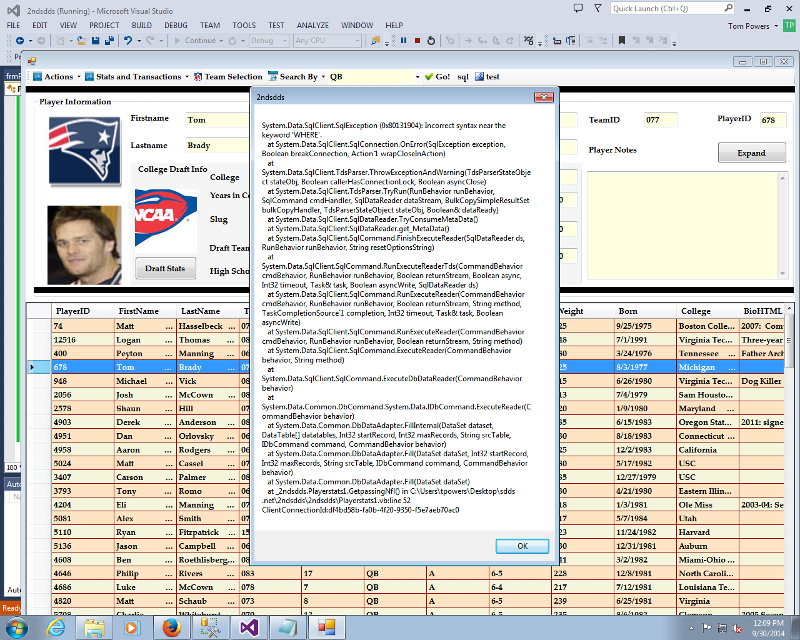
Imagine if playerID2 were to read "1; drop table nflplayers; --"
The way around this is to parameterize the value. Your join is included. Note you may need to alias each column if the column names exist in both. You can bind to "fullName" in your datagrid.
Open in new window