Cannot Access System Properties, Optional Features
Running a Dell Latitude E6400 with VISTA SP2. Not sure if it is an update that has caused this or not, but all of a sudden right clicking system usually brings up system properties which it no longer does. Also when going into Control Panel, Add Remove Features, clicking "Optional Features returns attached error message. I noticed there are extra "\" in the location which seems to be where the disconnect is. If I go to run and type location without the extra "\" it populates.
Please advise, Thanks in Advance
Optional-Features.jpg
Please advise, Thanks in Advance
Optional-Features.jpg
ASKER
It's on my own computer, I'm not trying to access anything on the network. I simply go into Control Panel, on the left hand side I click "Optional Features" trying to enable Games & Such. I can remove programs from Add Remove Features. I'm not trying to add / remove anything from the network simple all local stuff, right clicking C:\Windows\System opens the folder properties.
Thank you,
Your details are all over the place but I think I'm getting there,
" but all of a sudden right clicking system usually brings up system properties which it no longer does"<< I dont understand that part?
The other part>
Trying to enable windows games is it? through the turn on /off features and your getting that error???
windows cannot access the specified device path or file you may not have the appropriate permissions to access the item?
Try this>
How to Fix Game Shortcut Links in Vista Games Explorer
http://www.vistax64.com/tutorials/180783-game-shortcut-links-games-explorer-do-not-work.html
Your details are all over the place but I think I'm getting there,
" but all of a sudden right clicking system usually brings up system properties which it no longer does"<< I dont understand that part?
The other part>
Trying to enable windows games is it? through the turn on /off features and your getting that error???
windows cannot access the specified device path or file you may not have the appropriate permissions to access the item?
Try this>
How to Fix Game Shortcut Links in Vista Games Explorer
http://www.vistax64.com/tutorials/180783-game-shortcut-links-games-explorer-do-not-work.html
ASKER
Yes usually when in Control Panel on the left side, Click Turn Windows Features on or off opens "Optional Features" clicking Turn Windows Features on or off, returns the error. Also when right clicking "Computer Icon" then clicking properties usually brings up system properties as shown in Screen Shot. Now when i right Computer, Properties nothing comes up,
System-Properties.jpg
System-Properties.jpg
When I right click my computer then properties only then do I I see that in your screen shot.
On W7 looks like this
Turn windows features on
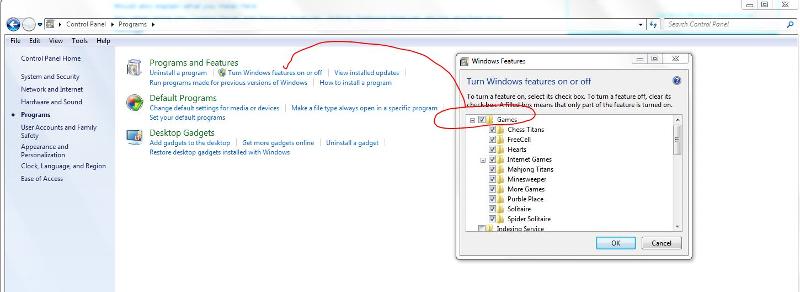 Ok if the above fix short cut links doesn't help, sounds as if your windows is damaged.
Ok if the above fix short cut links doesn't help, sounds as if your windows is damaged.
Please tell me why you think it's related possibly to a windows updates,
Can you find out the last windows updates as there shouldn't be any right?
Did you perform a manual update
VISTA SP2 x64. and was it service pack 2 x64 bit? not x 32 bit?
Either way you cannot remove this update.
You could try a system restore?
If you boot into safemode can you access this feature?
Just to determine if it is corrupted profile or windows has a problem.
Try turning off your AV protection temporarily. Then see if you can access anything.
FYI
Learn how to install Windows Vista Service Pack 2 (SP2)
http://windows.microsoft.com/en-au/windows-vista/learn-how-to-install-windows-vista-service-pack-2-sp2
System requirements for Windows Vista
http://support.microsoft.com/kb/919183
Vista installation software feature
http://support2.microsoft.com/kb/937287
On W7 looks like this
Turn windows features on
Please tell me why you think it's related possibly to a windows updates,
Can you find out the last windows updates as there shouldn't be any right?
Did you perform a manual update
VISTA SP2 x64. and was it service pack 2 x64 bit? not x 32 bit?
Either way you cannot remove this update.
You could try a system restore?
If you boot into safemode can you access this feature?
Just to determine if it is corrupted profile or windows has a problem.
Try turning off your AV protection temporarily. Then see if you can access anything.
FYI
Learn how to install Windows Vista Service Pack 2 (SP2)
http://windows.microsoft.com/en-au/windows-vista/learn-how-to-install-windows-vista-service-pack-2-sp2
System requirements for Windows Vista
http://support.microsoft.com/kb/919183
Vista installation software feature
http://support2.microsoft.com/kb/937287
ASKER
Yes i do believe this is the result of an updated that has been applied, all this starting after applying a bunch of updates. Also i am now getting more errors. I have attached a screen shot of the updates there were applied & the new error messages. Thanks in advance.
VISTA-Updaytes---Erors.docx
VISTA-Updaytes---Erors.docx
Can you open a web page?
Have you tried safemode or safemode with networking.
the fact it is a rundll.32.exe
could be a virus
Go here and download free version of Malware Byte
https://www.malwarebytes.org/
HijackThis.
http://www.bleepingcomputer.com/download/hijackthis/
Run it and let it do a scan. Then Notepad will pop up showing a log of what it finds. Save it,
but go to edit select all then edit Copy and Paste it into your next reply.
Do NOT ask HijackThis to fix any items at this time.
Have you tried safemode or safemode with networking.
the fact it is a rundll.32.exe
could be a virus
Go here and download free version of Malware Byte
https://www.malwarebytes.org/
HijackThis.
http://www.bleepingcomputer.com/download/hijackthis/
Run it and let it do a scan. Then Notepad will pop up showing a log of what it finds. Save it,
but go to edit select all then edit Copy and Paste it into your next reply.
Do NOT ask HijackThis to fix any items at this time.
ASKER
I have ran Malbytes as well HiJack this, the scan results are attached.
Thanks in advance.
hijackthis.log
Malbytes-Scan-Results.txt
Thanks in advance.
hijackthis.log
Malbytes-Scan-Results.txt
Thankyou, no problems or malware.
Have you tried system restore?
Rereading your first comment you say> I noticed there are extra "\" in the location which seems to be where the disconnect is.
If I go to run and type location without the extra "\" it populates.
Could be just a bad address?
When you open your start Orb then Control panel and open System, can you access this ok?
A windows updates should not effect your windows in a such way that you can nolonger use normal methods to access your system.
Is there any other details you can add as to why this may have changed?
Your profile may also be damaged. You could create a new profile and test if these functions work again.
Have you tried in safemode?
I'm not sure what to offer you without these details.
Please refer to this how to edit and set the path and environment variables in Windows
choose Windows Vista
http://www.computerhope.com/issues/ch000549.htm
Have you tried system restore?
Rereading your first comment you say> I noticed there are extra "\" in the location which seems to be where the disconnect is.
If I go to run and type location without the extra "\" it populates.
Could be just a bad address?
When you open your start Orb then Control panel and open System, can you access this ok?
A windows updates should not effect your windows in a such way that you can nolonger use normal methods to access your system.
Is there any other details you can add as to why this may have changed?
Your profile may also be damaged. You could create a new profile and test if these functions work again.
Have you tried in safemode?
I'm not sure what to offer you without these details.
Please refer to this how to edit and set the path and environment variables in Windows
choose Windows Vista
http://www.computerhope.com/issues/ch000549.htm
ASKER
Enviroment Variables
Variable name: Path
Variable Value: C:\Program Files\Dell\DW WLAN Card;%SystemRoot%\system32
This is what i see under Enviroment Variables does this need to be changed?
Thanks in advance
Variable name: Path
Variable Value: C:\Program Files\Dell\DW WLAN Card;%SystemRoot%\system32
This is what i see under Enviroment Variables does this need to be changed?
Thanks in advance
No dont touch it please,
Sorry ManieyaK_ I can't make any sense out of the information you have currently given me.
So I decided to look back at your windows updates there is so many over a specific time frame and date 24/26/ and 30th of September 2014 and usually I wouldn't see this many unless I had reinstalled windows. All your files would be intact but all windows updates would need to be installed again.
did you run a repair reinstall?
It also is worth considering your hunch with possibly a windows update caused it, going on that
I noticed the one error at the top of the box it stated Gfx.UI.exe
Looking at this error windows cannot access the specified device >>Gfx.UI.exe
 The gfxui.exe file on your computer is the control panel for the intel GMA graphics chipset.
The gfxui.exe file on your computer is the control panel for the intel GMA graphics chipset.
Just like I have the Nvidia control panel for my nvidia card, if I have the wrong drivers that would be damaged.
my nvidia control panel
 gfxui.exe description and related error
gfxui.exe description and related error
http://www.advancedpctweaker.com/exe-errors/gfxui.exe.html
Possibly windows updates installed a Microsoft windows drivers for your video card, that's a no no as I recommend that you only use your manufacturer drivers.
Dell Latitude E6400 with VISTA SP2. << is this 32 bit or 64 bit?
As I don't have that information
go to your device manager your display adapter>drivers>properties
Can see if it fits with the date and time of the windows updates
driver key
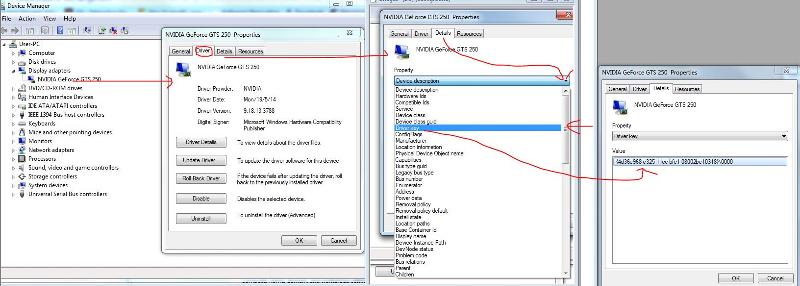 Download the latest version off Dell and install, it will overwrite existing version, make sure you download x86 or x64 version.
Download the latest version off Dell and install, it will overwrite existing version, make sure you download x86 or x64 version.
use the Show me driver updates by … system analyses.
http://www.dell.com/support/home/us/en/19/product-support/product/latitude-E6400/drivers
How to fix Gfxui.exe error?
Extract>
You can fix Gfxui.exe error by using manual and automatic tools. However, manual methods can be risky especially when you are not technically skilled.
Therefore, it is sincerely advised to use below mentioned method for Gfxui.exe error fix.
1.Gfxui.exe error is related to outdated or incompatible drivers.
Make sure that the drivers installed in your system is update and compatible with the programs utilizing Gfxui.exe file.
If not, download latest driver to keep your system drivers update and to resolve Gfxui.exe error.
http://www.fixgfxuiexeerror.com/
Looking at the updates you provided two sticks out>
Service pack for MS windows?
User-Mode Driver Framework version 1.11 update for Windows Vista, Windows Server 2008, Windows 7, and Windows Server 2008 R2
http://support2.microsoft.com/kb/2685813
It would seem a windows service pack was installed?
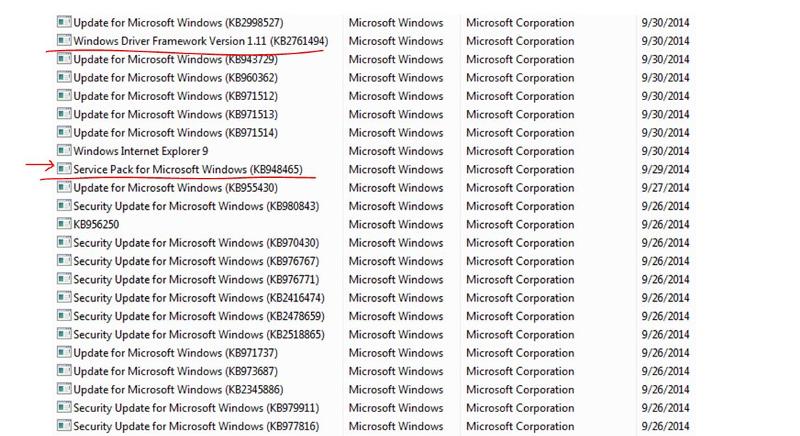
Sorry ManieyaK_ I can't make any sense out of the information you have currently given me.
So I decided to look back at your windows updates there is so many over a specific time frame and date 24/26/ and 30th of September 2014 and usually I wouldn't see this many unless I had reinstalled windows. All your files would be intact but all windows updates would need to be installed again.
did you run a repair reinstall?
It also is worth considering your hunch with possibly a windows update caused it, going on that
I noticed the one error at the top of the box it stated Gfx.UI.exe
Looking at this error windows cannot access the specified device >>Gfx.UI.exe
Just like I have the Nvidia control panel for my nvidia card, if I have the wrong drivers that would be damaged.
my nvidia control panel
http://www.advancedpctweaker.com/exe-errors/gfxui.exe.html
Possibly windows updates installed a Microsoft windows drivers for your video card, that's a no no as I recommend that you only use your manufacturer drivers.
Dell Latitude E6400 with VISTA SP2. << is this 32 bit or 64 bit?
As I don't have that information
go to your device manager your display adapter>drivers>properties
Can see if it fits with the date and time of the windows updates
driver key
use the Show me driver updates by … system analyses.
http://www.dell.com/support/home/us/en/19/product-support/product/latitude-E6400/drivers
How to fix Gfxui.exe error?
Extract>
You can fix Gfxui.exe error by using manual and automatic tools. However, manual methods can be risky especially when you are not technically skilled.
Therefore, it is sincerely advised to use below mentioned method for Gfxui.exe error fix.
1.Gfxui.exe error is related to outdated or incompatible drivers.
Make sure that the drivers installed in your system is update and compatible with the programs utilizing Gfxui.exe file.
If not, download latest driver to keep your system drivers update and to resolve Gfxui.exe error.
http://www.fixgfxuiexeerror.com/
Looking at the updates you provided two sticks out>
Service pack for MS windows?
User-Mode Driver Framework version 1.11 update for Windows Vista, Windows Server 2008, Windows 7, and Windows Server 2008 R2
http://support2.microsoft.com/kb/2685813
It would seem a windows service pack was installed?
ASKER
Where can i find the date / time of driver key?
Now you are worrying me lol
you don't find the date and time in the driver key, the driver key is the name of the currently installed driver
This was only meant for the purposes of getting the driver ifo if needed.
in my screenshot see the second panel in device manager> "driver"under that is driver provider in my case it shows Nvidia, as I get my drivers from Nvidia
under that is driver date<< if it was installed with the windows updates it should show 9/30/2014
under that is driver version
then digital signature
you don't find the date and time in the driver key, the driver key is the name of the currently installed driver
This was only meant for the purposes of getting the driver ifo if needed.
in my screenshot see the second panel in device manager> "driver"under that is driver provider in my case it shows Nvidia, as I get my drivers from Nvidia
under that is driver date<< if it was installed with the windows updates it should show 9/30/2014
under that is driver version
then digital signature
ASKER
Yes i see this i'm just confused as what to do with the driver key? what info does this provide, is it the reg key that is displaying?
My apologies if I am giving you too much information about things you have not experienced and this is confusing you, what I'm trying to determine is what is wrong with you system and what caused it.
I have very few details from you. ;) so I am collecting information where I can.
Yes that is correct it is the key in your registry.
ManieyaK you can use that key to find out what an unknown device is if and when one is listed in your device manager and you dont know what drivers it used.
Here's a guide.
How to Find Drivers for Unknown Devices in the Device Manager
http://www.howtogeek.com/193798/how-to-find-drivers-for-unknown-devices-in-the-device-manager/
Is there any problems in device manager devices?
Any devices with a problem or has a yellow question mark or "Other"
To see more open the view then tick to show hidden devices, it will now show Legacy devices and devices nolonger used
update your drivers for the display adapter should fix your error Gfxui.exe error and give you access to control panel.
If you could post a screen shot of the display adapter properties expanded then I can see what you have there
So at this point if you could answer this
Have you tried system restore back to the date before you had these problems?
Was your system upgraded from sp1 to sp2? since it shows in your updates a service pack was installed.
Any problems listed in your reliability monitor, a very good place to check for problems windows reports even minor may assist us to see what problems you have had and pin it down.
to check and post back what you find please a snapshot would be great.
go to your search>type reli > wait a moment at the top your should see it
View Reliability History< click on it
reliability monitor history/ I had a few problems with VLC and a couple of media players I was testing
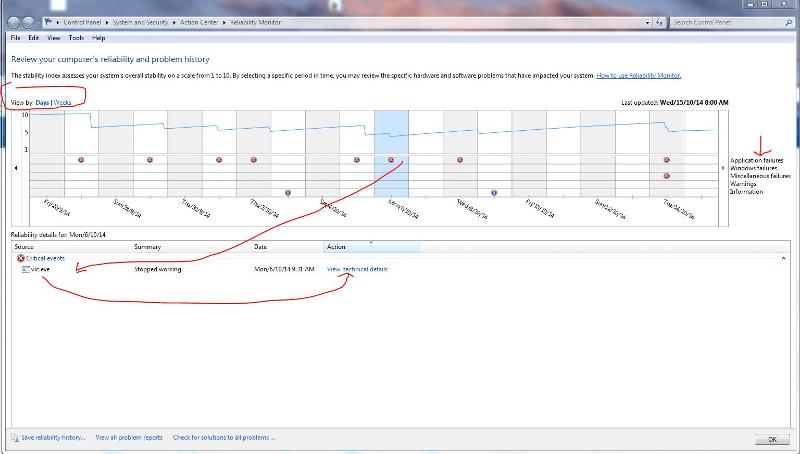 There is also your events errors to see if any point to your windows updates history
There is also your events errors to see if any point to your windows updates history
Merete
I have very few details from you. ;) so I am collecting information where I can.
Yes that is correct it is the key in your registry.
ManieyaK you can use that key to find out what an unknown device is if and when one is listed in your device manager and you dont know what drivers it used.
Here's a guide.
How to Find Drivers for Unknown Devices in the Device Manager
http://www.howtogeek.com/193798/how-to-find-drivers-for-unknown-devices-in-the-device-manager/
Is there any problems in device manager devices?
Any devices with a problem or has a yellow question mark or "Other"
To see more open the view then tick to show hidden devices, it will now show Legacy devices and devices nolonger used
update your drivers for the display adapter should fix your error Gfxui.exe error and give you access to control panel.
If you could post a screen shot of the display adapter properties expanded then I can see what you have there
So at this point if you could answer this
Have you tried system restore back to the date before you had these problems?
Was your system upgraded from sp1 to sp2? since it shows in your updates a service pack was installed.
Any problems listed in your reliability monitor, a very good place to check for problems windows reports even minor may assist us to see what problems you have had and pin it down.
to check and post back what you find please a snapshot would be great.
go to your search>type reli > wait a moment at the top your should see it
View Reliability History< click on it
reliability monitor history/ I had a few problems with VLC and a couple of media players I was testing
Merete
ASKER
No there are no problems in Device Manager, i have download & installed the latest driver for my viedo card from Intel, still same issues. Also i noticed when i plugged in my wireless mouse the attached error kept coming up. I have not tried a system restore as I have never been successful with it. Is there any way to convert Reliability Monitor to text as one is too large to fit in screen shot.
Errors-from-plugging-Mouse.jpg
Errors-from-plugging-Mouse.jpg
ASKER
Apologies i frogot to attach display driver properties, it is attached.
Thank You.
Video-Card-Propertoies.jpg
Thank You.
Video-Card-Propertoies.jpg
ASKER CERTIFIED SOLUTION
membership
This solution is only available to members.
To access this solution, you must be a member of Experts Exchange.
ASKER
Merete, Thank You for all of your efforts in helping with this issue. You are a true Expert :)
I really appreciate the quick responses.
I really appreciate the quick responses.
Thank you back ManieyaK , did you resolve it all?
ASKER
I just re imaged the system.
As the only time there is more than one \\ is a network address for a user shared folder?
http://cdn.howtogeek.com/wp-content/uploads/2014/06/directly-access-network-share-on-windows.png
What happens if you go to C:\Windows\system then rightclick it?
It sounds as if your using a unique method to access this normally hidden system folder instead of just using the address bar or the run as you mentioned.
Would also explain what you mean here
Also when going into Control Panel, Add Remove Features, clicking "Optional Features returns attached error message.
Please do provide more details as you cant access or uninstall a program from a network you have to log into the system and go remotely with the right permissions.