Dead 2003 DHCP server. Can I use my 2008 R2 DC?
My 2003 DHCP server died.
I have a 2008 R2 server DC that I can use.
I don't have the dhcp database on hand - I'm assuming I don't have a backup since the server is down. I do have notes and images I took when first setup of the dhcp server. I know I'll have to enter those by hand. Still, if I can get a replacement dhcp server that will cover the workstation leases, that would be a big help.
Can I just add the DHCP role to that server?
Do I have to do anything else? e.g. in AD?
Will this new DHCP server authorize correctly in AD?
I have a 2008 R2 server DC that I can use.
I don't have the dhcp database on hand - I'm assuming I don't have a backup since the server is down. I do have notes and images I took when first setup of the dhcp server. I know I'll have to enter those by hand. Still, if I can get a replacement dhcp server that will cover the workstation leases, that would be a big help.
Can I just add the DHCP role to that server?
Do I have to do anything else? e.g. in AD?
Will this new DHCP server authorize correctly in AD?
SOLUTION
membership
This solution is only available to members.
To access this solution, you must be a member of Experts Exchange.
ASKER CERTIFIED SOLUTION
membership
This solution is only available to members.
To access this solution, you must be a member of Experts Exchange.
If it was a DC, don't worry about permissions.
As for helper addresses. Depending upon your network setup you may be using VLANs, which the DHCP server could have been configured to give out IP's to. It all depends upon your original setup and if you had sub-netted your configuration; i.e. - Floor 1 Administration is using 10.0.0.1, Floor 2 Administration is using 10.0.0.2, etc. etc.
-saige-
As for helper addresses. Depending upon your network setup you may be using VLANs, which the DHCP server could have been configured to give out IP's to. It all depends upon your original setup and if you had sub-netted your configuration; i.e. - Floor 1 Administration is using 10.0.0.1, Floor 2 Administration is using 10.0.0.2, etc. etc.
-saige-
ASKER
Hi saige...
Thank you for helping.
No VLAN. Everything is on one subnet. We have < 50 workstations and some devices, e.g. switches.
The switches are unmanaged.
I do have notes about reserving an IP for the VoIP server our telcom installed. I also have some other reservations. So, those must be rectified.
Thank you for helping.
No VLAN. Everything is on one subnet. We have < 50 workstations and some devices, e.g. switches.
The switches are unmanaged.
I do have notes about reserving an IP for the VoIP server our telcom installed. I also have some other reservations. So, those must be rectified.
In that case you just need the mac address of the device and the ip to reserve.
-saige-
-saige-
ASKER
I'm going through the 2008 dhcp server wizard. Some questions:
If I enter the IP range 10.0.0.1 to 10.0.0.255, what about the reservations? Will I be able to add the reservations later?
DHCPv6 Stateless Mode. What's that? It's selected by default to 'enable'. I chose 'disable'. I'm guessing I don't need that.
If I enter the IP range 10.0.0.1 to 10.0.0.255, what about the reservations? Will I be able to add the reservations later?
DHCPv6 Stateless Mode. What's that? It's selected by default to 'enable'. I chose 'disable'. I'm guessing I don't need that.
SOLUTION
membership
This solution is only available to members.
To access this solution, you must be a member of Experts Exchange.
SOLUTION
membership
This solution is only available to members.
To access this solution, you must be a member of Experts Exchange.
ASKER
I installed the dhcp server installed successfully.
I didn't reboot the server after the install because the wizard didn't prompt me to.
The DHCP server shows addresses are being leased.
The lan connection seems fine. Clients can see other clients and servers.
No one can connect to the web.
When I pick the DNS server forwarders tab, it tries to resolve the IP addresses in the list but can't.
Some info on the hosts:
10.0.0.5 = firewall
10.0.0.7 = old dhcp server - 2003 server
10.0.0.200 = newly installed dhcp server - 2008 R2 server
I got an XP client to renew the lease with the new cfg.
I didn't renew the leases on the other clients yet.
Here's the XP client ip info:
BEFORE new dhcp server:
IP Address. . . . . . . . . . . . : 10.0.0.32
Subnet Mask . . . . . . . . . . . : 255.255.255.0
Default Gateway . . . . . . . . . : 10.0.0.5
DHCP Server . . . . . . . . . . . : 10.0.0.7
DNS Servers . . . . . . . . . . . : 10.0.0.7
10.0.0.200
Lease Obtained. . . . . . . . . . : Wednesday, September 24, 2014 12:48:45 PM
AFTER new dhcp server:
IP Address. . . . . . . . . . . . : 10.0.0.32
Subnet Mask . . . . . . . . . . . : 255.255.255.0
Default Gateway . . . . . . . . . : 10.0.0.5
DHCP Server . . . . . . . . . . . : 10.0.0.200
DNS Servers . . . . . . . . . . . : 10.0.0.200
127.0.0.1
Lease Obtained. . . . . . . . . . : Tuesday, September 30, 2014 5:11:29 PM
Questions:
If you have other suggestions, I'd appreciate your assistance.
Thank you,
Chris
I didn't reboot the server after the install because the wizard didn't prompt me to.
The DHCP server shows addresses are being leased.
The lan connection seems fine. Clients can see other clients and servers.
No one can connect to the web.
When I pick the DNS server forwarders tab, it tries to resolve the IP addresses in the list but can't.
Some info on the hosts:
10.0.0.5 = firewall
10.0.0.7 = old dhcp server - 2003 server
10.0.0.200 = newly installed dhcp server - 2008 R2 server
I got an XP client to renew the lease with the new cfg.
I didn't renew the leases on the other clients yet.
Here's the XP client ip info:
BEFORE new dhcp server:
IP Address. . . . . . . . . . . . : 10.0.0.32
Subnet Mask . . . . . . . . . . . : 255.255.255.0
Default Gateway . . . . . . . . . : 10.0.0.5
DHCP Server . . . . . . . . . . . : 10.0.0.7
DNS Servers . . . . . . . . . . . : 10.0.0.7
10.0.0.200
Lease Obtained. . . . . . . . . . : Wednesday, September 24, 2014 12:48:45 PM
AFTER new dhcp server:
IP Address. . . . . . . . . . . . : 10.0.0.32
Subnet Mask . . . . . . . . . . . : 255.255.255.0
Default Gateway . . . . . . . . . : 10.0.0.5
DHCP Server . . . . . . . . . . . : 10.0.0.200
DNS Servers . . . . . . . . . . . : 10.0.0.200
127.0.0.1
Lease Obtained. . . . . . . . . . : Tuesday, September 30, 2014 5:11:29 PM
Questions:
Do I need to change the adapter settings on the dhcp server?
Do I need to remove the loopback address from the adapter?
Should I reboot the server?
Do you need more info
If you have other suggestions, I'd appreciate your assistance.
Thank you,
Chris
For the DNS servers take off the 127.0.0.1 address as its a loopback address. Replace it with 10.0.0.7 as on the old setup. The clients should shortly pick up the new settings.
ASKER
Hi Peter,
10.0.0.7. Even if that server is down?
Why doesn't it just go through the 10.0.0.200 and be done with it? After all, it says "Preferred dns server" on the tab? How does that work? Sorry for the rant. I'm at home now. Can't sleep. Worried about it whole night. Suggestions? LOL.
10.0.0.7. Even if that server is down?
Why doesn't it just go through the 10.0.0.200 and be done with it? After all, it says "Preferred dns server" on the tab? How does that work? Sorry for the rant. I'm at home now. Can't sleep. Worried about it whole night. Suggestions? LOL.
SOLUTION
membership
This solution is only available to members.
To access this solution, you must be a member of Experts Exchange.
ASKER
I just remoted in. Guess what? The browser on the XP client bloody works. I didn't change anything. As I said earlier, I refreshed the XP station with new lease. After that, I refreshed my browser a few times and it didn't work. At that point, I left and I was worried since.
Well, that's a good sign. Time for some shut eye...
Regarding removing the loopback... Is it still required or just good practice?
Well, that's a good sign. Time for some shut eye...
Regarding removing the loopback... Is it still required or just good practice?
Leaving 127.0.0.1 in the DNS settings is just asking for problems. Especially since the client's themselves are not DNS servers.
-saige-
-saige-
ASKER
Hi saige...
Thanks for the update. Do I just leave alternate dns empty?
Thanks for the update. Do I just leave alternate dns empty?
SOLUTION
membership
This solution is only available to members.
To access this solution, you must be a member of Experts Exchange.
ASKER
Hmm.. My other members servers can't connect to the web. I don't see anything wrong. Here's the config on one of them. They aren't using DHCP.
I did add those servers to the dhcp reservation. I double-checked the mac address in the reservation. Would that have affected it?
DHCP Enabled. . . . . . . . . . . : No
Autoconfiguration Enabled . . . . : Yes
IPv4 Address. . . . . . . . . . . : 10.0.0.204(Preferred)
Subnet Mask . . . . . . . . . . . : 255.255.255.0
Default Gateway . . . . . . . . . : 10.0.0.5
DNS Servers . . . . . . . . . . . : 10.0.0.200
NetBIOS over Tcpip. . . . . . . . : Enabled
I did add those servers to the dhcp reservation. I double-checked the mac address in the reservation. Would that have affected it?
DHCP Enabled. . . . . . . . . . . : No
Autoconfiguration Enabled . . . . : Yes
IPv4 Address. . . . . . . . . . . : 10.0.0.204(Preferred)
Subnet Mask . . . . . . . . . . . : 255.255.255.0
Default Gateway . . . . . . . . . : 10.0.0.5
DNS Servers . . . . . . . . . . . : 10.0.0.200
NetBIOS over Tcpip. . . . . . . . : Enabled
Is 204 included in the DHCP server's lease range? If it is, does an exclusion exist for 204?
Normally, DHCP lease ranges are built two ways.
All inclusive with exclusions for reserved/static range(s).
-Or-
Inclusive of only the client range(s) with no exclusions for reserved/static range(s).
-saige-
Normally, DHCP lease ranges are built two ways.
All inclusive with exclusions for reserved/static range(s).
-Or-
Inclusive of only the client range(s) with no exclusions for reserved/static range(s).
-saige-
ASKER
204 is in the lease range. An exclusion does exist. After I installed the dhcp server, I went in and excluded some IPs, one by one.
SOLUTION
membership
This solution is only available to members.
To access this solution, you must be a member of Experts Exchange.
ASKER
tracert www.google.com:
Tracing route to www.google.com [74.125.224.144]
over a maximum of 30 hops:
1 * * * Request timed out.
...
30 * * * Request timed out.
tracert 8.8.8.8.
Tracing route to google-public-dns-a.google
over a maximum of 30 hops:
1 * * * Request timed out.
...
30 * * * Request timed out.
Tracing route to www.google.com [74.125.224.144]
over a maximum of 30 hops:
1 * * * Request timed out.
...
30 * * * Request timed out.
tracert 8.8.8.8.
Tracing route to google-public-dns-a.google
over a maximum of 30 hops:
1 * * * Request timed out.
...
30 * * * Request timed out.
Hmmm... Is there a secondary nic?
-saige-
-saige-
ASKER
Yes, but it's disabled.
I checked the windows firewall. It's off.
I'll see if I can do a packet monitor from the external firewall.
I checked the windows firewall. It's off.
I'll see if I can do a packet monitor from the external firewall.
ASKER
saige,
If you can spend more time on this, please see my other posted that I think is related https://www.experts-exchange.com/questions/28529379/Members-servers-can't-connect-to-web.html
If you can spend more time on this, please see my other posted that I think is related https://www.experts-exchange.com/questions/28529379/Members-servers-can't-connect-to-web.html
SOLUTION
membership
This solution is only available to members.
To access this solution, you must be a member of Experts Exchange.
ASKER
netsh interface ipv4 show config
Configuration for interface "Local Area Connection"
DHCP enabled: No
IP Address: 10.0.0.204
Subnet Prefix: 10.0.0.0/24 (mask 255.255.255.0)
Default Gateway: 10.0.0.5
Gateway Metric: 256
InterfaceMetric: 10
Statically Configured DNS Servers: 10.0.0.200
8.8.8.8
Register with which suffix: Primary only
Statically Configured WINS Servers: None
Configuration for interface "Loopback Pseudo-Interface 1"
DHCP enabled: No
IP Address: 127.0.0.1
Subnet Prefix: 127.0.0.0/8 (mask 255.0.0.0)
InterfaceMetric: 50
Statically Configured DNS Servers: None
Register with which suffix: None
Statically Configured WINS Servers: None
Your other post is giving me an error 404 when I try to pull it up.
Just an off hand question, but did you add 8.8.8.8 because you could not access the internet?
Is there anything in the hosts file: 'notepad c:\windows\system32\driver
What appears in your 'Adapters and Bindings' and 'Provider Order' ?
1. Control Panel -> Network and Internet -> Network Connections
2. If you do not see the menu bar, press the ALT key and select Advanced.
3. Select 'Advanced Settings...'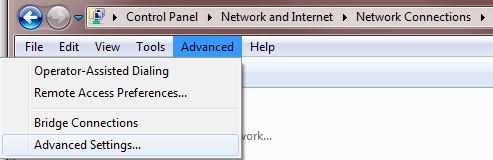
Try running:
ipconfig /flushdns && ipconfig /registerdns
-saige-
Just an off hand question, but did you add 8.8.8.8 because you could not access the internet?
Is there anything in the hosts file: 'notepad c:\windows\system32\driver
What appears in your 'Adapters and Bindings' and 'Provider Order' ?
1. Control Panel -> Network and Internet -> Network Connections
2. If you do not see the menu bar, press the ALT key and select Advanced.
3. Select 'Advanced Settings...'
Try running:
ipconfig /flushdns && ipconfig /registerdns
-saige-
SOLUTION
membership
This solution is only available to members.
To access this solution, you must be a member of Experts Exchange.
SOLUTION
membership
This solution is only available to members.
To access this solution, you must be a member of Experts Exchange.
ASKER
This post is related to https://www.experts-exchange.com/questions/28529379/Members-servers-can't-connect-to-web.html.
I'd like to thank saige, Peter, and nattygreg. A special thanks to saige, for the detailed responses. I don't do this type of troubleshooting frequently, so it was a stressful 2 days. I'm grateful for experts-exchange comrades lending a hand.
In the end, I don't know which fixed it exactly but it seemed to be a combination of power cycling the ISP's modem, our firewall, reseating cables to same, and power cycling the switches.
Aloha!
I'd like to thank saige, Peter, and nattygreg. A special thanks to saige, for the detailed responses. I don't do this type of troubleshooting frequently, so it was a stressful 2 days. I'm grateful for experts-exchange comrades lending a hand.
In the end, I don't know which fixed it exactly but it seemed to be a combination of power cycling the ISP's modem, our firewall, reseating cables to same, and power cycling the switches.
Aloha!
ASKER
I appreciate your assistance. Thanks. Would you please clarify?
Permissions? The 2003 was also a DC. For what it's worth, it also held the FSMO roles which I thankfully transferred to the 2008 server around 1 week ago.
Helper Addresses?