time machine keeps on freezing at 5 seconds
I have a user that is running OS X 10.7.5 and is using a Apple Time Machine.
Every time he does the backup, it stops or freezes at 5 seconds left. I have attached a picture so you can see what it's doing.
I have erased and tried numerous times to perform the backup and it keeps on doing the same thing.
How do I fix this? The time machine is connected to the MAC via a 5 port switch directly, not using wireless to avoid any further complications.
Any ideas how to resolve this issue?
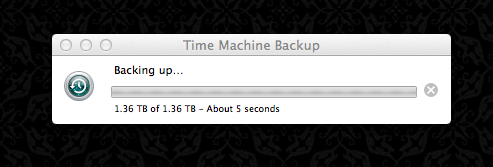
Every time he does the backup, it stops or freezes at 5 seconds left. I have attached a picture so you can see what it's doing.
I have erased and tried numerous times to perform the backup and it keeps on doing the same thing.
How do I fix this? The time machine is connected to the MAC via a 5 port switch directly, not using wireless to avoid any further complications.
Any ideas how to resolve this issue?
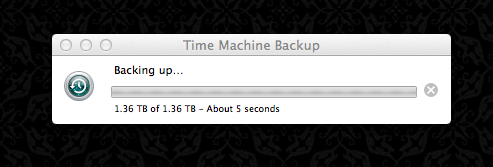
ASKER CERTIFIED SOLUTION
membership
This solution is only available to members.
To access this solution, you must be a member of Experts Exchange.
ASKER
actually, i forgot to mention, I did use the time machine on another mac, and that worked fine. The backup finished successfully. Granted that the data was only 16GB, compared to 1.3TB. So is it safe to assume since that finished successfully, the time machine drive is fine, and the problem is with the data on his machine?
It is possible corrupted data but I'd review the logs for a better clue
ASKER
Thanks, the problem is somewhere with the user's mac, as I tried it on another MAC and it worked fine.
Does Apple have any built in apps or gui screens where I can check the error logs that way, as I'm new to the MAC world and work primarily with PCs, so I don't have a lot of time exploring and learning how to use the MAC.
Does Apple have any built in apps or gui screens where I can check the error logs that way, as I'm new to the MAC world and work primarily with PCs, so I don't have a lot of time exploring and learning how to use the MAC.
Apple have an app called "Console" located in the utilities folder inside the Applications folder .. which automatically loads all LOG files and allows you to browse & search them.
There are also 3rd party apps to specifically view the Time Machine Error logs
http://www.carnationsoftware.com/TM_Error_Log_WebPage.html
You can also use a program on OSX called "Activity Monitor" to review currently running apps, memory etc.
There are also 3rd party apps to specifically view the Time Machine Error logs
http://www.carnationsoftware.com/TM_Error_Log_WebPage.html
You can also use a program on OSX called "Activity Monitor" to review currently running apps, memory etc.
ASKER