Microsoft Excel has stopped working
can you upload the file?
Try to repair Office 2013 installation and check if it helps:
Click on Start > Control Panel, click Programs, and then click Programs and Features.
Note: In Classic view, double-click Programs and Features.
Click Microsoft Office 2013, and then click Change.
Thanks
JC
Click on Start > Control Panel, click Programs, and then click Programs and Features.
Note: In Classic view, double-click Programs and Features.
Click Microsoft Office 2013, and then click Change.
Thanks
JC
if it doesnt work then install the security update http://support.microsoft.com/kb/2553091/en-us
ASKER CERTIFIED SOLUTION
membership
This solution is only available to members.
To access this solution, you must be a member of Experts Exchange.
ASKER
it works after replaced the oart.dll, Thanks !
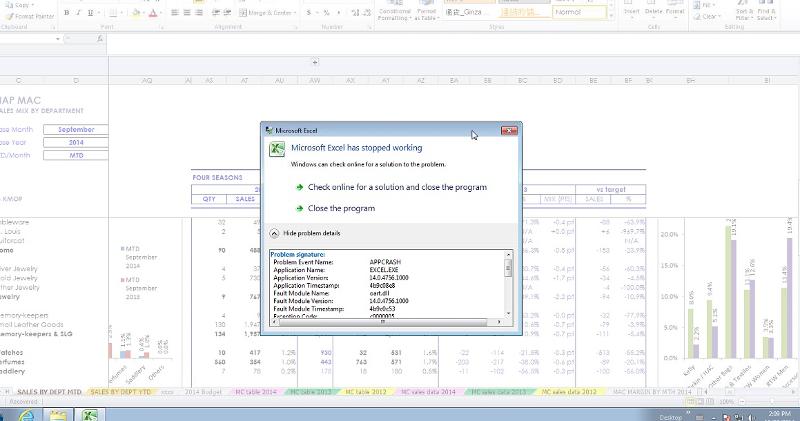
Has the issue recently started occurring? Can you open this on someone else machine? Could be a corrupt workbook.