Why am I getting the wrong value
Another possibility: Are these two different workbooks? The title bars on the two windows show different names:
* "Master Budget 2012-2013"
* "Master Budget"
* "Master Budget 2012-2013"
* "Master Budget"
What is the formula in the Budget worksheet in cell B7?
What is the formula which is displaying as a formula instead of a value? If that cell's data type set to Text or General? It should be set to General.
What version of Excel are you using?
What is the formula which is displaying as a formula instead of a value? If that cell's data type set to Text or General? It should be set to General.
What version of Excel are you using?
@WalkaboutTigger: The formula is Master!T16. However, it is not clear that this the same workbook.
Additionally, the formula in "Master Budget" cell B7 is in a section titled "2013-2014", yet the value highlighted in the other workbook (2,137) is in a workbook titled "Master Budget 2012-2013".
Additionally, the formula in "Master Budget" cell B7 is in a section titled "2013-2014", yet the value highlighted in the other workbook (2,137) is in a workbook titled "Master Budget 2012-2013".
On the left, we see the file name "Master Budget 2012-2013" above cell A15...
On the right, we see the file name "Master Budget" above cell A2...
Copy cell T16 in the file Master Budget 2012-2013 and paste to cell B7 in file Master Budget!
Now you should see ='[Master Budget 2012-201]Master'!$T$16 rather than =Master$T$16...
On the right, we see the file name "Master Budget" above cell A2...
Copy cell T16 in the file Master Budget 2012-2013 and paste to cell B7 in file Master Budget!
Now you should see ='[Master Budget 2012-201]Master'!$T$16 rather than =Master$T$16...
ASKER
Ok, I see the problem. Glenn got it right, I am trying to import data from Master Budget 2012-2013
Paul, I tried your formula
=[Master Budget 2012-2013]Master!$T$16 but is isn't working. I also tried
='[Master Budget 2012-2013]'Master!$T$16
Did I enter it wrong?
As I understand it, now, brackets allow the user to get data into a workbook, from a different workbook.
Anyone got an answer for
"Also, I recently put a formula in a cell but the formula displayed, not the value. How do I make the value display? "
Paul, I tried your formula
=[Master Budget 2012-2013]Master!$T$16 but is isn't working. I also tried
='[Master Budget 2012-2013]'Master!$T$16
Did I enter it wrong?
As I understand it, now, brackets allow the user to get data into a workbook, from a different workbook.
Anyone got an answer for
"Also, I recently put a formula in a cell but the formula displayed, not the value. How do I make the value display? "
SOLUTION
membership
This solution is only available to members.
To access this solution, you must be a member of Experts Exchange.
ASKER CERTIFIED SOLUTION
membership
This solution is only available to members.
To access this solution, you must be a member of Experts Exchange.
ASKER
Paul: Thanks; that made it perfectly clear and very informative; now I know how to create the formula without typing it out!
ASKER
Glenn ID'd the problem first and answered the second question.
Paul explained how to generate a formula, guaranteed to be correct.
I would have given an A+ if it were available!
Thanks to you both.
Paul explained how to generate a formula, guaranteed to be correct.
I would have given an A+ if it were available!
Thanks to you both.
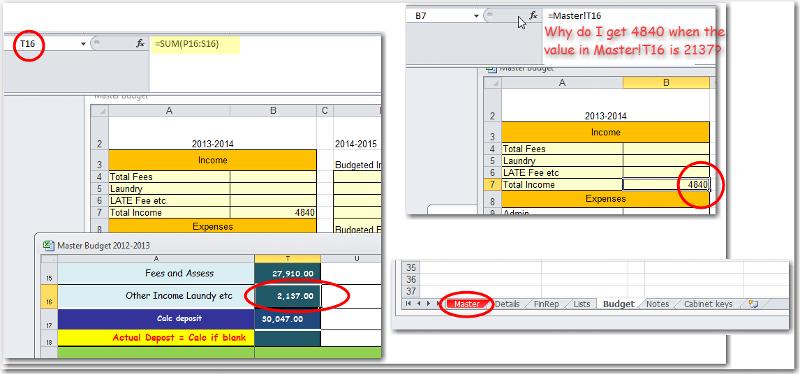
Press [F9] and see if the value changes. If so - and it's correct - set the calculation mode to Automatic.
Menu: File - Options - Formulas (on left) - Workbook Calculation section - "Automatic" checkbox.
If not, we'll probably need to see an example workbook.
Regards,
-Glenn