How can I verify my dedicated graphics card is being used?
If I started a game to play how do I know the graphics card is being used?
If its not being utilized then how do I make it my default display?
(I tried playing a few games and have to lower the graphic's performance drastically which makes me believe the computer is not using the dedicated graphics.)
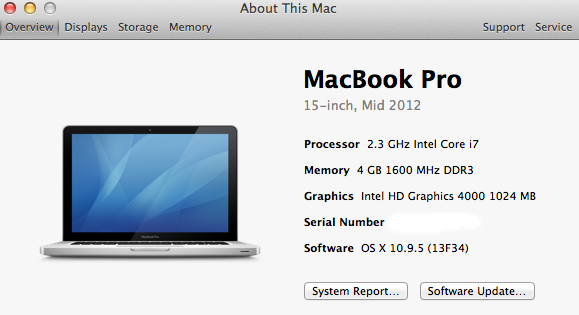



Thanks in advance!
Regards,
If its not being utilized then how do I make it my default display?
(I tried playing a few games and have to lower the graphic's performance drastically which makes me believe the computer is not using the dedicated graphics.)
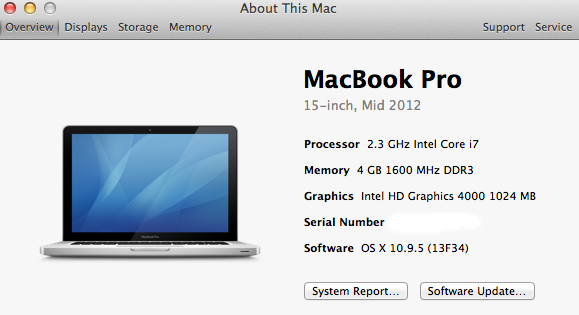
Thanks in advance!
Regards,
SOLUTION
membership
This solution is only available to members.
To access this solution, you must be a member of Experts Exchange.
ASKER CERTIFIED SOLUTION
membership
This solution is only available to members.
To access this solution, you must be a member of Experts Exchange.
SOLUTION
membership
This solution is only available to members.
To access this solution, you must be a member of Experts Exchange.
ASKER
@nobus, I am not able to connect a display to say my tv, but I do have Apple tv where I can air play. Is this what you mean?
@noxcho, thanks for the information. Does this mean I can use gfxCardStatus at will with my version of macbook?
@mdragga, I play Left 4 Dead, Team Fortress 2 and Star Craft 2 every now and then. I guess I just never expected having a dedicated graphics would require me to lower the resolution and game video settings to low/medium, you know?
@noxcho, thanks for the information. Does this mean I can use gfxCardStatus at will with my version of macbook?
@mdragga, I play Left 4 Dead, Team Fortress 2 and Star Craft 2 every now and then. I guess I just never expected having a dedicated graphics would require me to lower the resolution and game video settings to low/medium, you know?
According to the description yes, you can use it with your version. Just try it.
L4D (2?) and TF2 are both Steam games that have been out for awhile. I'd imagine the 650M should handle them at your stock resolution. SC2 can get pretty intensive depending on the map/player combination (those Protoss Carriers generate a lot of ships!) but it usually runs into CPU bottlenecks before the GPU.
Sadly not all dedicated graphics are created equal, especially when dealing with laptop models. This site can probably give you more information about your 650M than you ever cared for http://www.notebookcheck.net/NVIDIA-GeForce-GT-650M.71887.0.html though they don't go into specifics about the 512MB vs 1GB models.
This might be reaching, but are you sure the fan and heatsink is clear of dust and not covered? Proper airflow is important to all performance and if it can't breathe is may be throttling itself.
Sadly not all dedicated graphics are created equal, especially when dealing with laptop models. This site can probably give you more information about your 650M than you ever cared for http://www.notebookcheck.net/NVIDIA-GeForce-GT-650M.71887.0.html though they don't go into specifics about the 512MB vs 1GB models.
This might be reaching, but are you sure the fan and heatsink is clear of dust and not covered? Proper airflow is important to all performance and if it can't breathe is may be throttling itself.
i mean : if you connect a display to the other card, you see if it is used
ASKER
Thanks for the help I appreciate it very much!
ASKER