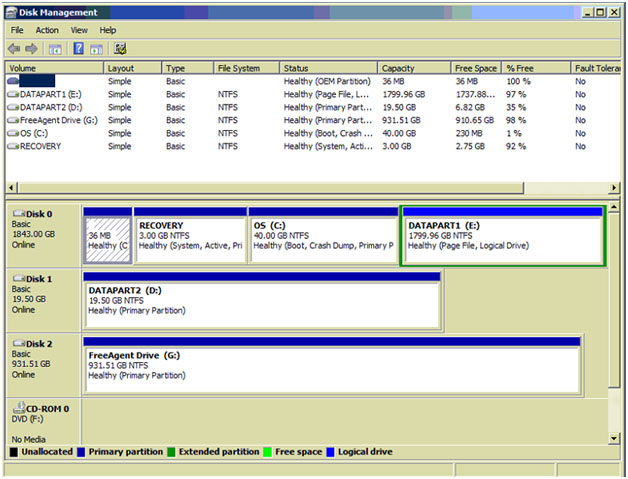teks14
asked on
Can I expand the C:\ drive on a Windows server 2008 R2 with mirrored drives
I have a Windows Server 2008 R2 with a unusually small C drive - I have 2 other volumes on this machine that are more than large enough to give the C drive some space....
Is there a way to expand the C drive to be larger using some space from one of the other mirrored drives?
Is there a way to expand the C drive to be larger using some space from one of the other mirrored drives?
Are these drives or partitions? if they are completely different drives then no. You will need to replace the drives and by mirror I assume you are referring to a RAID. What is the server model?
Well, technically there are several UGLY ways to do this. However they put your data at risk in event of a failure and require more trouble than it is worth, IMO.
But if you MUST have a way to do something and don't care about data availability and reliability, ...
you *could* convert the boot disk to a dynamic drive, and then create a partition on the other mirrored pair and then span the disk C so that the first part consumes 100% of the current C drive, and then you use free space on the mirrored pair as the other part of the spanned volume.
Note there are also rules where you have limits of 2TB total. I assume you are also doing hardware mirroring, so you will be doing software spanning of 2 hardware mirrors.
I Don't recommend doing this. Buy 2 more disk drives of proper capacity. Chances are the 2 small C disks are ancient and due for replacement anyway.
If you *MUST* try to span the C drive, read this.
http://technet.microsoft.com/en-us/library/cc776741(v=ws.10).aspx
But if you MUST have a way to do something and don't care about data availability and reliability, ...
you *could* convert the boot disk to a dynamic drive, and then create a partition on the other mirrored pair and then span the disk C so that the first part consumes 100% of the current C drive, and then you use free space on the mirrored pair as the other part of the spanned volume.
Note there are also rules where you have limits of 2TB total. I assume you are also doing hardware mirroring, so you will be doing software spanning of 2 hardware mirrors.
I Don't recommend doing this. Buy 2 more disk drives of proper capacity. Chances are the 2 small C disks are ancient and due for replacement anyway.
If you *MUST* try to span the C drive, read this.
http://technet.microsoft.com/en-us/library/cc776741(v=ws.10).aspx
I agree with dlethe, best to buy larger hard disks. Once you have the disks, the safest and easiest way I know to transfer the data is by using a reliable backup program that takes good snapshots/images of your server.
So, in sequence you will need to get the latest snapshot backups using a decent backup backup and recovery software. I used to use Ghost Bootdisk (http://www.ghostbootdisk.com/index.php?name=Downloads&req=viewdownload&cid=2 ) or Acronist True image when it was free.
These backup softwares allow you to take images of your server in the current state and hardware, then you will need to insert the newly purchased drives (increase drive capacity), recreate the RAIDs if necessary, then finally boot using the live backup software bootdisk utility to restore the backup images that you had created earlier. They will usually allow the backup images to be restored on larger volumes than the original source without any dramas.
So, in sequence you will need to get the latest snapshot backups using a decent backup backup and recovery software. I used to use Ghost Bootdisk (http://www.ghostbootdisk.com/index.php?name=Downloads&req=viewdownload&cid=2 ) or Acronist True image when it was free.
These backup softwares allow you to take images of your server in the current state and hardware, then you will need to insert the newly purchased drives (increase drive capacity), recreate the RAIDs if necessary, then finally boot using the live backup software bootdisk utility to restore the backup images that you had created earlier. They will usually allow the backup images to be restored on larger volumes than the original source without any dramas.
If the server supports hot swappable drives, He can insert the larger drives one at a time (letting the raid completely rebuild before taking another out) on the new drives than use the array utility to expand the RAID. Then in Server 2008 he can Rescan the disks and expand the volume. That is why I was asking what the server model is. Ive done this several times on many servers that support it.
He can take a backup, but he will not need to shutdown the server or reconfigure anything.
That would be the best way without causing unnecessary down time. Thanks.
He can take a backup, but he will not need to shutdown the server or reconfigure anything.
That would be the best way without causing unnecessary down time. Thanks.
Can you take a screen shot of Windows Disk Management and post it here?
If the two volumes are on the same HDD (adjacent to C: drive) then resizing is not a problem.
The free approach is copy out data from the partition which is next to C: drive at the right side and then delete this adjacent partition. Right click on C: - select Extend Volume - allocate as much space as you want and then recreate the deleted volume of free unallocated space left. Copy the data back.
Or you can use a third party tool to perform this operation, such as Hard Disk Manager: http://www.paragon-software.com/small-business/hdm-business/
With it you can take backup prior to resize and then perform resize.
Note. This is possible only if your volumes are located same way as on my example attached.
Computer-Management.jpg
If the two volumes are on the same HDD (adjacent to C: drive) then resizing is not a problem.
The free approach is copy out data from the partition which is next to C: drive at the right side and then delete this adjacent partition. Right click on C: - select Extend Volume - allocate as much space as you want and then recreate the deleted volume of free unallocated space left. Copy the data back.
Or you can use a third party tool to perform this operation, such as Hard Disk Manager: http://www.paragon-software.com/small-business/hdm-business/
With it you can take backup prior to resize and then perform resize.
Note. This is possible only if your volumes are located same way as on my example attached.
Computer-Management.jpg
For a start you can't span the boot/system drive (C:) using dynamic disks, the software that deals with spanning drives resides on that volume and must be loaded *before* the OS can cope with spanned disks. It even says that in the MS article - "You cannot extend [with dynamic disk method of spanning discontiguous space] a system volume, boot volume, striped volume, mirrored volume, or RAID-5 volume." For that same reason most other uses of dynamic disks also don't apply to boot/system, the only useful exception is mirroring and that only works because it just reads from a single drive during boot since it doesn't understand RAID at boot time.
Waiting for screenshot that noxcho asked for to verify what you have, and make of controller if it is hardware RAID.
Waiting for screenshot that noxcho asked for to verify what you have, and make of controller if it is hardware RAID.
i thought it was possible to take one drive out, and expand the C: partition
than install and mirror it again?
of course - always have a good backup first
than install and mirror it again?
of course - always have a good backup first
ASKER
ASKER CERTIFIED SOLUTION
membership
This solution is only available to members.
To access this solution, you must be a member of Experts Exchange.
ASKER
noxcho - Yeah - that's what I just realized....the C cant expand with the E in its way....so saving off the E:\ data, then deleting that partition would allow for C to be expanded...which is cool....because E:\ is pretty much data only...so that should be straightforward enough....
But, i just noticed that this server was supposed to be built with MIRRORED 1TB drives....Is it still possible, at this point to free up enough space to make an exact sized additional partition, then MIRROR them?...Can I do this at this point?
I run Appassure (Server IMAGE backup software), So its not like I dont take regular IMAGE snapshots of the Drives...but I always feel better if the drives are MIRRORED,
Thoughts
But, i just noticed that this server was supposed to be built with MIRRORED 1TB drives....Is it still possible, at this point to free up enough space to make an exact sized additional partition, then MIRROR them?...Can I do this at this point?
I run Appassure (Server IMAGE backup software), So its not like I dont take regular IMAGE snapshots of the Drives...but I always feel better if the drives are MIRRORED,
Thoughts
Where is the second drive then? Or you are talking about the hardware RAID1 which is mirror and the mirror is on action already.
ASKER
This system was rebuilt shortly after receiving it from Dell...it apparently wasnt rebuilt EXACTLY as it was shipped from Dell...
That is a very good question....it was supposed to be 2@2TB mirrored drives....Now I've got to crack the case open and make sure there are 2 drives in there....
-thanks for the heads-up
That is a very good question....it was supposed to be 2@2TB mirrored drives....Now I've got to crack the case open and make sure there are 2 drives in there....
-thanks for the heads-up
ASKER
Furthermore, what's been puzzling me ever since this server was reloaded, it what does DISK1 show that large (visually), yet it only shows up as a 19.50gb Partition....technically that drive should be the second half of the mirror
If the size is shown this way - 1843GB and 20GB then it is done on a RAID level. You or someone else split the hardware RAID into virtual volumes this way.
Restart the server and enter the RAID utility or if you use a RAID management tool in Windows then you should be able to see it there as well. The number of drives, type of RAID and volumes.
Restart the server and enter the RAID utility or if you use a RAID management tool in Windows then you should be able to see it there as well. The number of drives, type of RAID and volumes.
ASKER
Additionally, it looks like the Server 2008 has the SHRINK volume feature which would have effectively (without moving data) accomplished the same thing - then I could use the freed-up space (from the Shrink-ed volume), to EXPAND the C:\ drive
Nevertheless - your feedback set my sights down the right path - thanks!
Nevertheless - your feedback set my sights down the right path - thanks!
Additionally, it looks like the Server 2008 has the SHRINK volume feature which would have effectively (without moving data) accomplished the same thing - then I could use the freed-up space (from the Shrink-ed volume), to EXPAND the C:\ driveThis is wrong. You can shrink the partition but you can move the right border of partition to the left only.
Means that you would create the free space after E: drive and never have a chance to allocate it to C: drive. Because the Expand feature of Windows Disk Management requires that free unallocated space is located right after the partition you want to expand.
It would look after shrink so: CCCCCCCCCCCCCEEEEEEEEEEEEE
And for a successful expand it must be as follows: CCCCCCCCFREEEEEEEE:EEEEEEE
ASKER
Ok, my bad - thanks for the clarification
You are welcome. This is a common misunderstanding of the feature. You are not the first one who thinks it similar way.
Take care
Nox
Take care
Nox