Ipad Keyboard
I just last week upgraded (I think a BIG mistake) my Ipad IOS to the latest (I think 8.0.2).
(1) I opted to require a code upon turnon (4 numbers). I realized I don't want that, I can find no way to turn that off. Is there a way?
(2) The pop up keyboard is too large (height wise). There are some things where it covers over where you are typing & you can;t visually confirm what is being typed without closing the keyboard, looking, then reopening. What a TOTAL annoyance.
Of course it being the iPad, there is no way I know to take a screen shot. There are two extra things above the keyboard I don't need. There is a bar with a < > on the left and another bar under that with Words (centered) in a darker gray area, Right now it shows I, The and I'm. No clue what that's for.
Can I get rid of those needless things?
Thanks
(1) I opted to require a code upon turnon (4 numbers). I realized I don't want that, I can find no way to turn that off. Is there a way?
(2) The pop up keyboard is too large (height wise). There are some things where it covers over where you are typing & you can;t visually confirm what is being typed without closing the keyboard, looking, then reopening. What a TOTAL annoyance.
Of course it being the iPad, there is no way I know to take a screen shot. There are two extra things above the keyboard I don't need. There is a bar with a < > on the left and another bar under that with Words (centered) in a darker gray area, Right now it shows I, The and I'm. No clue what that's for.
Can I get rid of those needless things?
Thanks
ASKER CERTIFIED SOLUTION
membership
This solution is only available to members.
To access this solution, you must be a member of Experts Exchange.
ASKER
Joshua Grantom,
OK, keyboard worked, thanks
On Settings > General > AutoLock, there is no place to put in a PIN.
Thanks
OK, keyboard worked, thanks
On Settings > General > AutoLock, there is no place to put in a PIN.
Thanks
You can hide the grey area (predictive text) by dragging downward in the grey part.
ASKER
To Alan Henderson,
I have no clue where "Home" & "Sleep/Wake" power buttons are.
I have no clue where "Home" & "Sleep/Wake" power buttons are.
SOLUTION
membership
This solution is only available to members.
To access this solution, you must be a member of Experts Exchange.
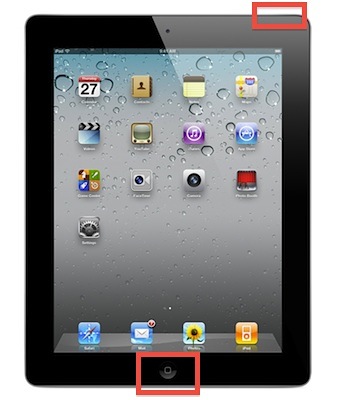
The image will be in the Camera Roll.