Bill H
asked on
Sound Card Win7
Hey guys,
On a new dell computer, we are using the Dragon dictation software. It doesnt seem to work well with the onboard audio with my Mic (i tried a few of them). Is there a card you guys recommend for this purpose?
On a new dell computer, we are using the Dragon dictation software. It doesnt seem to work well with the onboard audio with my Mic (i tried a few of them). Is there a card you guys recommend for this purpose?
ASKER
I am holding the microphones right next to mouth while testing.
Yeah, might be too close. Microphones are all over the map.
ASKER CERTIFIED SOLUTION
membership
This solution is only available to members.
To access this solution, you must be a member of Experts Exchange.
Virtually all on-board audio systems in PC's are unshielded and offer poor microphone results. The reason being that most users either do not use them at all or only sparingly. Having said that, almost any Soundblaster 16-bit sound card should work very well. However, before buying a new sound card, I would try a good quality USB microphone instead. A USB mic will deliver the input via an analog interface instead of digital. It is not subject to the same distortion that the on-board will give you. If you look at the Nuance webpage, it will suggest STRONGLY that a USB mic is used.
Besides from what has already been mentioned, as far as I know, dragon needs to be "tought" to recognize your speaking before it will work properly. Maybe you just need to take your time and teach it.
you can test the mike with another software first to be sure if it is the mike - or not
ASKER
I ordered the Dragon mic, will report back with results. Mic works fine on another computer.
if it works on another pc - it is fine
your problem is in the pc - port, software, or settings
right click the speaker icon in the lower right corner, and select input devices
right click the mike, and select properties
make a screenshot of it and post it here, should look like this:
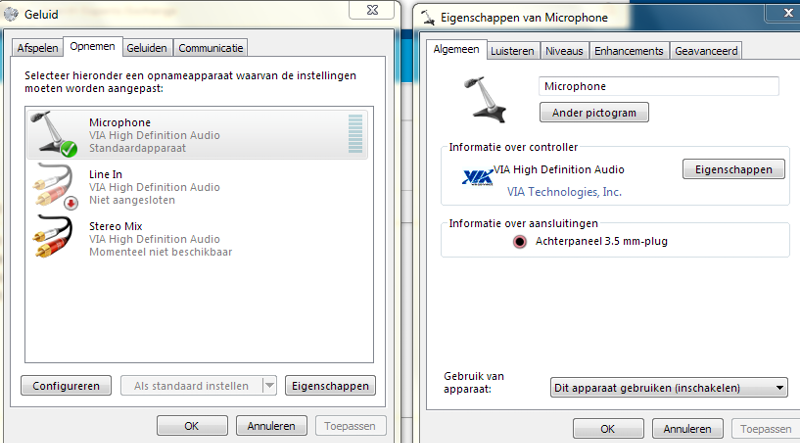 in the second, you can adjust the levels in the level tab
in the second, you can adjust the levels in the level tab
your problem is in the pc - port, software, or settings
right click the speaker icon in the lower right corner, and select input devices
right click the mike, and select properties
make a screenshot of it and post it here, should look like this:
ASKER
Thanks! Works great now.
I'm not conversant with Dragon, but can you instruct it to "detect harder" - apply more CPU cycles to the process?