holemania
asked on
SSRS - Running Value
I have a report that I'm trying to calculate some running value, but can't seem to get it to work correctly.
Example:
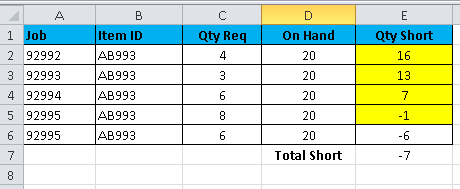
So the above example is how my report is. The column E "Qty Short" is my running value. I'm trying to take (On hand) - (Qty Req) = Qty Short.
This is what I had done, but it's not working correctly.
=RunningValue(Fields!Qty_R
I'm not even sure if runningvalue is the right function to use. Basically, I just want to take my "On Hand" and subtract the "Qty Req" to determine how many qty I'm short of.
Example:
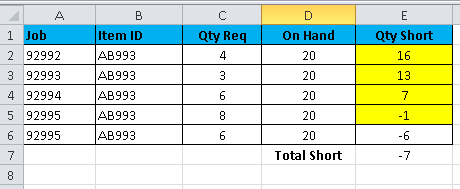
So the above example is how my report is. The column E "Qty Short" is my running value. I'm trying to take (On hand) - (Qty Req) = Qty Short.
This is what I had done, but it's not working correctly.
=RunningValue(Fields!Qty_R
I'm not even sure if runningvalue is the right function to use. Basically, I just want to take my "On Hand" and subtract the "Qty Req" to determine how many qty I'm short of.
ASKER CERTIFIED SOLUTION
membership
This solution is only available to members.
To access this solution, you must be a member of Experts Exchange.
ASKER
Thank you. That worked.
drag a textbox to your design view and shrink as small as possible and call it hidden_total
Then click expressions (fx) and enter the following:
Open in new window
Finally, add a pagefooter to the designer view and enter the following:
Open in new window
and you should get a running total.