Add Text Recording (NOT music) to a YouTube Video
We have a YouTube Video that we want to add audio text to. I have managed to create a version of it with the Audio (music) removed.
I can find no way in the YouTube on-line editing that it will allow me to put voice recorded text in in place of music.
See attached. This lets me pick (it would seem) from 100K songs but NOT add my own audio file.
Is there a way to attach an audio file? If so, how.
If not, can I download the non-audio video to my PC & use Windows 7 Movie Maker to do the job? Can't see how to do that either.
YouTube-no-audio.jpg
I can find no way in the YouTube on-line editing that it will allow me to put voice recorded text in in place of music.
See attached. This lets me pick (it would seem) from 100K songs but NOT add my own audio file.
Is there a way to attach an audio file? If so, how.
If not, can I download the non-audio video to my PC & use Windows 7 Movie Maker to do the job? Can't see how to do that either.
YouTube-no-audio.jpg
Could you explain what this audio text is? As different tools may not identify with this.
It sounds like you have a video with text already in it? and someone talking ?
If you mean captions under your video click on the CC and enable captions turn it on, then select English it will instantly add the text if you have a voice talking in the video. But your video has sound removed?
 If you want to add audio not text I had a go at that too and it's useless but in your channel on the left click on the Create at the bottom next to a video camera expand that arrow and then click on video editor
If you want to add audio not text I had a go at that too and it's useless but in your channel on the left click on the Create at the bottom next to a video camera expand that arrow and then click on video editor
then select your video on the right and stop it from playing, drag your audio onto that box, that's as far as I got , adding a piece of my own audio it just starts to play it.
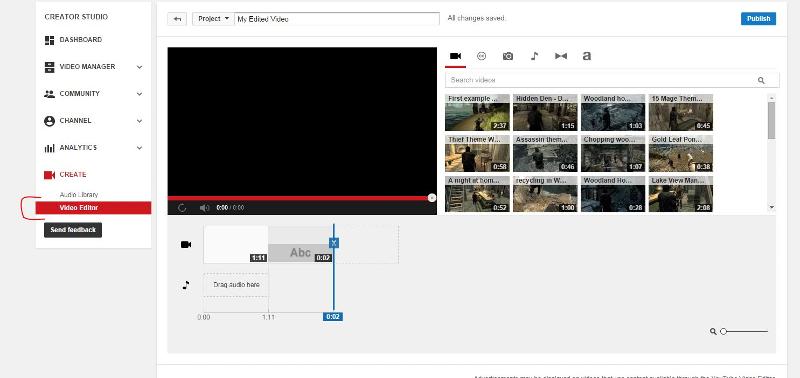 WMM is definitely quicker.
WMM is definitely quicker.
Just drag your video on and then drag your audio piece on underneath.
there is a little more here to do but I don't understand what you mean audio text.
You can add/create text and captions in WMM as well.
It sounds like you have a video with text already in it? and someone talking ?
If you mean captions under your video click on the CC and enable captions turn it on, then select English it will instantly add the text if you have a voice talking in the video. But your video has sound removed?
then select your video on the right and stop it from playing, drag your audio onto that box, that's as far as I got , adding a piece of my own audio it just starts to play it.
Just drag your video on and then drag your audio piece on underneath.
there is a little more here to do but I don't understand what you mean audio text.
You can add/create text and captions in WMM as well.
ASKER
To Merete,
Please look ay www.snowghostmelters.com
The company owner does not like the music, wants text read instead. I have the text & am selecting a voice over person.
I managed (by luck) to create a version of the video with the song removed.
I want the recorded text file to be "mixed", I think that is the term, so that when the video starts, the Voice recording begins simultaneously.
I really don;t know what recording format to ask for the text to be recorded in either. MP3? Or??
Thanks
Please look ay www.snowghostmelters.com
The company owner does not like the music, wants text read instead. I have the text & am selecting a voice over person.
I managed (by luck) to create a version of the video with the song removed.
I want the recorded text file to be "mixed", I think that is the term, so that when the video starts, the Voice recording begins simultaneously.
I really don;t know what recording format to ask for the text to be recorded in either. MP3? Or??
Thanks
ASKER
To MASQ,
I have a copy of the video without sound opened in Movie Maker. See attached.
I see no option to import an audio file. There is "Import from Device", it implies importing of another video.
How do I import audio?
Thanks
Movie-Maker.jpg
I have a copy of the video without sound opened in Movie Maker. See attached.
I see no option to import an audio file. There is "Import from Device", it implies importing of another video.
How do I import audio?
Thanks
Movie-Maker.jpg
ASKER CERTIFIED SOLUTION
membership
This solution is only available to members.
To access this solution, you must be a member of Experts Exchange.
ASKER
Perfect!
I usually convert video to .avi in separate free utilities before adding a soundtrack but you can do this directly with Moviemaker if you've got a copy of the video in a format that Moviemaker will import
Save the movie into your default video location and your spoken audio in your default music section (the ones Moviemaker is configured to use)
Open Moviemaker
Import video
Delete the audio track (unless you want the user to be able to switch between the current track and your spoken word track - if you keep both you'll need to add a further step to choose which will play as the default)
Import audio or music
Drop the audio file onto the video timeline and adjust to fit
Save your project
you should then be able to re-upload to YouTube, provided you're not breaking any of their copyright terms.