Brad Aberg
asked on
error when trying to use guid to mark groups of files as belonging together when uploaded together
I am using asp.net, (VB but C# code ok for answer if you prefer), to write a web page that allows a user to upload multiple files and mark them so that they c an be grouped together/filtered for downloading.
The code behind for this page is:
The error i'm seeing is:
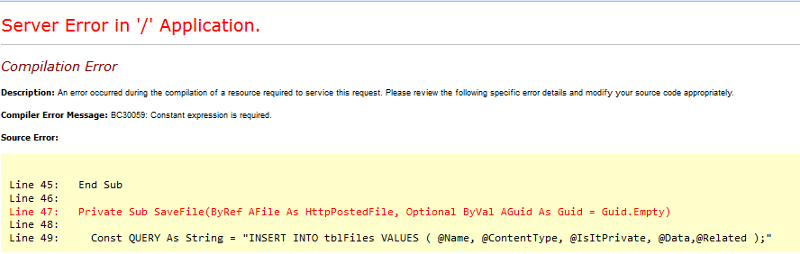
My ultimate goal is to allow a user to upload a batch of files that will all be marked with the related field so that on that same page, the files will appear in the gridview ready for downloading. My next step is to have the downloadable files in a gridview on a webpage that the physician user sees so that he can tell which supporting files go with which report. THe user who uploads the files (a clerical) will be instructed to upload all related files (report and supporting docs together). The physician will see the gridview sorted such that the files that belong together will have the same guid.
Thank you if you're still with me, reading. My management told me the doctors are helpless/too busy so it must be something that they can tell at a glance. Hence my requirement that everything be "automatic".
The code behind for this page is:
Imports System.IO
Imports System.Data
Imports System.Data.SqlClient
Imports System.Configuration
Partial Class BulkUploadPRIVATEPhysicianFiles
Inherits System.Web.UI.Page
Protected Sub Page_Load(sender As Object, e As EventArgs) Handles Me.Load
If Not IsPostBack Then
BindGrid()
End If
' Page.Header.Title = "Bulk Upload Private Physician Files Page"
End Sub
Private Sub BindGrid()
Dim QuantumConnectionString3 As String = ConfigurationManager.ConnectionStrings("QuantumConnectionString3").ConnectionString
Using con As New SqlConnection(QuantumConnectionString3)
Using cmd As New SqlCommand()
cmd.CommandText = "select Id, Name, IsItPrivate, Related, WhenUploaded from tblFiles where IsItPrivate = 1 order by related,WhenUploaded, name"
cmd.Connection = con
con.Open()
GridView1.DataSource = cmd.ExecuteReader()
'GridView1.Sort("Related", SortDirection.Ascending)
GridView1.DataBind()
con.Close()
End Using
End Using
End Sub
Protected Sub Upload(sender As Object, e As EventArgs)
If FileUpload1.HasFiles Then
If FileUpload1.PostedFiles.Count = 1 Then
SaveFile(FileUpload1.PostedFiles.FirstOrDefault())
Else
Dim related As Guid = Guid.NewGuid
For Each file In FileUpload1.PostedFiles
SaveFile(file, related)
Next
End If
End If
End Sub
Private Sub SaveFile(ByRef AFile As HttpPostedFile, Optional ByVal AGuid As Guid = Guid.Empty)
Const QUERY As String = "INSERT INTO tblFiles VALUES ( @Name, @ContentType, @IsItPrivate, @Data,@Related );"
Dim filename As String = Path.GetFileName(AFile.FileName)
Dim contentType As String = AFile.ContentType
Using fileStream As Stream = AFile.InputStream
Using br As New BinaryReader(fileStream)
Dim bytes As Byte() = br.ReadBytes(DirectCast(fileStream.Length, Long))
Using connection As New SqlConnection(ConfigurationManager.ConnectionStrings("constr").ConnectionString)
Using command As New SqlCommand(QUERY, connection)
command.Parameters.Add("@Name", SqlDbType.VarChar).Value = filename
command.Parameters.Add("@ContentType", SqlDbType.VarChar).Value = contentType
command.Parameters.Add("@Data", SqlDbType.Binary).Value = bytes
command.Parameters.Add("@IsItPrivate", SqlDbType.Bit).Value = 1
If AGuid <> Guid.Empty Then
command.Parameters.Add("@Related", SqlDbType.VarChar).Value = AGuid
Else
command.Parameters.Add("@Related", SqlDbType.VarChar).Value = DBNull
Response.Write("oh-oh")
End If
connection.Open()
command.ExecuteNonQuery()
connection.Close()
End Using
End Using
End Using
End Using
End Sub
Protected Sub UploadOrig(sender As Object, e As EventArgs)
If FileUpload1.HasFiles Then
For Each file In FileUpload1.PostedFiles
Using fs As Stream = file.InputStream
Dim filename As String = Path.GetFileName(file.FileName)
Dim contentType As String = file.ContentType
Using br As New BinaryReader(fs)
Dim bytes As Byte() = br.ReadBytes(DirectCast(fs.Length, Long))
'Dim WhenUploaded As DateTime = DateTime.ParseExact(System.DateTime.Now, "yyyy-MM-dd", Nothing)
Dim WhenUploaded As DateTime = System.DateTime.Now
Dim QuantumConnectionString3 As String = ConfigurationManager.ConnectionStrings("QuantumConnectionString3").ConnectionString
Using con As New SqlConnection(QuantumConnectionString3)
Dim query As String = "insert into tblFiles values (@Name, @ContentType,@IsItPrivate, @Data, @Related, @WhenUploaded)"
Using cmd As New SqlCommand(query)
cmd.Connection = con
cmd.Parameters.Add("@Name", SqlDbType.VarChar).Value = filename
cmd.Parameters.Add("@ContentType", SqlDbType.VarChar).Value = contentType
cmd.Parameters.Add("@Data", SqlDbType.Binary).Value = bytes
cmd.Parameters.Add("@IsItPrivate", SqlDbType.Bit).Value = 1
'cmd.Parameters.Add("@Related", SqlDbType.VarChar).Value = TryCast(FindControl("DropDownList1"), DropDownList).SelectedIndex
'cmd.Parameters.Add("@Related", SqlDbType.VarChar).Value = "ReportGroup2"
cmd.Parameters.AddWithValue("@Related", DropDownList1.SelectedValue)
cmd.Parameters.Add("@WhenUploaded", SqlDbType.DateTime).Value = WhenUploaded
con.Open()
cmd.ExecuteNonQuery()
con.Close()
End Using
End Using
End Using
End Using
Next
Response.Redirect(Request.Url.AbsoluteUri)
End If
End Sub
Protected Sub DownloadFile(sender As Object, e As EventArgs)
Dim id As Integer = Integer.Parse(TryCast(sender, LinkButton).CommandArgument)
Dim bytes As Byte()
Dim fileName As String, contentType As String, Related As String
Dim IsItPrivate As Boolean
Dim WhenUploaded As DateTime
Dim QuantumConnectionString3 As String = ConfigurationManager.ConnectionStrings("QuantumConnectionString3").ConnectionString
Using con As New SqlConnection(QuantumConnectionString3)
Using cmd As New SqlCommand()
cmd.CommandText = "select Name, Data, ContentType, IsItPrivate, Related, WhenUploaded from tblFiles where Id=@Id and IsItPrivate=1 and Related = 1 order by Related, WhenUploaded,Name"
cmd.Parameters.AddWithValue("@Id", id)
cmd.Parameters.AddWithValue("@IsItPrivate", IsItPrivate)
cmd.Parameters.AddWithValue("@Related", Related)
cmd.Parameters.AddWithValue("@WhenUploaded", WhenUploaded)
cmd.Connection = con
con.Open()
Using sdr As SqlDataReader = cmd.ExecuteReader()
sdr.Read()
bytes = DirectCast(sdr("Data"), Byte())
contentType = sdr("ContentType").ToString()
fileName = sdr("Name").ToString()
IsItPrivate = sdr("IsItPrivate").ToString()
Related = sdr("Related").ToString()
' WhenUploaded = sdr("WhenUploaded").ToString()
End Using
con.Close()
End Using
End Using
Response.Clear()
Response.Buffer = True
Response.Charset = ""
Response.Cache.SetCacheability(HttpCacheability.NoCache)
Response.ContentType = contentType
Response.AppendHeader("Content-Disposition", "attachment; filename=" + fileName)
Response.BinaryWrite(bytes)
Response.Flush()
Response.End()
End Sub
Protected Sub Page_PreRender(sender As Object, e As EventArgs) Handles Me.PreRender
Dim aa As Label = Page.Master.FindControl("a")
aa.Text = "Upload/Download Private Reports"
End Sub
End Class<%@ Page Language="VB" AutoEventWireup="false" CodeFile="BulkUploadPRIVATEPhysicianFiles.aspx.vb" MaintainScrollPositionOnPostback="true"
Inherits="BulkUploadPRIVATEPhysicianFiles" MasterPageFile="~/MasterPages/PhysicianTwoPartMasterPage.master" %>
<asp:Content ID="Content1" ContentPlaceHolderID="headw" runat="Server">
</asp:Content>
<asp:Content ID="Content2" ContentPlaceHolderID="cpMainContent" runat="Server">
<table>
<tr>
<td>
<h6>UPLOAD FILES</h6>
</td>
<td> </td>
</tr>
<tr>
<td>
<asp:FileUpload ID="FileUpload1" runat="server" AllowMultiple="true" /></td>
<td></td>
</tr>
<tr>
<td> <asp:Button ID="btnUpload" runat="server" Text="Upload" OnClick="Upload" /></td>
<td> <hr /></td>
<td><hr style="border-style:ridge" /></td>
</tr>
<tr>
<td>
<asp:GridView ID="GridView1" runat="server" HeaderStyle-BackColor="#3AC0F2" HeaderStyle-ForeColor="White"
RowStyle-BackColor="#A1DCF2" AlternatingRowStyle-BackColor="White" AlternatingRowStyle-ForeColor="#000"
AutoGenerateColumns="false" AllowSorting="true">
<Columns>
<asp:BoundField DataField="Related" HeaderText="Report Group" />
<asp:BoundField DataField="Name" HeaderText="File Name" />
<asp:BoundField DataField="WhenUploaded" HeaderText="When Uploaded" />
<asp:TemplateField ItemStyle-HorizontalAlign="Center">
<ItemTemplate>
<asp:LinkButton ID="lnkDownload" ForeColor="#ff6600" BorderColor="#0082c8" runat="server" Text="Download" OnClick="DownloadFile"
CommandArgument='<%# Eval("Id") %>'></asp:LinkButton>
</ItemTemplate>
</asp:TemplateField>
</Columns>
</asp:GridView>
</td>
</tr>
<tr>
<asp:DropDownList ID="DropDownList1" runat="server" DataSourceID="ReportGroupDataSource"
DataTextField="Related" DataValueField="Related" AutoPostBack="True"></asp:DropDownList>
<td></td>
</tr>
<asp:SqlDataSource ID="ReportGroupDataSource" runat="server"
SelectCommand="SELECT * FROM [ReportGroup] ORDER BY [Related]"
ConnectionString='<%$ ConnectionStrings:QuantumConnectionString3 %>'>
</asp:SqlDataSource>
</table>
<div class="clear"></div>
<div id="footer">
<div id="footer-3">
<span id="copyright">© <%=DateTime.Now.Year %> - {tiny nonprofit}
<br />
<asp:LoginName ID="LoginName1" runat="server"
FormatString="Logged in as: {0}" />
</span>
</div>
</div>
</asp:Content>The error i'm seeing is:
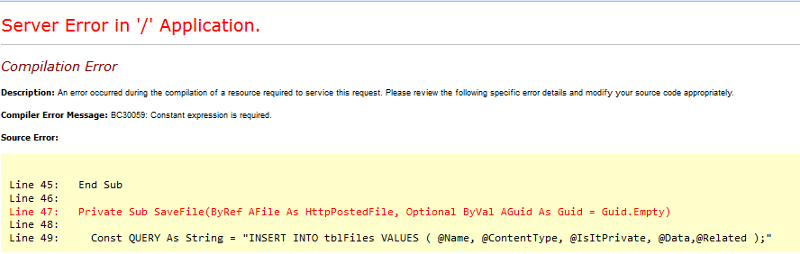
My ultimate goal is to allow a user to upload a batch of files that will all be marked with the related field so that on that same page, the files will appear in the gridview ready for downloading. My next step is to have the downloadable files in a gridview on a webpage that the physician user sees so that he can tell which supporting files go with which report. THe user who uploads the files (a clerical) will be instructed to upload all related files (report and supporting docs together). The physician will see the gridview sorted such that the files that belong together will have the same guid.
Thank you if you're still with me, reading. My management told me the doctors are helpless/too busy so it must be something that they can tell at a glance. Hence my requirement that everything be "automatic".
SOLUTION
membership
This solution is only available to members.
To access this solution, you must be a member of Experts Exchange.
For the 1st instance for the savefile function use new Guid() instead :
Private Sub SaveFile(ByRef AFile As HttpPostedFile, Optional ByVal AGuid As Guid = new Guid())
For the second instance try using DBNull.Value :
command.Parameters.Add("@R
Private Sub SaveFile(ByRef AFile As HttpPostedFile, Optional ByVal AGuid As Guid = new Guid())
For the second instance try using DBNull.Value :
command.Parameters.Add("@R
ASKER
Thank you. Using DBNull.Value cleared the squiggly line from the second instance. Unfortunately I still get "constant expression is expected" for the ...AGuid As Guid = new Guid()) line. Thanks for your continued assistance!
This seems to work :
Private Sub SaveFile(ByRef AFile As HttpPostedFile, Optional ByVal AGuid As Guid = Nothing)
Private Sub SaveFile(ByRef AFile As HttpPostedFile, Optional ByVal AGuid As Guid = Nothing)
ASKER
Thank you. Yes, it seems like Nothing appeased the VB gods. But, now if I view in the browser I get an error about an invalid conversion from a GUID to a string. Here's the stack trace: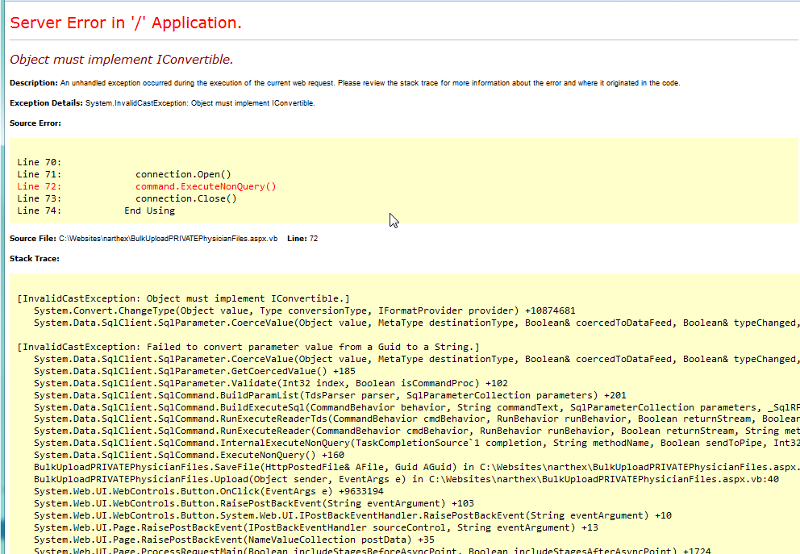
Should I be opening a new question because I am working through a series of errors and you have had to spend a lot of time on this? I mean I could mark as answered so you'd get the points and then start a new question if you'd like. Thanks!
Brad
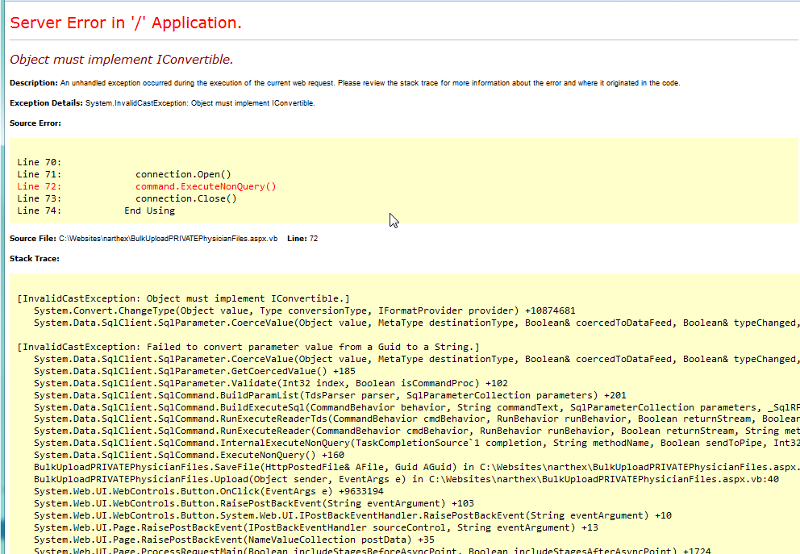
Should I be opening a new question because I am working through a series of errors and you have had to spend a lot of time on this? I mean I could mark as answered so you'd get the points and then start a new question if you'd like. Thanks!
Brad
ASKER
Forgot to mention a critical point: The page displays in the browser, I select a couple of files to upload, and WHEN I CLICK THE SUBMIT BUTTON I get this error.
ASKER CERTIFIED SOLUTION
membership
This solution is only available to members.
To access this solution, you must be a member of Experts Exchange.
ASKER
Absolutely right! IT works. Thank you very much. You're the master.
ASKER
Great help. Multiple replies as I got different errors working through this problem. Exceptionally fast responses to each of mny questions. One expert helped me all the way through with this question.
ASKER
I'll still leave the Dim instead of the Const. Thanks for that insight.