windows 7 repair
I'm helping my neighbor with his laptop. It won't start into windows. so I took his hard drive out of the laptop and put it in my computer and ran check disk on it. It repaired a number of things, and I put it back in his laptop. This time when it booted it ran check disk again, and again repaired a number of things, but still wouldn't boot into windows. So I booted to the windows 7 dvd and ran the repair windows routine, and got to this window.
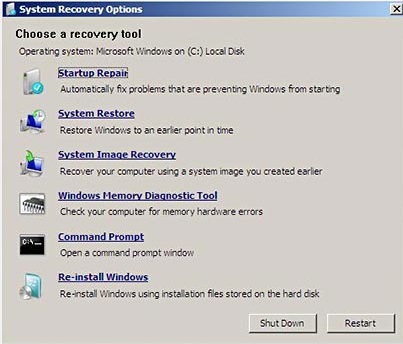
It found the instance of windows 7 and attempted repairs, and even said that the repairs were successful, but after restarting, it still didn't boot into windows. It shows that windows symbol for awhile, then just a cursor, and it just sits there. I tried the win7 dvd again, and this time chose system restore, but it couldn't find a restore point. So my question is. Is there some other windows 7 repair to try? Or does it look like I should just back up his files and reinstall win7? If I do reinstall windows, before I do, I want to run a disk diagnostics on the drive. The thing is, for a western digital drive for example, I usually go to their website and get their disk diags. However, this is a Hitachi and I can't find a diagnostic for this type of drive. Any ideas?
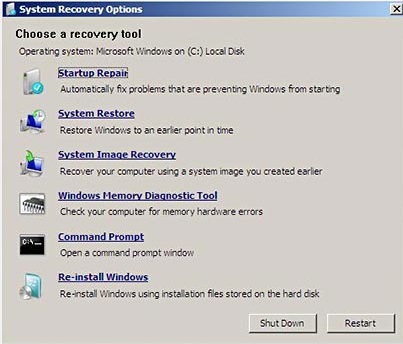
It found the instance of windows 7 and attempted repairs, and even said that the repairs were successful, but after restarting, it still didn't boot into windows. It shows that windows symbol for awhile, then just a cursor, and it just sits there. I tried the win7 dvd again, and this time chose system restore, but it couldn't find a restore point. So my question is. Is there some other windows 7 repair to try? Or does it look like I should just back up his files and reinstall win7? If I do reinstall windows, before I do, I want to run a disk diagnostics on the drive. The thing is, for a western digital drive for example, I usually go to their website and get their disk diags. However, this is a Hitachi and I can't find a diagnostic for this type of drive. Any ideas?
ASKER CERTIFIED SOLUTION
membership
This solution is only available to members.
To access this solution, you must be a member of Experts Exchange.
SOLUTION
membership
This solution is only available to members.
To access this solution, you must be a member of Experts Exchange.
that might be, but when I got the laptop, it wouldn't boot to windows, even in safe mode with command prompt. So I didn't think I could run ckeck disk any other way. However, if you know of a way, please tell me, I think that would be very helpful in the future. I'm assuming it is too late in this case.
I'd run a checkdisk from the windows 7 CD itself. I though you could start up with the W7 install CD and run a checkdisk there. Also, normally if you shut down the machine suing the power off button it would start a recovery check by itself.
For now i'm afraid it is to late and would just follow suggestions to backup data and reinstall.
I'm assuming it is too late in this case. <-- I think so, and also, please see if you can test the hard drive in case physical errors are the source of the problem.
ASKER
rhandels - you are right, I didn't even think of this, but from the screen shot.
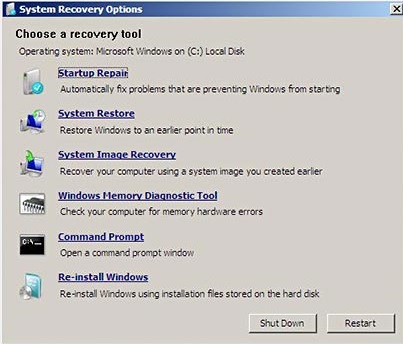
I should have selected the command prompt, and run chkdsk through DOS! What was I thinking? Or probably more accurate, I wasn't thinking
John Hurst, you are also right, I will test the HD, thank you for the link to the diags.
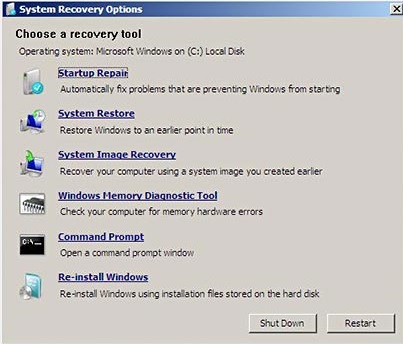
I should have selected the command prompt, and run chkdsk through DOS! What was I thinking? Or probably more accurate, I wasn't thinking
John Hurst, you are also right, I will test the HD, thank you for the link to the diags.
ASKER
ok, thank you I think I know what I am going to do.
@JeffBeall - You are very welcome and I was happy to help you with this.
ASKER
that might be, but when I got the laptop, it wouldn't boot to windows, even in safe mode with command prompt. So I didn't think I could run ckeck disk any other way. However, if you know of a way, please tell me, I think that would be very helpful in the future. I'm assuming it is too late in this case.