Cannot re-install Skype
SOLUTION
membership
This solution is only available to members.
To access this solution, you must be a member of Experts Exchange.
ASKER CERTIFIED SOLUTION
membership
This solution is only available to members.
To access this solution, you must be a member of Experts Exchange.
ASKER
I'm sure deinstalling everything also had to be done so I am giving the points
After installing Skype I ran "Microsoft Baseline Security Analyzer" and it showed 31 missing updates so I checked available Windows Updates and install 26 updates! then I ran "Microsoft Baseline Security Analyzer" again and found it needed "Security Update for Windows 7 for x64-based Systems (KB2949927)" so I installed that and now have Skype working and have a good Security report for my system.
After installing Skype I ran "Microsoft Baseline Security Analyzer" and it showed 31 missing updates so I checked available Windows Updates and install 26 updates! then I ran "Microsoft Baseline Security Analyzer" again and found it needed "Security Update for Windows 7 for x64-based Systems (KB2949927)" so I installed that and now have Skype working and have a good Security report for my system.
Thanks for the feedback, very useful...
Shouldn't your IT Guy have done the updates??!?
Shouldn't your IT Guy have done the updates??!?
ASKER
I understand that they were all part of a chunk that came out at that time..
We have auto updating on..
We have auto updating on..
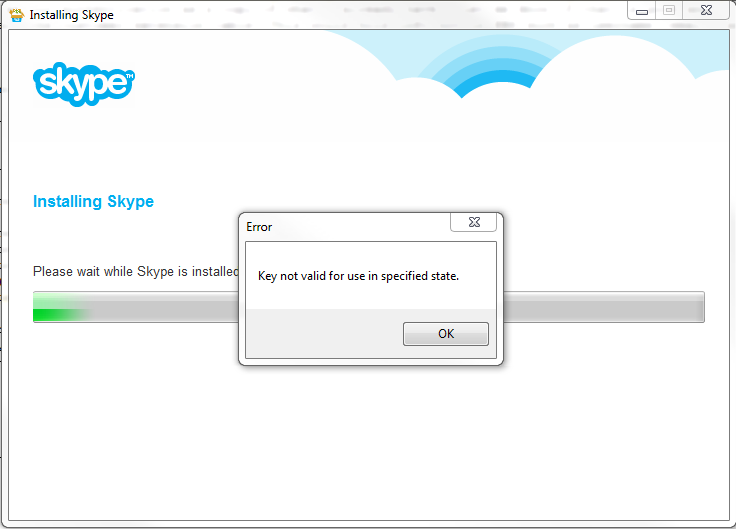
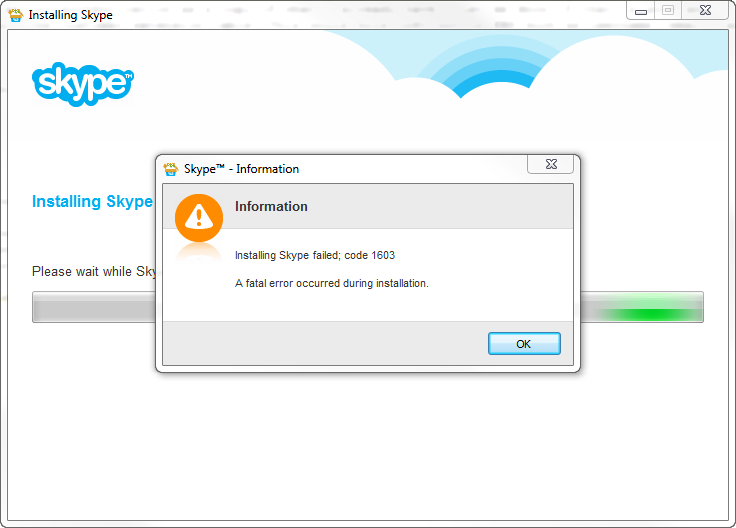
ASKER
and then I was able to install it... weird..
Thanks again, Bill