Macro to format data for date/time calculation and also calculate duration
Data exists in 2 format:
1a. date
1b. Time
both in separate columns ( see worksheet 1 column A and B)
2. date and time together (see worksheet 1 column C)
I need to calculate the duration between the 2 data for the whole column - see column D and E.
My problem is that it is more accurate to work with the calculation if the data format is in date and time together, ie. no 2. instead of 1a and 1b. However, I have data format like 1a and 1b sometimes.
Thus I need:
1 macro to be able to combine 1a and 1b and then do an interval calculation; and if 2. exists, then use 2. for interval calculation
-"Date" will always be at column A
-"Time" will always be at column B
-"Date.Time" will always be at column C
-if either data is not available, it will be blank. For example, data in Column A and B exists but not Column C, then Column C will be blank. OR Data in Column C exists but not in Column A and B, then Column A and B will be blank.
MacroDateTime.xlsx
1a. date
1b. Time
both in separate columns ( see worksheet 1 column A and B)
2. date and time together (see worksheet 1 column C)
I need to calculate the duration between the 2 data for the whole column - see column D and E.
My problem is that it is more accurate to work with the calculation if the data format is in date and time together, ie. no 2. instead of 1a and 1b. However, I have data format like 1a and 1b sometimes.
Thus I need:
1 macro to be able to combine 1a and 1b and then do an interval calculation; and if 2. exists, then use 2. for interval calculation
-"Date" will always be at column A
-"Time" will always be at column B
-"Date.Time" will always be at column C
-if either data is not available, it will be blank. For example, data in Column A and B exists but not Column C, then Column C will be blank. OR Data in Column C exists but not in Column A and B, then Column A and B will be blank.
MacroDateTime.xlsx
do you want the solution by macro or by formula?
You should be able to do this without a macro.
First, the correct delta calculation when Dates are in column A and times are in column B is simple:
=(A3+B3)-(A2+B2)
(by the way, that corrects the erroneous result in cell E9).
Now, the issue really is this: Do you really see a combination of the following types of data in two adjacent columns?
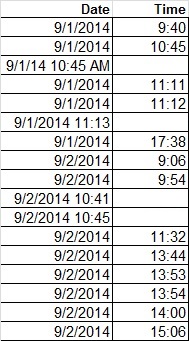
Because, that's just bad. :-) But you could write a formula to handle this scenario:
=IF(B3="",A3,A3+B3)-IF(B2=
Your example workbook shows data in ALL three columns, and not like you described in the original post. Clarify how the data is presented and we'll be glad to resolve this.
-Glenn
First, the correct delta calculation when Dates are in column A and times are in column B is simple:
=(A3+B3)-(A2+B2)
(by the way, that corrects the erroneous result in cell E9).
Now, the issue really is this: Do you really see a combination of the following types of data in two adjacent columns?
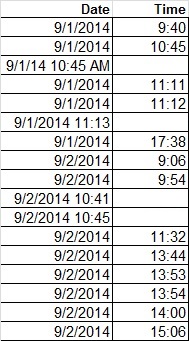
Because, that's just bad. :-) But you could write a formula to handle this scenario:
=IF(B3="",A3,A3+B3)-IF(B2=
Your example workbook shows data in ALL three columns, and not like you described in the original post. Clarify how the data is presented and we'll be glad to resolve this.
-Glenn
Okay, I re-read your post. If you data looks more like this:
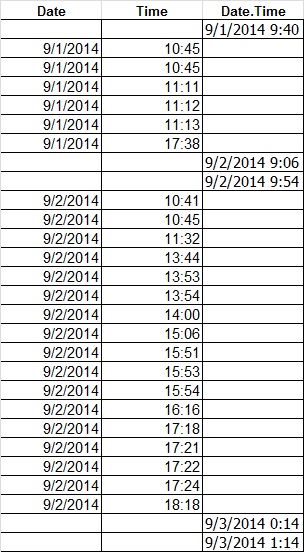 Then insert this formula in row 3 and copy down:
Then insert this formula in row 3 and copy down:
=IF(A3="",C3,A3+B3)-IF(A2=
Example file attached.
-Glenn
EE-MacroDateTime.xlsx
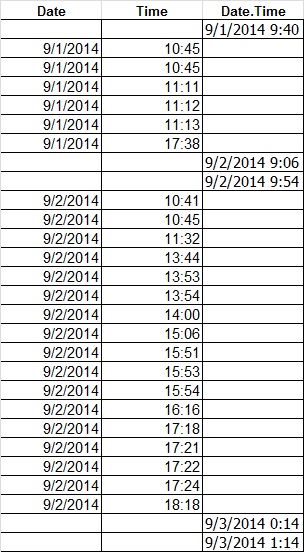 Then insert this formula in row 3 and copy down:
Then insert this formula in row 3 and copy down:=IF(A3="",C3,A3+B3)-IF(A2=
Example file attached.
-Glenn
EE-MacroDateTime.xlsx
ASKER
do you want the solution by macro or by formula?
a macro.
Thanks Glenn for the formula. I have attached my example. You are right in your comments in ID: 40374092.
please see column K for the formula you have proposed.
Is it possible to have a macro to insert the formula in column K ? (pls ignore the error in k408 to k597 - i will fix the format later)
thanks.
EE-MacroDateTime--Example-.xlsx
It appears that your data population is not quite as I surmised. You either have:
A) A Date in column A and a Time in column B
B) A Date & Time in column A (formatted as a short date), and the exact same Date & Time in column B (formatted as hh:mm:ss)
C) A Date in column A, a Time in column B, and the same Date & Time in column C (formatted as date + time)
The formula to do the durations in this case very similar (this in cell K3):
=IF(B3=A3,A3,A3+B3)-IF(B2=
If you want a macro to insert this formula, it might as well include a subroutine to clean up any time values in column B (i.e., those with leading spaces).
Example file attached. Click on the "Desired Results" sheet (duplicate of Original Data) and run "Insert_Duration" macro.
-Glenn
EE-MacroDateTime-Example.xlsm
A) A Date in column A and a Time in column B
B) A Date & Time in column A (formatted as a short date), and the exact same Date & Time in column B (formatted as hh:mm:ss)
C) A Date in column A, a Time in column B, and the same Date & Time in column C (formatted as date + time)
The formula to do the durations in this case very similar (this in cell K3):
=IF(B3=A3,A3,A3+B3)-IF(B2=
If you want a macro to insert this formula, it might as well include a subroutine to clean up any time values in column B (i.e., those with leading spaces).
Option Explicit
Sub Insert_Duration()
Dim rng As Range
Dim cl As Object
Range("K1").Select
With Selection
.Value = "Duration"
.Font.Bold = True
With .Interior
.Pattern = xlSolid
.PatternColorIndex = xlAutomatic
.ThemeColor = xlThemeColorDark2
.TintAndShade = -0.249977111117893
.PatternTintAndShade = 0
End With
End With
Columns("K:K").ColumnWidth = 10
Set rng = Range("A3", Range("A3").End(xlDown))
For Each cl In rng
cl.Offset(0, 1).Value = Trim(cl.Offset(0, 1).Value)
cl.Offset(0, 10).FormulaR1C1 = "=IF(RC[-9]=RC[-10],RC[-10],RC[-10]+RC[-9])" & _
"-IF(R[-1]C[-9]=R[-1]C[-10],R[-1]C[-10],R[-1]C[-10]+R[-1]C[-9])"
Next cl
Set rng = Range("B2", Range("B2").End(xlDown))
rng.NumberFormat = "h:mm:ss"
Set rng = Range("K3", Range("K3").End(xlDown))
rng.NumberFormat = "h:mm:ss"
Range("A1").Select
End SubExample file attached. Click on the "Desired Results" sheet (duplicate of Original Data) and run "Insert_Duration" macro.
-Glenn
EE-MacroDateTime-Example.xlsm
ASKER
Thanks. But when i use the code in my worksheet, it stopped at row 336.
EE-MacroDateTime--Example-v1-.xlsm
Please advise.
EE-MacroDateTime--Example-v1-.xlsm
Please advise.
ASKER CERTIFIED SOLUTION
membership
This solution is only available to members.
To access this solution, you must be a member of Experts Exchange.
ASKER
Very fast!