clock1
asked on
Access report
Using an event procedure, How can I adjust the height of this report's detail section at the time that the detail section is formatted based on the height of the image that it contains?
See attached PDF. Image ID#9647 is taller than Image ID#9645.
The Image Frame control named "Image34" is in the Detail section of this report.
Image34 has following attributes: Control Source = Location, Picture Type = Embedded, and Size Mode = Zoom.
Here is the Detail On Format event procedure:
Private Sub Detail Format(Cancel As Integer, FormatCount As Integer)
If Len(Me.location.Value) > 0 Then
Me.Detail.Height = 2800
Me.Image34.Height = 2700
Me.Image34.Width = 2700
Me.T1.Top = 2750
Me.T1.TextAlign = 2
Me.T1.FontBold = False
Me.T1.ForeColor = RGB(255, 255, 255)
Me.T1.BackColor = RGB(192, 192, 192)
Else
Me.Detail.Height = 0
Me.Image34.Height = 0
Me.Image34.Width = 0
Me.T1.Top = 0
Me.T1.TextAlign = 1
Me.T1.FontBold = False
Me.T1.ForeColor = RGB(0, 0, 0)
Me.T1.BackColor = RGB(255, 255, 255)
End If
Me.Detail.Height = 0
End Sub
See attached PDF. Image ID#9647 is taller than Image ID#9645.
The Image Frame control named "Image34" is in the Detail section of this report.
Image34 has following attributes: Control Source = Location, Picture Type = Embedded, and Size Mode = Zoom.
Here is the Detail On Format event procedure:
Private Sub Detail Format(Cancel As Integer, FormatCount As Integer)
If Len(Me.location.Value) > 0 Then
Me.Detail.Height = 2800
Me.Image34.Height = 2700
Me.Image34.Width = 2700
Me.T1.Top = 2750
Me.T1.TextAlign = 2
Me.T1.FontBold = False
Me.T1.ForeColor = RGB(255, 255, 255)
Me.T1.BackColor = RGB(192, 192, 192)
Else
Me.Detail.Height = 0
Me.Image34.Height = 0
Me.Image34.Width = 0
Me.T1.Top = 0
Me.T1.TextAlign = 1
Me.T1.FontBold = False
Me.T1.ForeColor = RGB(0, 0, 0)
Me.T1.BackColor = RGB(255, 255, 255)
End If
Me.Detail.Height = 0
End Sub
ASKER
ASKER
Believe I have attached PDF now. Thanks.
I did the following in the Detail sections Format event to resize an image, reposition the textbox accordingly, and then set the detail sections height
Private Sub Detail_Format(Cancel As Integer, FormatCount As Integer)
Me.Image0.Height = Val(Me.Text1) * 200
Me.Image0.Width = Val(Me.Text1) * 200
Me.Text1.Top = Me.Image0.Top + Me.Image0.Height + 50
Me.Detail.Height = Me.Text1.Top + Me.Text1.Height + 50
End Sub
Private Sub Detail_Format(Cancel As Integer, FormatCount As Integer)
Me.Image0.Height = Val(Me.Text1) * 200
Me.Image0.Width = Val(Me.Text1) * 200
Me.Text1.Top = Me.Image0.Top + Me.Image0.Height + 50
Me.Detail.Height = Me.Text1.Top + Me.Text1.Height + 50
End Sub
Why do you need to adjust the section's height?
Just increase/decrease the image control size, and the report expands or collapses accordingly.
Just increase/decrease the image control size, and the report expands or collapses accordingly.
ASKER
hnasr because a text box needs to be included under the image and the section needs to be high enough to accommodate each.
clock1,
Thanks for the clarification.
Can you reproduce the issue with a simple report using 2 dummy images?
Thanks for the clarification.
Can you reproduce the issue with a simple report using 2 dummy images?
ASKER
Here is the entire challenge:
Attached are (a) an accdb file containing the table & the report, and (b) 2 jpeg images.
In order for this to work as is, you must place the images in C:\<root>.
Run report.
On Format, the image height sizes to 2700 twips according to code.
Note image #9647 is taller than #9645.
Objective is to size the image frame to the actual ImageHeight.
That way, shorter images don't inherit all the blank space caused by setting a stationary height in code.
Tried using ImageHeight in the code, but Access formats the entire page at once, and there are challenges if there are multiple images on the same page.
Example.accdb
Image1.jpg
Image2.jpg
Attached are (a) an accdb file containing the table & the report, and (b) 2 jpeg images.
In order for this to work as is, you must place the images in C:\<root>.
Run report.
On Format, the image height sizes to 2700 twips according to code.
Note image #9647 is taller than #9645.
Objective is to size the image frame to the actual ImageHeight.
That way, shorter images don't inherit all the blank space caused by setting a stationary height in code.
Tried using ImageHeight in the code, but Access formats the entire page at once, and there are challenges if there are multiple images on the same page.
Example.accdb
Image1.jpg
Image2.jpg
Downloaded the database sample. I spent quite a good time investigating the issue. It looks like an issue with Access.
I agree with you saying "and there are challenges if there are multiple images on the same page. ".
It looks interesting, and therefor It deserves another try. Hold on for a while.
I agree with you saying "and there are challenges if there are multiple images on the same page. ".
It looks interesting, and therefor It deserves another try. Hold on for a while.
ASKER
Still trying from this end too. Thanks
Here you are. Try this.
Modified you code in the detail_format section , modification ends with Exit Sub. Added Public p As Integer.
Modified you code in the detail_format section , modification ends with Exit Sub. Added Public p As Integer.
Public p As Integer
Private Sub Detailbereich_Format(Cancel As Integer, FormatCount As Integer)
pp:
If Not IsNull(Me.location.Value) Then
Me.Image34.Picture = Me.location.Value
Me.Image34.Height = Me.Image34.ImageHeight / 1.5
Me.Image34.Width = Me.Image34.ImageWidth / 1.5
Me.Image34.Top = Me.T1.Top + Me.T1.Height
Else
Me.Detailbereich.Height = 0
Me.Image34.Height = 0
End If
If p = 0 Then
p = 1
Me.Detailbereich.Height = 0
GoTo pp
Else
p = 0
End If
Exit SubASKER
Almost there. Can see the change right away. Think I need to tweek just a bit.
* Request that you please comment your code, so that I can follow along better with what's occurring.
I did this: pasted this code into my app.
Because this report is a sub report within the detail section of a multi-column report, using 1.5 exceeds the width of a single column, so I modified to 4.5.
Now seeing errors that several jpeg images are too large. Didn't see that before probably because code is examining actual image height.
Also noticed that Me.T1 now appears above Me.Image34, originally Me.T1 appeared below Me.Image34.
Modified code Me.T1.Top = Me.Image34.Top + Me.Image34.Height, but this then is inherited by subsequent Me.T1 text.
* Request that you please comment your code, so that I can follow along better with what's occurring.
I did this: pasted this code into my app.
Because this report is a sub report within the detail section of a multi-column report, using 1.5 exceeds the width of a single column, so I modified to 4.5.
Now seeing errors that several jpeg images are too large. Didn't see that before probably because code is examining actual image height.
Also noticed that Me.T1 now appears above Me.Image34, originally Me.T1 appeared below Me.Image34.
Modified code Me.T1.Top = Me.Image34.Top + Me.Image34.Height, but this then is inherited by subsequent Me.T1 text.
For the Me.T1 to appear below Me.Image34, modification in lines 9, 10, and 12:
For the issue with Sub report, you need to start a new question. Include in the new question, a copy of the database that demonstrates the issue.
Option Compare Database
Public p As Integer
Private Sub Detailbereich_Format(Cancel As Integer, FormatCount As Integer)
pp:
If Not IsNull(Me.location.Value) Then
Me.Image34.Picture = Me.location.Value
Me.Image34.Height = Me.Image34.ImageHeight / 1.5
Me.Image34.Width = Me.Image34.ImageWidth / 1.5
Me.T1.Top = Me.Image34.Top + Me.Image34.Height
'Me.Image34.Top = Me.T1.Top + Me.T1.Height
Else
Me.T1.Top = 0
Me.Detailbereich.Height = 0
Me.Image34.Height = 0
End If
If p = 0 Then
p = 1
Me.Detailbereich.Height = 0
GoTo pp
Else
p = 0
End If
Exit SubFor the issue with Sub report, you need to start a new question. Include in the new question, a copy of the database that demonstrates the issue.
ASKER
Without question, will do as you suggest. Request only that you comment last code for my benefit. Thanks
Here you are: Hope that helps and good luck.
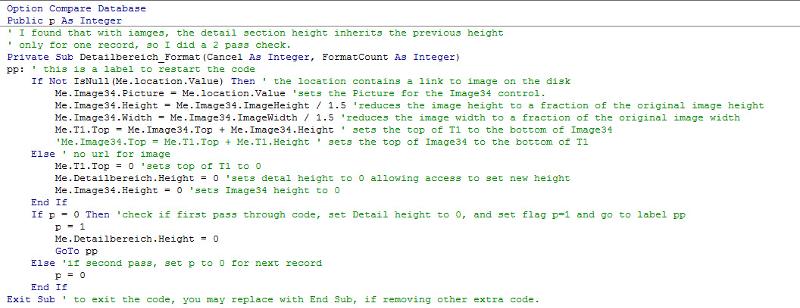
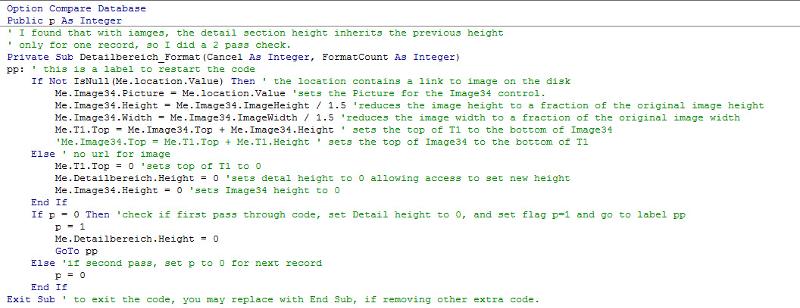
Option Compare Database
Public p As Integer
' I found that with iamges, the detail section height inherits the previous height
' only for one record, so I did a 2 pass check.
Private Sub Detailbereich_Format(Cancel As Integer, FormatCount As Integer)
pp: ' this is a label to restart the code
If Not IsNull(Me.location.Value) Then ' the location contains a link to image on the disk
Me.Image34.Picture = Me.location.Value 'sets the Picture for the Image34 control.
Me.Image34.Height = Me.Image34.ImageHeight / 1.5 'reduces the image height to a fraction of the original image height
Me.Image34.Width = Me.Image34.ImageWidth / 1.5 'reduces the image width to a fraction of the original image width
Me.T1.Top = Me.Image34.Top + Me.Image34.Height ' sets the top of T1 to the bottom of Image34
'Me.Image34.Top = Me.T1.Top + Me.T1.Height ' sets the top of Image34 to the bottom of T1
Else ' no url for image
Me.T1.Top = 0 'sets top of T1 to 0
Me.Detailbereich.Height = 0 'sets detal height to 0 allowing access to set new height
Me.Image34.Height = 0 'sets Image34 height to 0
End If
If p = 0 Then 'check if first pass through code, set Detail height to 0, and set flag p=1 and go to label pp
p = 1
Me.Detailbereich.Height = 0
GoTo pp
Else 'if second pass, set p to 0 for next record
p = 0
End If
Exit Sub ' to exit the code, you may replace with End Sub, if removing other extra code.ASKER
Thank you for hanging in there with me - the points are yours.
ASKER
I've requested that this question be closed as follows:
Accepted answer: 0 points for clock1's comment #a40378397
for the following reason:
Workable solution
Accepted answer: 0 points for clock1's comment #a40378397
for the following reason:
Workable solution
ASKER CERTIFIED SOLUTION
membership
This solution is only available to members.
To access this solution, you must be a member of Experts Exchange.
ASKER
The points should have gone to solution. Second attempt.
Ron