ja-rek
asked on
maximum computer parameters to install Windows 95 and DOS
Dear Experts,
I would like to buy an obsolete laptop to install Windows 95 and DOS.
What are the maximum parameters for such laptop?
eg. processor maximum ..., RAM maximum ..., HD maximum ...
I suppose Windows 95 and DOS have some limitations which make it impossible to install them on better machines
(maybe there are also no drivers in Windows 95 to operate new video cards etc.)
So, once again:
what are the maximum parameters for a computer to use it with Windows 95 and DOS.
many thanks for help!
I would like to buy an obsolete laptop to install Windows 95 and DOS.
What are the maximum parameters for such laptop?
eg. processor maximum ..., RAM maximum ..., HD maximum ...
I suppose Windows 95 and DOS have some limitations which make it impossible to install them on better machines
(maybe there are also no drivers in Windows 95 to operate new video cards etc.)
So, once again:
what are the maximum parameters for a computer to use it with Windows 95 and DOS.
many thanks for help!
ASKER CERTIFIED SOLUTION
membership
This solution is only available to members.
To access this solution, you must be a member of Experts Exchange.
SOLUTION
membership
This solution is only available to members.
To access this solution, you must be a member of Experts Exchange.
SOLUTION
membership
This solution is only available to members.
To access this solution, you must be a member of Experts Exchange.
ASKER
512 MB RAM seems to be max from what I have quickly found on the web.
What about HD? what is the max number and max size of FAT16 partitions?
is there any other type of hardware to consider before buying a laptop for my purposes?
I would like to buy the best Windows 95 compatible laptop.
What about HD? what is the max number and max size of FAT16 partitions?
is there any other type of hardware to consider before buying a laptop for my purposes?
I would like to buy the best Windows 95 compatible laptop.
8GB HDD would suffice but it would need to be partitioned due to the maximum drive size on FAT16.
SOLUTION
membership
This solution is only available to members.
To access this solution, you must be a member of Experts Exchange.
I think any PC able to run Windows 95 would be too old to still be alive.
I have Windows 95 and DOS running happily on my Windows 8.1 Pro 64-bit machine. Works fine.
Windows 95 has a 2Gb hard drive and 256 Mb of memory. It does not need more than that.
DOS has a 1/2Gb hard drive and 16 Mb of memory. It does not need more that that.
The maximum browser in Windows 95 is so old as not to be useful.
I use VMware Workstation V10 to do this.
I never use Windows 95 any more as it cannot do any useful work (compared to modern requirements). I can and do use Windows 98 but it suffers with the same browser limitation as Windows 95.
I have Windows 95 and DOS running happily on my Windows 8.1 Pro 64-bit machine. Works fine.
Windows 95 has a 2Gb hard drive and 256 Mb of memory. It does not need more than that.
DOS has a 1/2Gb hard drive and 16 Mb of memory. It does not need more that that.
The maximum browser in Windows 95 is so old as not to be useful.
I use VMware Workstation V10 to do this.
I never use Windows 95 any more as it cannot do any useful work (compared to modern requirements). I can and do use Windows 98 but it suffers with the same browser limitation as Windows 95.
I think this fits the bill..
http://www.ebay.co.uk/itm/Dell-Latitude-D505-15-Pentium-M-1-50GHZ-512MB-RAM-30GB-HDD-DVD-Free-P-P-/291170500137?pt=UK_Computing_Laptops_EH&hash=item43cb1d3e29
HDD is a little big but its the cheapest and lowest spec I can find! Maybe a friend might have one laying around! We had some very similar spec at work heck if we kept them I would have sent you one happily!
http://www.ebay.co.uk/itm/Dell-Latitude-D505-15-Pentium-M-1-50GHZ-512MB-RAM-30GB-HDD-DVD-Free-P-P-/291170500137?pt=UK_Computing_Laptops_EH&hash=item43cb1d3e29
HDD is a little big but its the cheapest and lowest spec I can find! Maybe a friend might have one laying around! We had some very similar spec at work heck if we kept them I would have sent you one happily!
As per my first comment a non stressful and easy way to run Windows 95 would be within a VMWare Workstation environment, out of interest how are you currently running it? What issue do you currently have?
I decided to get out my Win95 system to see what was in it. It's an old NEC box with a Pentium 150 and 128MB of ram. MSINFO says it's only a 486 though. It's got Netscape 4.8 and IE5 for browsers.
ASKER
Thanks for the answers so far!
However, I am waiting for more (complete/specific) answers, as you have not answered fully yet.
Another question relating to main problem:
I need sound under DOS. How can I know that the sound card in a laptop is Sound Blaster compatible?
Is it safe to assume so if - say - the manufacture year of the laptop is <= 2002?
However, I am waiting for more (complete/specific) answers, as you have not answered fully yet.
Another question relating to main problem:
I need sound under DOS. How can I know that the sound card in a laptop is Sound Blaster compatible?
Is it safe to assume so if - say - the manufacture year of the laptop is <= 2002?
You are not likely to find a working machine to run DOS with a specific sound card. Those machines are 2 or 3 decades old now.
A DOS virtual machine will run (a) the Host sound card (not likely to work in DOS) or (b) a sound card you specify. In the latter case, you would need the proper DOS drivers and the entries for Config.sys and Autoexec.bat to start and run the card in VMware in the virtual machine.
I think sound in DOS is probably a tall order. Remember, this stuff died decades ago.
A DOS virtual machine will run (a) the Host sound card (not likely to work in DOS) or (b) a sound card you specify. In the latter case, you would need the proper DOS drivers and the entries for Config.sys and Autoexec.bat to start and run the card in VMware in the virtual machine.
I think sound in DOS is probably a tall order. Remember, this stuff died decades ago.
SOLUTION
membership
This solution is only available to members.
To access this solution, you must be a member of Experts Exchange.
I would look for a machine built between 1995 and 2000. There were a lot of hardware changes starting 1997 with the 'new' Microsoft standards for audio and video. Windows 98SE was I believe the first version to support USB. This page http://en.wikipedia.org/wiki/List_of_Microsoft_Windows_versions shows 7 versions of Windows 95. Hardware support improved with each release.
It seems I have Windows 95 version 4.01.0.971B aka Windows 95B which is apparently newer than anything on that page. I'm having a problem with the "PCI Universal Serial Bus" driver for some reason. And I do have two USB ports that I had never noticed on the back panel.
I never saw a PCI USB interface in Windows 95 (Desktop or Laptop). Same for DOS.
@ja-rek - What are you trying to accomplish? All my clients who (a decade ago when I started business consulting) have all dumped these systems. With Window 7 at end of life (zero enhancements starting now) and Windows 10 on the horizon, what do you think you might accomplish?
@ja-rek - What are you trying to accomplish? All my clients who (a decade ago when I started business consulting) have all dumped these systems. With Window 7 at end of life (zero enhancements starting now) and Windows 10 on the horizon, what do you think you might accomplish?
SOLUTION
membership
This solution is only available to members.
To access this solution, you must be a member of Experts Exchange.
SOLUTION
membership
This solution is only available to members.
To access this solution, you must be a member of Experts Exchange.
>> I never saw a PCI USB interface in Windows 95 (Desktop or Laptop). Same for DOS << usb devices were not yet popular i believe
After I said something about USB in Windows 95, I found that I have 3 Windows 95 with USB support install CDs.
There were 3 different editions of '95 (A, B, C, as I mentioned before). Features like USB support got added with the later ones (USB hadn't been introduced yet when Windows 95 first was sold). Besides that, there are also patches available that add support for USB to the older versions.
ASKER
Dear Expers, thanks a lot for the answers! I didn't grant points for the virtualization-related answers here, but I will post a separate question about it.
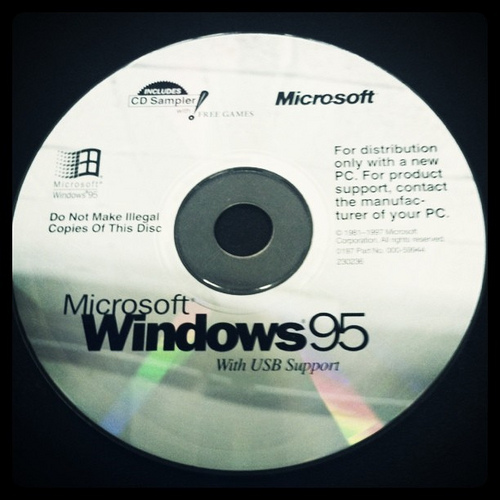
ASKER
However, I have some problems with it.
I suppose I can buy a proper laptop for less than 50 USD so why not try and have a standalone machine just for my "oldies".