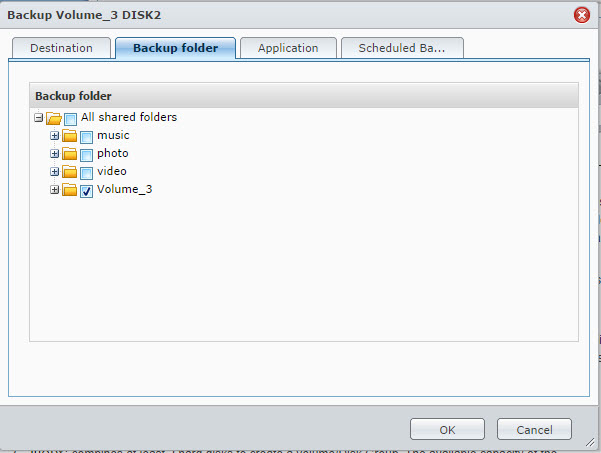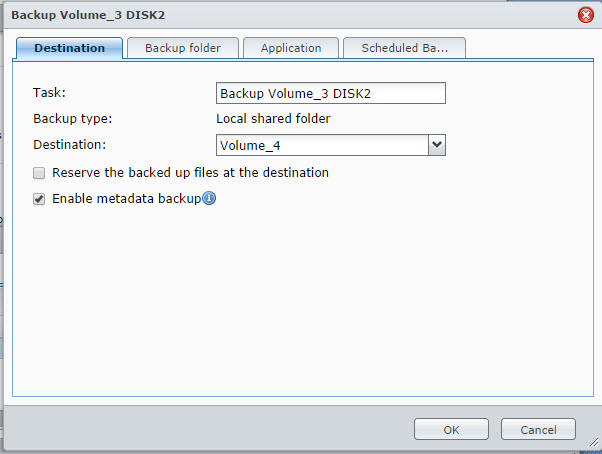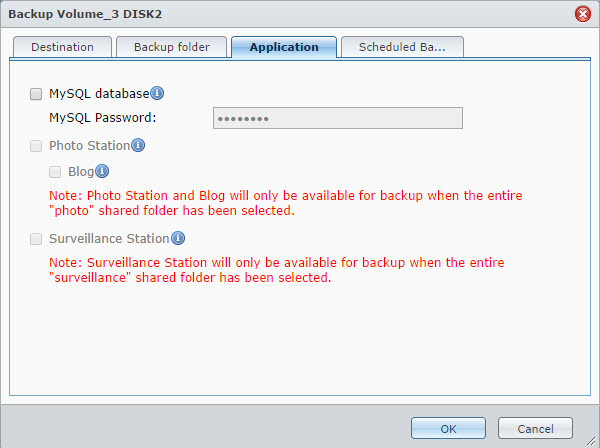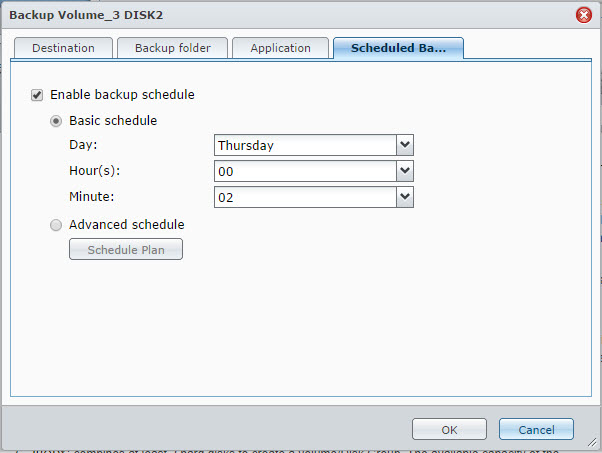Synology ds211j backup failure
Hello,
I've been having some troubles getting a backup to run on my Synology ds211j NAS enclosure. The attached/embedded jpeg images show the issue and the configuration. It's a simple backup of one 3TB drive to another of equal capacity. The target drive is freshly formatted with more than enough free space. But when the backup task runs, I get this error:
"Failed to backup because backup space is insufficient."
I'm not sure how to proceed from here; don't know what else to try.
Scott.
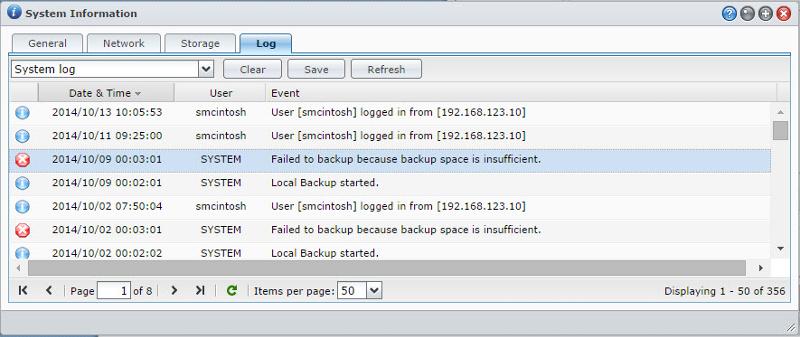
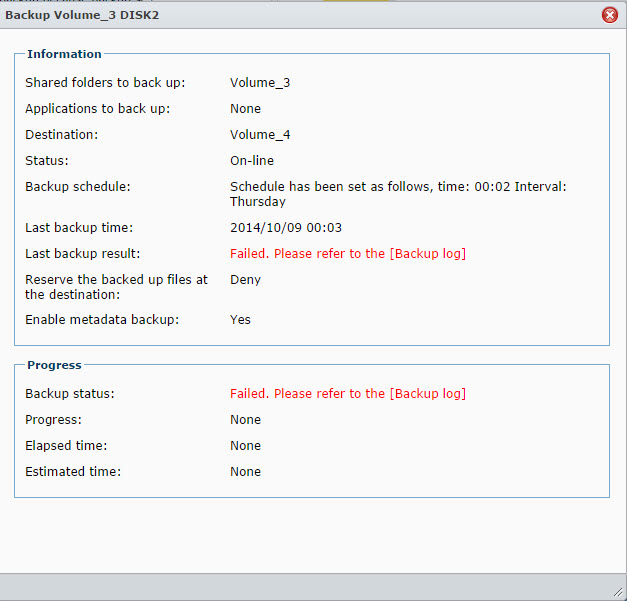
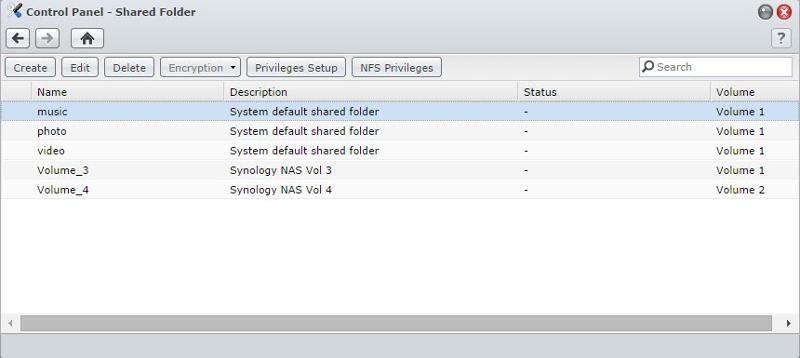
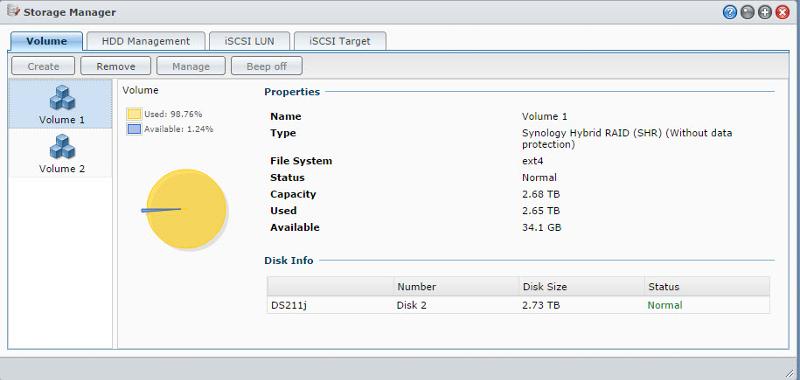
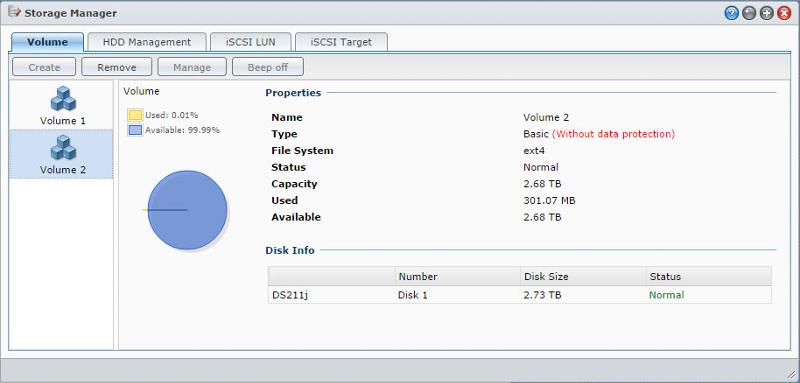
I've been having some troubles getting a backup to run on my Synology ds211j NAS enclosure. The attached/embedded jpeg images show the issue and the configuration. It's a simple backup of one 3TB drive to another of equal capacity. The target drive is freshly formatted with more than enough free space. But when the backup task runs, I get this error:
"Failed to backup because backup space is insufficient."
I'm not sure how to proceed from here; don't know what else to try.
Scott.
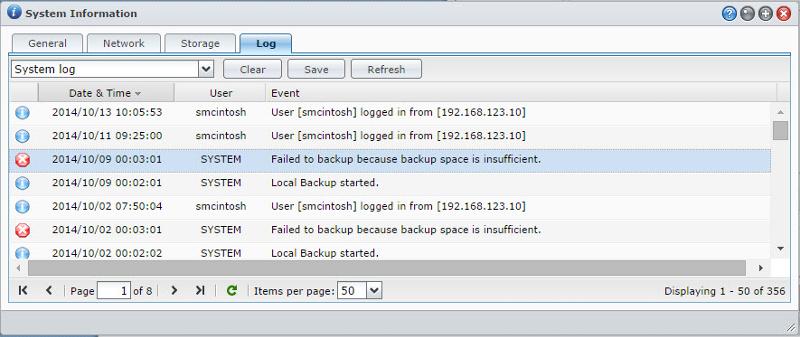
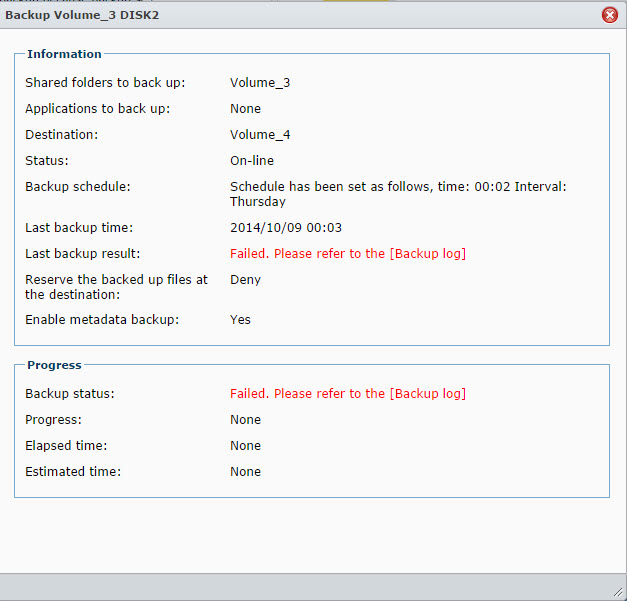
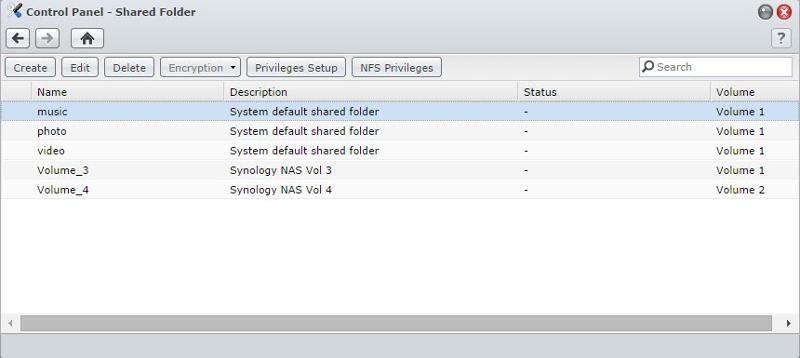
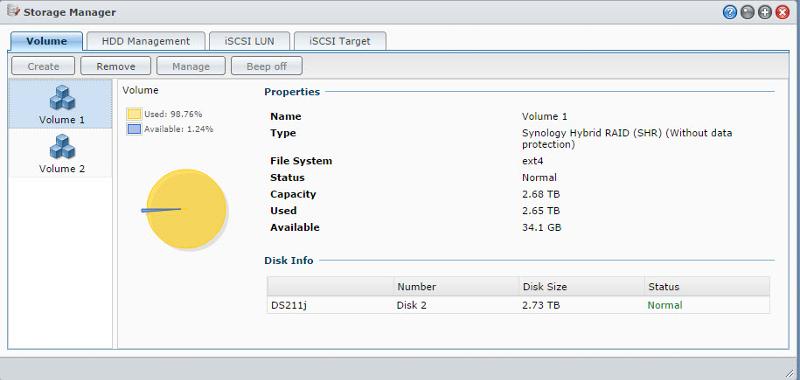
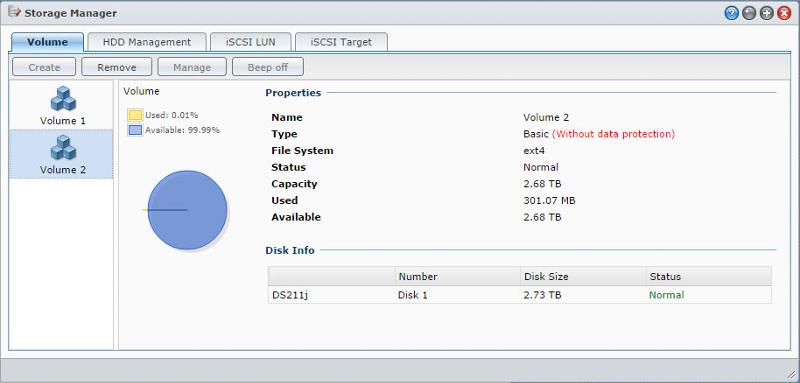
Clearly Volume2 is totally full. That's because Volume1 is pretty full too, however, Volume2 needs more data as it probably keeps a bit more info (could be info on the files, or it keeps some versions of the files). Time to syphon off some older files (store them somewhere else) or change the volumes to RAID1 (no backup needed, the two volumes will be mirrored). You will lose the suspected multiple file versions feature of the backup tough.
ASKER
I don't think I'm understanding what you're saying.
Here's what I see. The disks have the same total capacity. The target disk, Volume 2, is almost completely empty (301.07MB used, of 2.68TB in total). The source disk, Volume 1 is almost full, with 34.1GB free, 2.65TB used. So there's 34.1GB of "wiggle room", which is a lot. I'm copying an almost full disk to an empty target disk of equal capacity. So I don't understand the error.
Or, are you saying that these two volumes are part of the same RAID volume/disk group? My understanding is that these two volumes are completely separate, basic, stand-alone, no RAID protection. Could I be wrong about this? It was not my intention to use any RAID or protection features. Volume 1 is SHR, but I didn't specifically configure it to have any redundancy or protection. And this is indicated by the description "Without data protection".
Here's what I see. The disks have the same total capacity. The target disk, Volume 2, is almost completely empty (301.07MB used, of 2.68TB in total). The source disk, Volume 1 is almost full, with 34.1GB free, 2.65TB used. So there's 34.1GB of "wiggle room", which is a lot. I'm copying an almost full disk to an empty target disk of equal capacity. So I don't understand the error.
Or, are you saying that these two volumes are part of the same RAID volume/disk group? My understanding is that these two volumes are completely separate, basic, stand-alone, no RAID protection. Could I be wrong about this? It was not my intention to use any RAID or protection features. Volume 1 is SHR, but I didn't specifically configure it to have any redundancy or protection. And this is indicated by the description "Without data protection".
SOLUTION
membership
This solution is only available to members.
To access this solution, you must be a member of Experts Exchange.
ASKER
SOLUTION
membership
This solution is only available to members.
To access this solution, you must be a member of Experts Exchange.
ASKER
I figured that whatever metadata they're talking about wouldn't add substantial storage overhead (and certainly not 34GB more). Nonetheless, I'll try it when I get home this evening. I don't have any better ideas at this point.
SOLUTION
membership
This solution is only available to members.
To access this solution, you must be a member of Experts Exchange.
ASKER
Tried it again last night, with the "enable metadata backup" not checked, but the same result. The email notification works well.
--------------------------
Subject: Synology Report: The Local Backup on DiskStation was aborted
From: DiskStation - Synology DiskStationAdd contact
Date: Wed, 15 Oct 2014 00:03:05 -0400
Dear user,
The Local Backup on DiskStation was canceled because of insufficient disk space on the Local Backup disk.
Task: Backup Volume_3 DISK2
Destination: /volume2/Volume_4
Sincerely,
Synology DiskStation
--------------------------
Subject: Synology Report: The Local Backup on DiskStation was aborted
From: DiskStation - Synology DiskStationAdd contact
Date: Wed, 15 Oct 2014 00:03:05 -0400
Dear user,
The Local Backup on DiskStation was canceled because of insufficient disk space on the Local Backup disk.
Task: Backup Volume_3 DISK2
Destination: /volume2/Volume_4
Sincerely,
Synology DiskStation
SOLUTION
membership
This solution is only available to members.
To access this solution, you must be a member of Experts Exchange.
ASKER
The image below is the general system information tab. DSM version is shown.
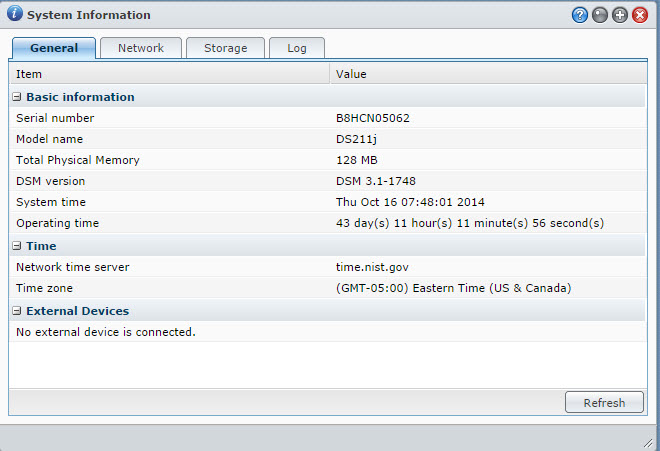
This image shows the pop-up main menu that appears when you click on the drop-down selector (the triangle icon). The backup program is the "Backup and Restore" application. I can't see how to find out if there's a separate version number for this application, but the DSM version is 3.1-1748.
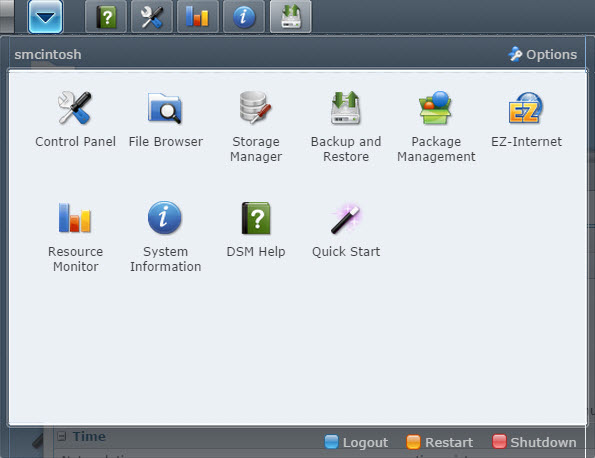
And yes, the share name for Volume 1 is "Volume_3", as shown in the third image from the top of this page. From this page/screen, I understand this to mean that the share called "Volume_3" is the entire disk volume known as "Volume 1".
The other share names I didn't create (music, photo, video), but they appear to be share names mapped to the same thing -- Volume 1. I suppose these were automatically created by the system. But in my backup job, I only select the share called "Volume_3" to be backed up.
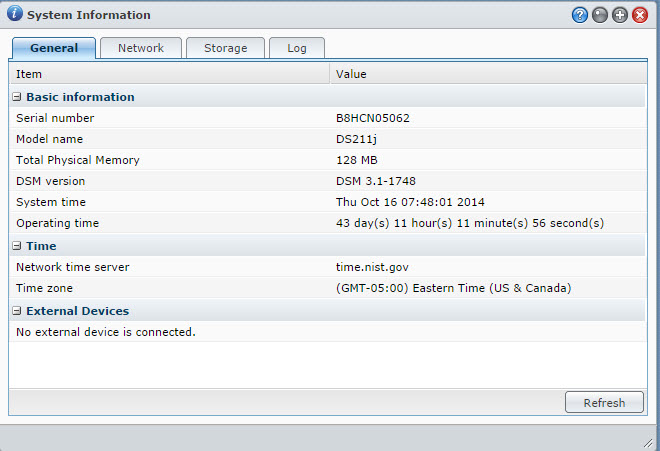
This image shows the pop-up main menu that appears when you click on the drop-down selector (the triangle icon). The backup program is the "Backup and Restore" application. I can't see how to find out if there's a separate version number for this application, but the DSM version is 3.1-1748.
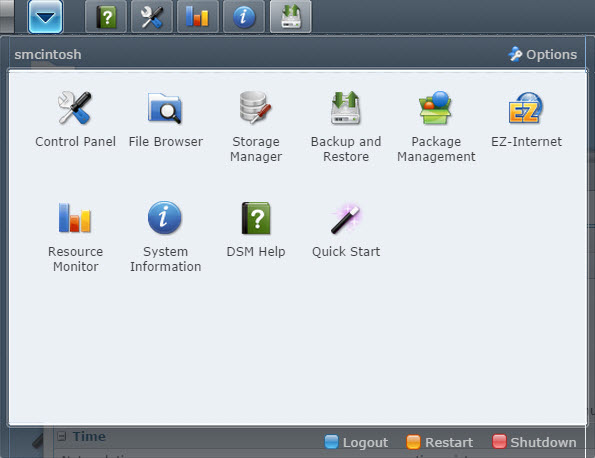
And yes, the share name for Volume 1 is "Volume_3", as shown in the third image from the top of this page. From this page/screen, I understand this to mean that the share called "Volume_3" is the entire disk volume known as "Volume 1".
The other share names I didn't create (music, photo, video), but they appear to be share names mapped to the same thing -- Volume 1. I suppose these were automatically created by the system. But in my backup job, I only select the share called "Volume_3" to be backed up.
SOLUTION
membership
This solution is only available to members.
To access this solution, you must be a member of Experts Exchange.
ASKER
The Volume_3 share is what I think it is -- the root directory of the volume. But choosing less than the entire volume is a good idea; just to see what happens. If it can't back up even a very small folder, then we know that part of the problem is with bad error reporting. I'll do this and report back.


ASKER
I was able to perform a successful backup of just a very small subfolder. The first image below shows details of a much smaller source backup folder (a subfolder of the Volume_3 share). The second image shows details of the target folder after the backup successfully completed.
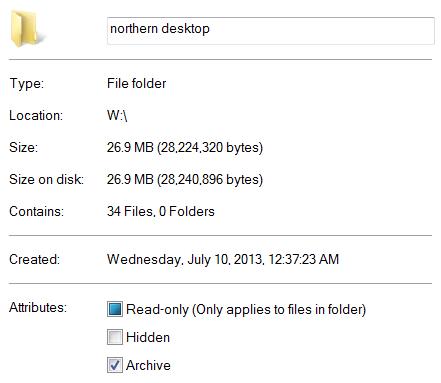
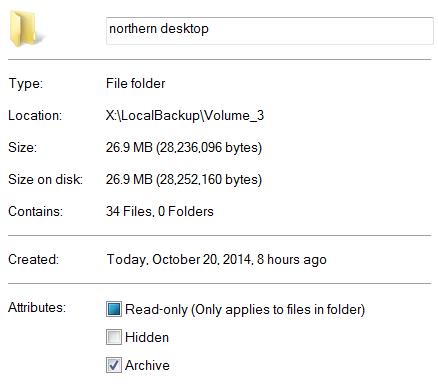
As you can see, the actual space (bytes) occupied by these folders is not the same. It takes more space to hold the same files on the target. For this small example it's about 0.04% more space needed. Extrapolating to the full backup of Volume_3 data, it might amount to about 1GB more space needed on the target. But I have about 34GB of slack, so somehow I doubt this will account for there being a lack of space on the target.
It does indicate differences in the underlying block allocation units between the two drives. I wonder if there's a way to control this -- to match up the characteristics of the source with the target.
Next, I will attempt a much bigger subset of folders and compare the space differences between source & target.
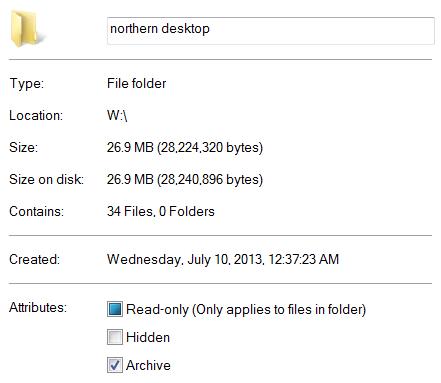
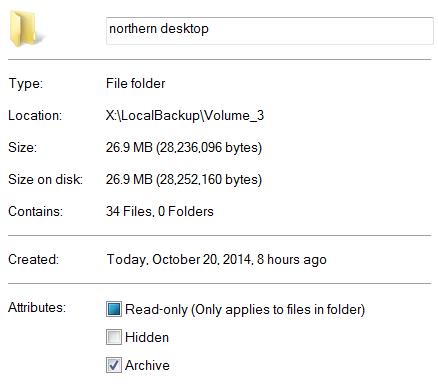
As you can see, the actual space (bytes) occupied by these folders is not the same. It takes more space to hold the same files on the target. For this small example it's about 0.04% more space needed. Extrapolating to the full backup of Volume_3 data, it might amount to about 1GB more space needed on the target. But I have about 34GB of slack, so somehow I doubt this will account for there being a lack of space on the target.
It does indicate differences in the underlying block allocation units between the two drives. I wonder if there's a way to control this -- to match up the characteristics of the source with the target.
Next, I will attempt a much bigger subset of folders and compare the space differences between source & target.
SOLUTION
membership
This solution is only available to members.
To access this solution, you must be a member of Experts Exchange.
ASKER
I've been experimenting with ever increasing backup sizes on the source side. It will do a full 2TB backup without any trouble. I'm looking for the largest threshold where it begins failing. I also want to observe the target space as it fills, to see if that make sense as it executes. In the beginning, I don't see anything unusual happening, but I need to see it to the very end (which is time consuming).
ASKER CERTIFIED SOLUTION
membership
This solution is only available to members.
To access this solution, you must be a member of Experts Exchange.
ASKER
Much of the process of partially figuring out this issue was just having someone poke me with questions, and this would lead me to think and experiment. I awarded points to both experts answering my post.
Thanks, I think this may be helpful to others having the same problem, due to your thorough experimenting and reporting back.