Dr_Rob
asked on
2008 sbs wsus
I have a new client with a 2008 sbs,
The WSUS is broken. The console wont connect to the server.
I have read so many posts with a lot of different approaches to fixing the issue but there does not seem to be a common fix.
They want to replace the server but while we work on that I would like to have the server and workstations revert back to windows updates.
Thanks,
Rob
The WSUS is broken. The console wont connect to the server.
I have read so many posts with a lot of different approaches to fixing the issue but there does not seem to be a common fix.
They want to replace the server but while we work on that I would like to have the server and workstations revert back to windows updates.
Thanks,
Rob
ASKER
This policy is not active ( undefined) by default.
Also since the WSUS does not work adding the dead WSUS servers name will not help.
Also since the WSUS does not work adding the dead WSUS servers name will not help.
"This policy is not active ( undefined) by default."
Then the clients will be getting their updates from Microsoft.
From any client, what do you get from a cmd prompt ??
reg query HKLM\SOFTWARE\Policies\Mic
Then the clients will be getting their updates from Microsoft.
From any client, what do you get from a cmd prompt ??
reg query HKLM\SOFTWARE\Policies\Mic
ASKER
They are pointing to the WSUS server, which does not work.
The workstations will not run a manual windows update, they throw an error
The workstations will not run a manual windows update, they throw an error
"They are pointing to the WSUS server, which does not work."
^^Contradicts your previous comment "This policy is not active ( undefined) by default."
You should run rsop.msc to find the gpo that is pointing them to WSUS
^^Contradicts your previous comment "This policy is not active ( undefined) by default."
You should run rsop.msc to find the gpo that is pointing them to WSUS
ASKER
I ran the requested rsop and it does show enabled in there.
Perhaps I am looking in the wrong spot in the GPM. Pleas give me the exact location of the policy or policies I need to turn off or change
Perhaps I am looking in the wrong spot in the GPM. Pleas give me the exact location of the policy or policies I need to turn off or change
Computer Configuration>> Administrative Templates>>Windows Components,>> Windows Update>> Specify Intranet Microsoft update service location
ASKER
Please provide the FULL path, what policy am I starting with to edit
When you ran rsop.msc, you should then follow "Computer Configuration>> Administrative Templates>>Windows Components,>> Windows Update>>"
You may need to scroll over to the right, but you will then see the "GPO Name" that you want to edit
You may need to scroll over to the right, but you will then see the "GPO Name" that you want to edit
ASKER
In my rsop screen. I showed the three policies separate for Windows update. I was able to rt click on these polices and select disable.
After which I ran a gpupdate /force.
By disabling all three I am able to get the server and workstations to update on there own.
Do you know where the original policies are in the GP management without using the RSOP?
After which I ran a gpupdate /force.
By disabling all three I am able to get the server and workstations to update on there own.
Do you know where the original policies are in the GP management without using the RSOP?
What does your rsop say under "GPO NAME" ???
That will be the name of the GPO that these policies are defined under
That will be the name of the GPO that these policies are defined under
It should be one of the following
Update Services Client Computers Policy
Update Services Common Settings Policy
Update Services Server Computers Policy
Update Services Client Computers Policy
Update Services Common Settings Policy
Update Services Server Computers Policy
ASKER
Now that I have disabled these policies they no longer show up under rsop.
As I have repeatedly asked and not received an answer too.
"Do you know EXACTLY where the original policies are in the GP management without using the RSOP?"
If you don't know the answer please just say so.
As I have repeatedly asked and not received an answer too.
"Do you know EXACTLY where the original policies are in the GP management without using the RSOP?"
If you don't know the answer please just say so.
ASKER CERTIFIED SOLUTION
membership
This solution is only available to members.
To access this solution, you must be a member of Experts Exchange.
ASKER
It would be helpful in the future to fully read the questions that are asked and answer them.
If you don't know the answer, please say so or if you need more clarification just ask
If you don't know the answer, please say so or if you need more clarification just ask
Your question was " I would like to have the server and workstations revert back to windows updates."
My answer was "Remove the "specify intranet microsoft update service location" group policy"
Using RSOP.msc tells you exactly which GPO is providing that setting
My answer was "Remove the "specify intranet microsoft update service location" group policy"
Using RSOP.msc tells you exactly which GPO is providing that setting
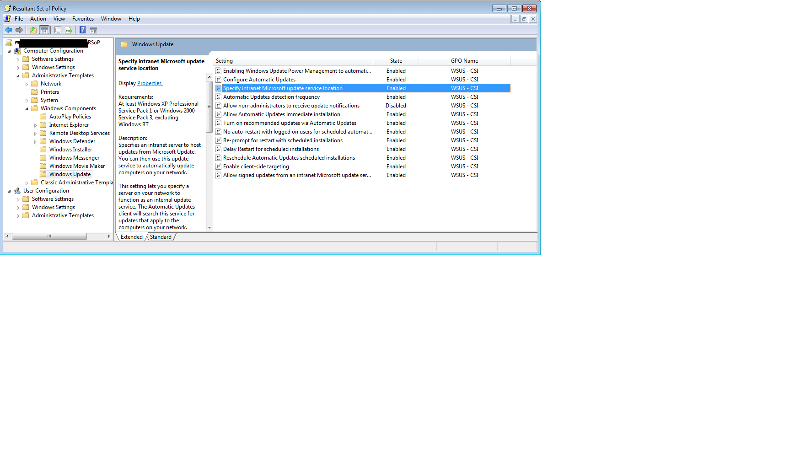
http://technet.microsoft.com/en-us/library/cc720539%28v=ws.10%29.aspx