Help with PHP, MYSQL query to get MAX ID of a Table
I need a little help figuring out how to get the max id of a table. My Table has Column ID set to AUTO_INCREMENT and is the Primary Keyname. I need to get the MAX ID and assign variables to some of the columns on that row.
The following successfully give me the value of "Column3" & "Column4" Where ID is 10.
Can someone show me the correct way to get the Max ID?
The following successfully give me the value of "Column3" & "Column4" Where ID is 10.
$con=mysqli_connect("host","user","pass","MY_DB");
$result = mysqli_query($con,"SELECT * FROM Table WHERE ID='10'");
$row1 = mysqli_fetch_array($result);
$C3 = $row1['Column3'];
$C4 = $row1['Column4'];
echo $C3;
echo $C4;$con=mysqli_connect("host","user","pass","MY_DB");
$result = mysqli_query($con,"SELECT * FROM Table WHERE ID='(SELECT MAX(ID) FROM Table)'";
$row1 = mysqli_fetch_array($result);
$C3 = $row1['Column3'];
$C4 = $row1['Column4'];
echo $C3;
echo $C4;
$con=mysqli_connect("host","user","pass","MY_DB");
$result = mysqli_query($con,"SELECT * FROM Table WHERE ID=MAX(ID)";
$row1 = mysqli_fetch_array($result);
$C3 = $row1['Column3'];
$C4 = $row1['Column4'];
echo $C3;
echo $C4;Can someone show me the correct way to get the Max ID?
SOLUTION
membership
This solution is only available to members.
To access this solution, you must be a member of Experts Exchange.
SOLUTION
membership
This solution is only available to members.
To access this solution, you must be a member of Experts Exchange.
Hi,
can you check like this and then see if there is anything in that last row?
can you check like this and then see if there is anything in that last row?
$con=mysqli_connect("host","user","pass","MY_DB");
$result = mysqli_query($con,"SELECT * FROM Table WHERE ID=(SELECT MAX(ID) FROM Table)";
$row1 = mysqli_fetch_array($result);
$C3 = $row1['Column3'];
$C4 = $row1['Column4'];
$C5 = $row1['ID'];
echo $C3;
echo $C4;
echo $C5;
Sounds like you have something wrong with your data. Perhaps an empty row?
Have you tried my suggestion I originally posted also yet?
Have you tried my suggestion I originally posted also yet?
samo4fun's code should work, except that it's missing the closing ")" in line 2. So, by copying and modifying his code:
Please try.
$con=mysqli_connect("host","user","pass","MY_DB");
$result = mysqli_query($con,"SELECT * FROM Table WHERE ID=(SELECT MAX(ID) FROM Table)");
$row1 = mysqli_fetch_array($result);
$C3 = $row1['Column3'];
$C4 = $row1['Column4'];
echo $C3;
echo $C4;Please try.
ASKER
Ok just tried this on a new DB I created and I'm getting the same result and the row is not empty.
DB Name: TEST_DB
Table: my_data
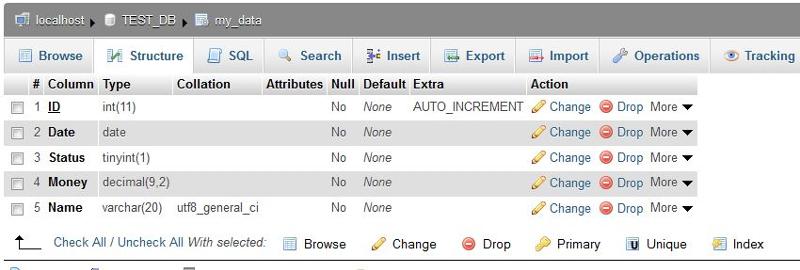
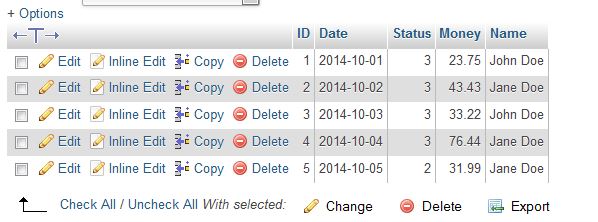
When I use the following I get the correct results for the variables:
But the other two codes give me a black page:
DB Name: TEST_DB
Table: my_data
When I use the following I get the correct results for the variables:
<?php
$con=mysqli_connect("host","user","password","TEST_DB");
$result = mysqli_query($con,"SELECT * FROM my_data WHERE ID='5'");
$row1 = mysqli_fetch_array($result);
$C3 = $row1['Status'];
$C4 = $row1['Money'];
$C5 = $row1['ID'];
echo $C3;
echo $C4;
echo $C5;
?>But the other two codes give me a black page:
<?php
$con=mysqli_connect("host","user","password","TEST_DB");
$result = mysqli_query($con,"SELECT row FROM my_data ORDER BY id DESC LIMIT 1");
$row1 = mysqli_fetch_array($result);
$C3 = $row1['Status'];
$C4 = $row1['Money'];
$C5 = $row1['ID'];
echo $C3;
echo $C4;
echo $C5;
?><?php
$con=mysqli_connect("host","user","password","TEST_DB");
$result = mysqli_query($con,"SELECT * FROM my_data WHERE ID=(SELECT MAX(ID) FROM my_data)";
$row1 = mysqli_fetch_array($result);
$C3 = $row1['Status'];
$C4 = $row1['Money'];
$C5 = $row1['ID'];
echo $C3;
echo $C4;
echo $C5;
?>
can you do this sql directly in the database and post the result .. if any
ASKER CERTIFIED SOLUTION
membership
This solution is only available to members.
To access this solution, you must be a member of Experts Exchange.
Nice catch ;) Missed that parentheses twice...:)
ASKER
Thanks for all the help. Both Codes work after reading taoyipai post. I was thinking row was apart of the statement for some reason lol. Once I put the code in NetBeans it quickly showed me the syntax error as well.
I posted what I did because I figured I didn't need to explain that it was meant to be pseudo code and that the author needed to modify the query to fit his/her needs. Lesson learned here, "never assuming anything".
The "blank page" is a symptom of a misconfigured PHP installation. When you're in a deployed environment it might make sense, but it makes no sense at all for a development environment. You want to be able to see what you're doing. Look into error_reporting(), log_errors() and display_errors(). These are all documented at http://php.net and once you have the right settings you will be able to catch and correct errors much more easily!
ASKER
Open in new window
Open in new window